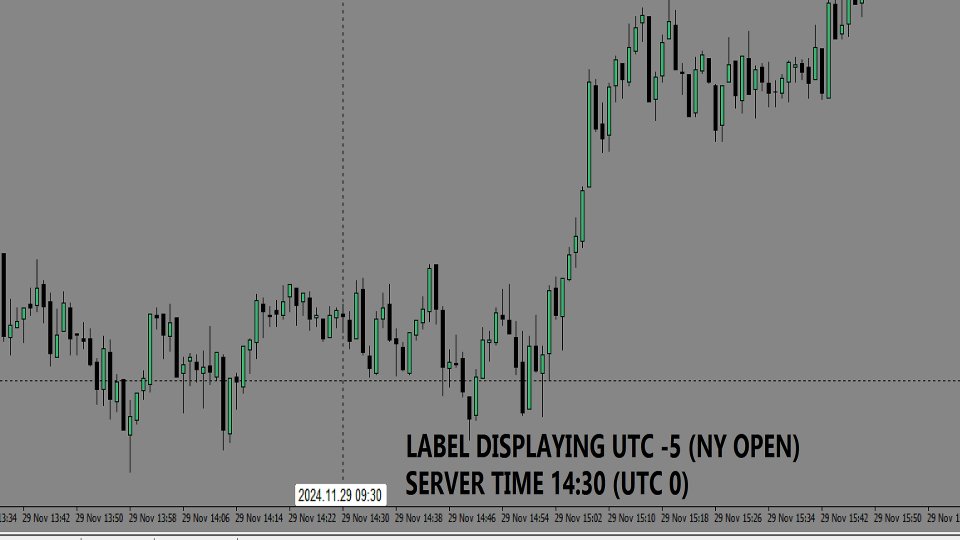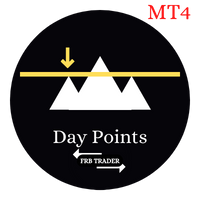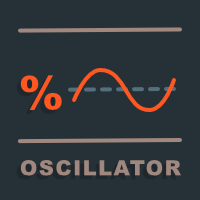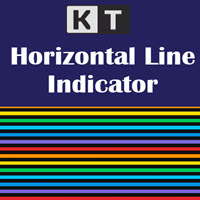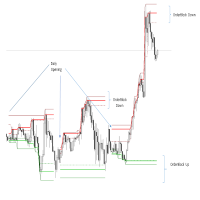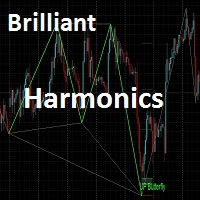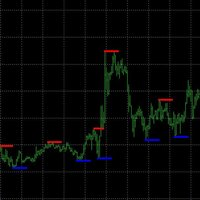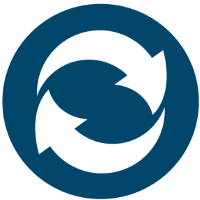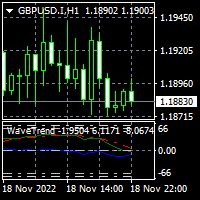Crosshair Local Time
- Indikatoren
- Alberto Gauer Borrego
- Version: 1.0
- Aktivierungen: 10
If you ever wanted to know your local time (or NY time) at any bar on the chart without needing to waste time with mental calculations, look no further.
This indicator creates a crosshair which you can drag anywhere on the chart and will show you the local time in a label on top of the time axis.
Press the "c" key to show/hide the crosshair. Left click it to pick it up and drag anywhere, left click again let it go.
You can't hide the crosshair without letting it go first.
Time setting inputs are UTC
Default time setting is: Broker Time UTC 0, and Local Time UTC -5 (NY Time)
Change to whatever your broker server time is, and your local time is.
The rest of the settings are self explanatory, they are mainly used to adapt the label size (and font size) to any monitor resolution.
This indicator creates a crosshair which you can drag anywhere on the chart and will show you the local time in a label on top of the time axis.
Press the "c" key to show/hide the crosshair. Left click it to pick it up and drag anywhere, left click again let it go.
You can't hide the crosshair without letting it go first.
Time setting inputs are UTC
Default time setting is: Broker Time UTC 0, and Local Time UTC -5 (NY Time)
Change to whatever your broker server time is, and your local time is.
The rest of the settings are self explanatory, they are mainly used to adapt the label size (and font size) to any monitor resolution.