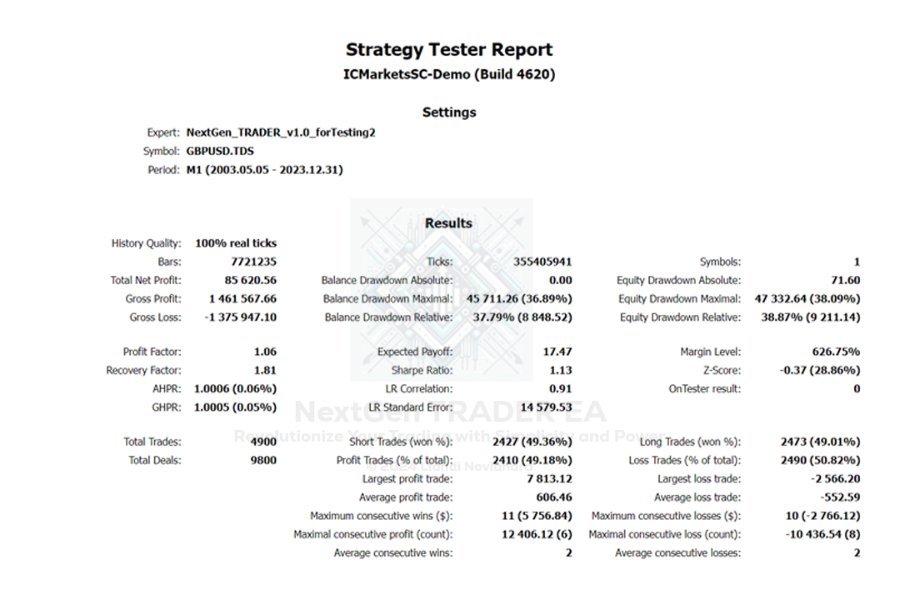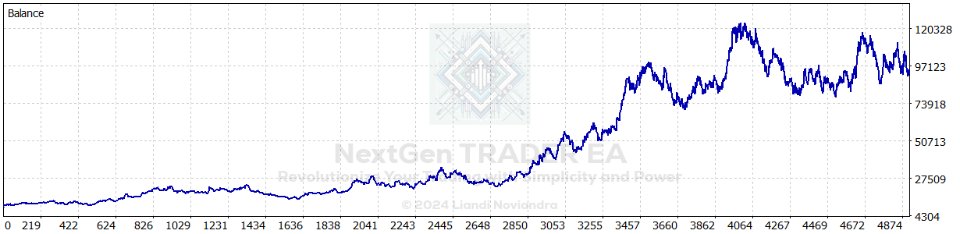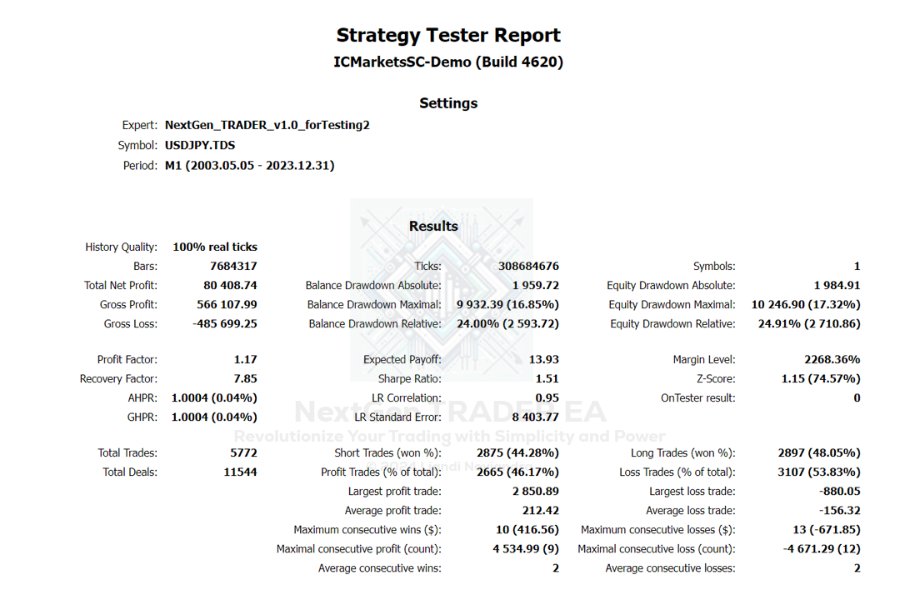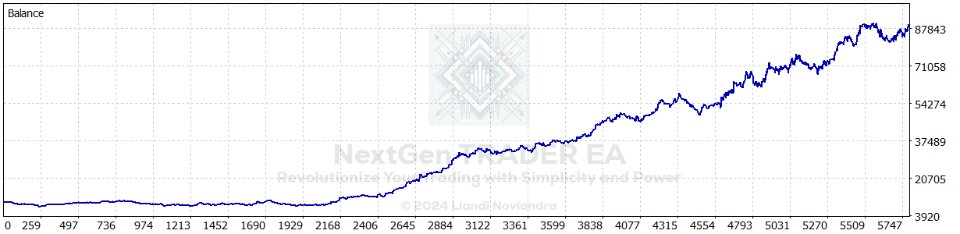NextGen TRADER
- Experten
- Liandi Noviandra
- Version: 1.0
- Aktivierungen: 5
Revolutionize Your Trading with Simplicity and Power
I. BRIEF DESCRIPTIONS
Take your trading to the next level with NextGen TRADER EA, the cutting-edge Expert Advisor designed to deliver consistent results using a proven breakout strategy. Perfect for traders who seek simplicity, precision, and control, this trend-following powerhouse is your key to seizing opportunities in the ever-evolving financial markets.
Why Choose NextGen TRADER EA?
- Breakout Mastery: NextGen TRADER EA identifies the optimal range for breakouts based on a specific time window during the trading day, ensuring you ride the strongest trends with confidence.
- Daily Trade Efficiency: No open trades linger overnight! All positions are automatically closed by the end of the trading day, giving you peace of mind and efficient capital usage.
- Adapt to the Market with NFP Mode: Fridays, especially Non-Farm Payroll days, bring volatility and opportunities. The EA includes a unique feature to adjust trade volumes specifically for these high-impact trading days, maximizing your potential.
- Flexible Day Filter: Gain unparalleled control over your trading schedule. The EA’s day filter lets you specify the days you want to trade, empowering you to customize your strategy around market conditions or your personal preferences.
- Trailing Stop-Loss for Optimal Risk Management: Lock in profits and minimize losses with the built-in Trailing Stop-Loss feature. It adapts dynamically to price movements, ensuring your trades are always safeguarded.
Who is NextGen TRADER EA For?
Whether you’re a seasoned pro looking for a reliable addition to your toolkit or a beginner seeking a straightforward yet powerful trading solution, NextGen TRADER EA caters to all experience levels.
Why It Stands Out
- Simplicity Meets Power: Designed to be user-friendly without compromising on performance.
- Tailored for Every Market Condition: From calm weekdays to high-volatility events, it adapts seamlessly.
- Backed by Proven Strategies: Rely on the time-tested breakout methodology that trend-following traders trust.
Your Edge in the Markets Starts Here
Don’t settle for ordinary. Upgrade your trading game with the NextGen TRADER EA, the breakout solution built for today’s traders. With its precision, flexibility, and robust features, this EA doesn’t just keep up with the markets—it thrives in them.
👉 Get NextGen TRADER EA Now and start capturing market opportunities like never before!
II. TECHNICAL SPECIFICATIONS
Symbols : GBPUSD and USDJPY (both sefiles are available here)
Timeframe : Any Timeframes (Timeframe is irrelevant to the EA algorithm)
Input Parameters :
- EA Magic Number (default = 1)
EA identifier, can be any integer value.
- Fixed lot size (default = 0.01)
Fixed position volume regardless the account balance. Must be defined if Risk Percent option is set to 0.
- Risk percent per trade (default = 1.0)
Position volume based on x percentage of the balance calculated from the SL distance. Set to 0 to use fixed lot size instead.
- Slippage buffer in point (default = 30)
Minimum distance between current price to order entry price to successfully place an order.
- SL Mode (default = Minimum Value)
Stop Loss calculation method. Can be set between 3 modes:- SL Range Value : For buy trade, the SL value will be the range low and for sell trade, the SL value will be the range high.- SL Percent : SL value calculated from the next parameters regardless the range.- Minimum Value : SL value will be the lowest value between the previous 2 modes.
- Stop Loss in % of the range (default = 0.3)
Calculated from the entry price (e.g. 0.3% means 0.3% from the entry price). Only considered if SL Mode is set to SL Percent.
- Take Profit in % of the range (default = 1.5)
Calculated from the entry price (e.g. 1.5% means 1.5% from the entry price). Only considered if SL Mode is set to SL Percent.
- Broker DST adjust (default = true)
Set true if your broker doesn't adjust it's server time according to DST time change.List of brokers that I've checked:- For Exness : set true- For ICMarkets : set false- For OctaFx : set false
- Range Start (minutes) (default = 60)
Range start in minutes calculated after 00:00 UTC (60 means the range starts at 01:00).If your broker's server time is UTC+2, that means the equivalent value is 180 (60 + 120).
- Range Duration (minutes) (default = 480)
Range duration in minutes calculated after the range start time (480 means 8 hours after the range start time)
- Range Close (minutes) (default = 960)
Closing position time in minutes calculated after 00:00 UTC (960 means open positions will be closed at 16:00).If your broker's server time is UTC+2, that means the equivalent value is 1080 (960 + 120).
- Range on Monday (default = true)
Trade on Monday. If set false, EA will skip the day and calculate the range for the next day.
- Range on Tuesday (default = true)
Trade on Tuesday. If set false, EA will skip the day and calculate the range for the next day.
- Range on Wednesday (default = true)
Trade on Wednesday. If set false, EA will skip the day and calculate the range for the next day.
- Range on Thursday (default = true)
Trade on Thursday. If set false, EA will skip the day and calculate the range for the next day.
- Range on Friday (default = false)
Trade on Friday. If set false, EA will skip the day and calculate the range for the next day.
- Trade on NFP day (default = true)
Trade on NFP day. If set to true, EA will trade if NFP news released on that day, even if day filter for Friday is set to false.IMPORTANT NOTES : This option is not available in Strategy Tester as Strategy Tester can't get value from Economic Calendar.
- Trade on CPI day (default = true)
Trade on CPI day. If set to true, EA will trade if CPI news released on that day.
IMPORTANT NOTES : This option is not available in Strategy Tester as Strategy Tester can't get value from Economic Calendar.
- Enable TSL on News Day (default = TSL News)
Trailing SL modes can be set between 3 modes:- TSL Active : Trailing SL will run if hit TSL Trigger regardless the day- TSL News : Trailing SL only run if the current day is NFP Friday and the price hit TSL Trigger.- TSL Inactive : Trailing SL option is disabled.
- Volume multiplier for news trading (default = 1.0)
Multiply trading volume when trading CPI or NFP news.
- TSL Trigger RR (default = 1.0)
Trailing SL trigger in Risk-to-Reward Ratio (1.0 means the TSL trigger is set 1x the distance between entry price and initial SL price)
- TSL Step RR (default = 0.5)
Trailing SL step in Risk-to-Reward Ratio (0.5 means the SL will trail every 0.5x the distance between entry price and initial SL price)
III. BACKTESTING
I did the back testing using historical price data from Tick Data Suite from May 5th 2003 until December 31st 2023 for both GBPUSD and USDJPY.
I also added the commission fee based on the broker I use for back test (in this case, IC Markets) to mirror the real trading environment.
To work around the Strategy Tester limitation of not being able to read Economic Calendar data, I used a line of additional code to trade on NFP day and to make it as close as possible to the EA behavior when trading live.
I did an optimization using a slice of the entire history (2013 until 2018) then I made sure the performance is consistent for the whole history (2003 until 2023), therefore avoiding any over-optimized inputs.
And personally, the back test results intended to paint a general picture on how the EA works & how it performs if it were in a certain market condition in a certain period, and definitely NOT how the EA will work in the future with 100% certainty.
IV. SUPPORT AND CONTACT
For any question or concern, feel free to PM me or reach me out here.