Blitz Gold EA Pro
Introducing Blitz Gold Trader Pro: the cutting-edge solution for executing gold trades with unmatched speed and precision. Crafted by a team of seasoned traders and developers, this advanced trading robot utilizes a powerful algorithm that incorporates price action analysis, trend tracking, and can be customised with multiple indicators. It is designed to optimize trades on a fast M1 timeframe, seizing profitable opportunities while minimizing risk.
The Pro Version is with a different set of indicators than the Free version
Blitz Gold Pro Trader operates with a clear, risk-averse strategy: no grid, no martingale, and no hedging. The robot strictly opens only one position at a time, ensuring controlled and focused trading. Instead of relying on a news filter, this version adjusts to varying spreads, allowing for continuous trading even during volatile market conditions.
Getting started with Blitz Gold Trader Pro is seamless. With an intuitive setup, you only need to adjust the lot size and choose whether the robot should operate 24/7 or during specific days and times. The robot is compatible with MetaTrader 5 and works with any Forex broker or prop trading firm.
Low DD - Current prop firm challenges participating with this EA - Axi select and Darwinex Zero.
Getting started
Screenshots are from testing with MT5 on RoboForex, XAUUSD real ticks M1 (1 Minute) 1 lots, and 100,000 USD.
Feel free to lower the lot size and account balance to suit your economic situation.
Backtested version on Roboforex is with default settings and ECN account.
We also advise everyone to backtest with real ticks on your broker’s MT5, and adjust settings accordingly as the execution of orders can vary significantly.
New version coming soon:
We are currently developing a new version of Blitz Gold Trader, which will include a updated news filter to pause trading before and after high-impact news events, further enhancing risk management.
Guide
Blitz Gold EA Pro - Quick Guide
Risk Warning
Trading in forex and futures involves high risk. You may lose more than your initial investment. Only trade with funds you can afford to lose.
Setting Up the EA
-
Installation:
- Install the EA in MetaTrader 5.
- Drag and drop the EA onto the Gold (XAUUSD) 1-minute chart.
- Enable "Allow live trading":
- Go to Tools > Options > Expert Advisors.
- Check the box "Allow automated trading".
- Ensure the option "Disable automated trading when switching profiles or changing account" is unchecked to keep the EA running.
- Click OK to apply the settings.
-
Key Settings:
- Entry Amount: Default is 0.10 lots (adjustable).
- Stop Loss/Take Profit: Set to 0 to let the indicators manage exits. Activate these settings during backtesting if it improves results.
How the EA Works
This EA is designed to trade Gold (XAUUSD) on the 1-minute timeframe. It uses various technical indicators to manage trade entries and exits:
- ADX (Average Directional Index): Measures the strength of the current trend.
- Williams' Percent Range: Identifies overbought and oversold conditions.
- Moving Averages Crossover: Tracks trend changes using fast and slow moving averages.
- MACD (Moving Average Convergence Divergence): Tracks momentum and potential reversals.
- Bollinger Bands: Monitors volatility and guides trade closures.
Trading Hours: You can adjust the trading hours to suit your strategy.
Protection Features
The EA has several built-in safety features:
- Max Spread: Ensures trades are not executed when the spread is too wide.
- Max Daily Loss: Stops trading after reaching a predefined daily loss.
- Max Drawdown: Halts trading if the account’s drawdown exceeds a set limit.
News Filter (Not Yet Implemented)
The EA has settings for a news filter, but it is not yet active. This may be included in future versions to avoid trading during high-impact news events.
Visual Indicators & Statistics
- Indicators: Can be displayed on the chart if enabled.
- Statistics: Offers detailed information on open positions, account protection, and overall trading performance.
Important Notes
- Timeframe: Best suited for the 1-minute chart when trading Gold (XAUUSD).
- Backtesting: Experiment with different variables such as entry amount, stop loss, and take profit to optimize the strategy.
- Demo Testing: Always test the EA on a demo account before using it with real funds to ensure proper functionality.
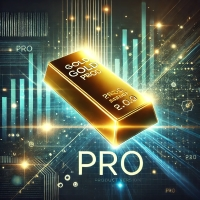
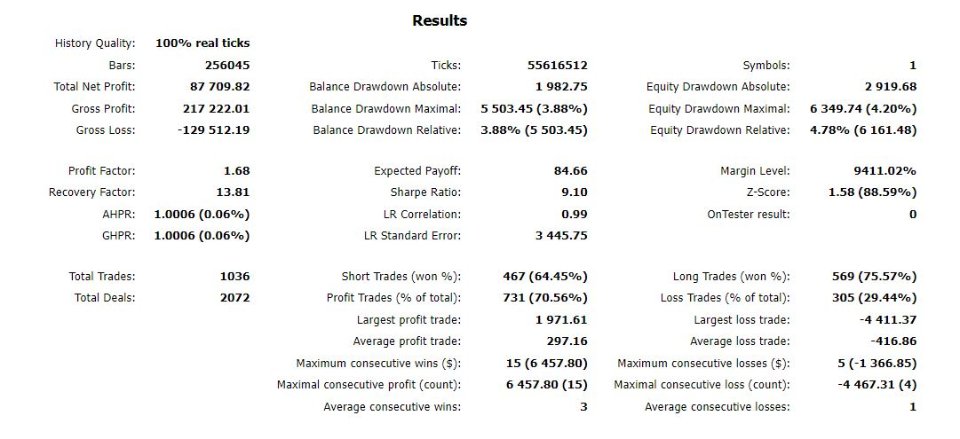
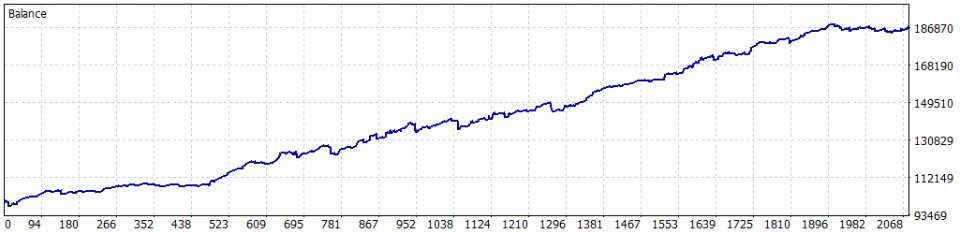
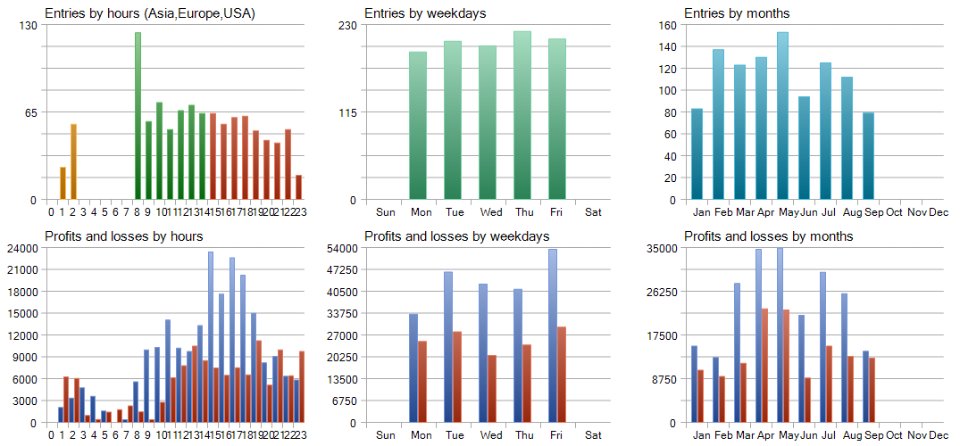
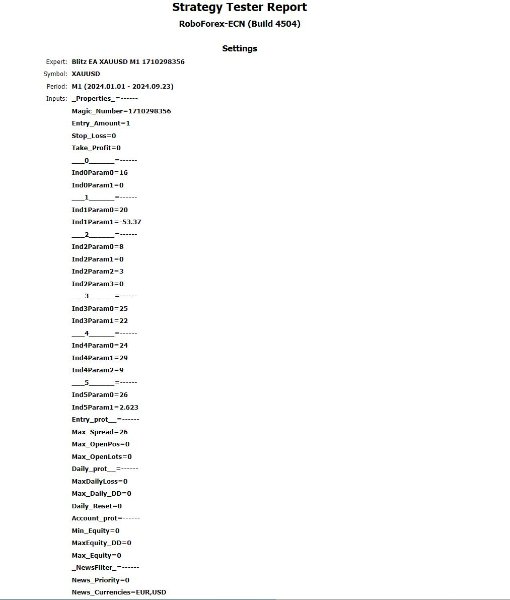
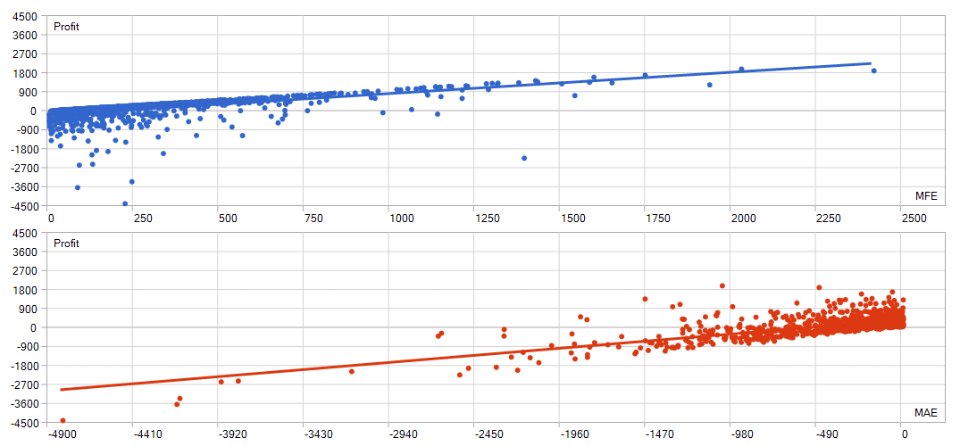

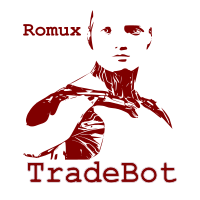

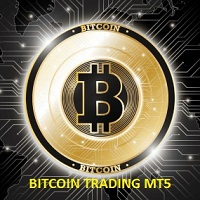



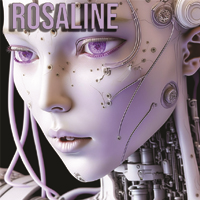


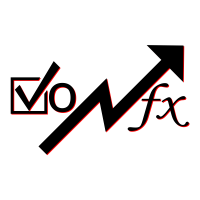
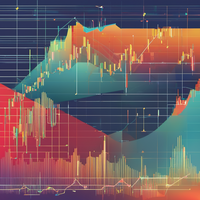

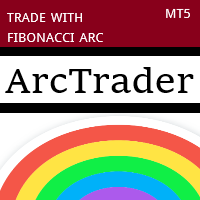
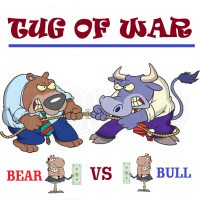












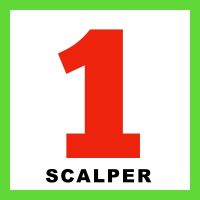































Der Benutzer hat keinen Kommentar hinterlassen
Significantly reduces large drawdowns. and a lot of new features.