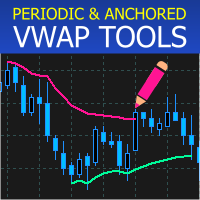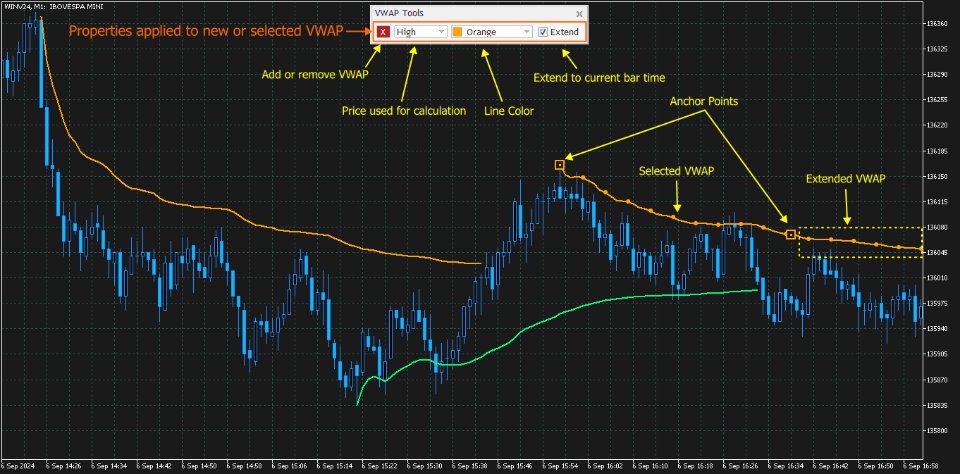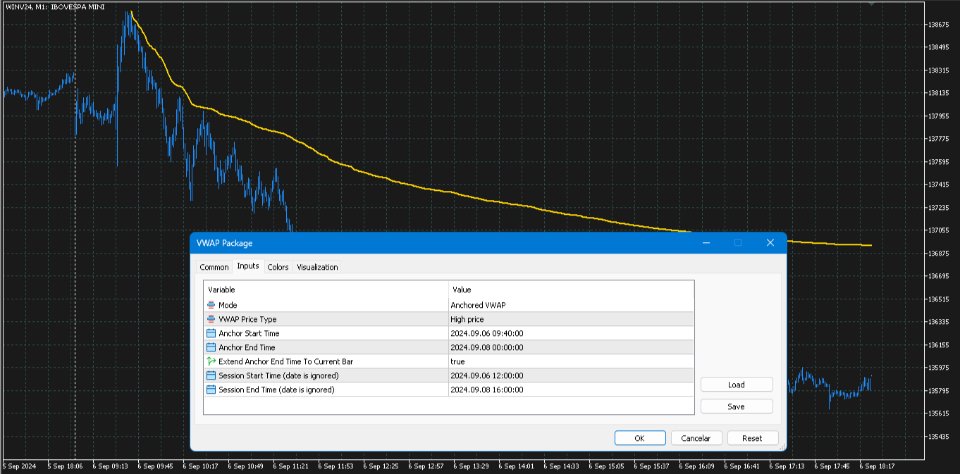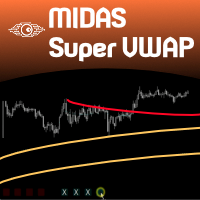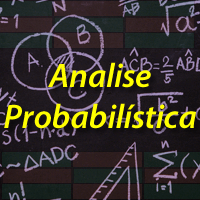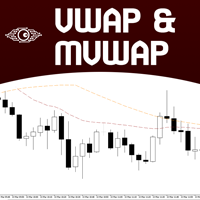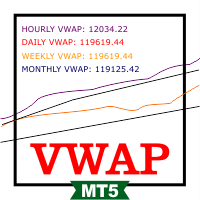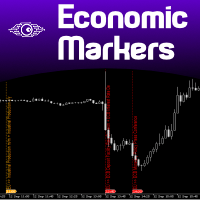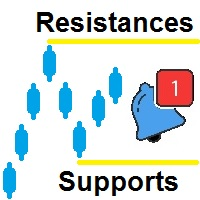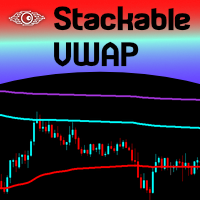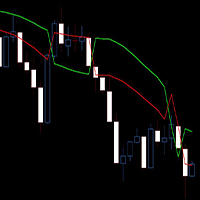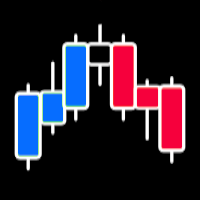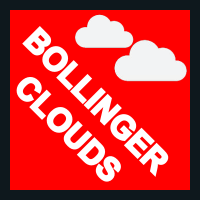VWAP Tools
- Indikatoren
- Samuel Manoel De Souza
- Version: 1.0
VWAP Tools features Daily VWAP, Weekly VWAP, Monthly VWAP, Anchored VWAP, VWAP by session and Drawing Panel to add, remove and change properties of multiple anchored VWAPs in a single indicator.
With the panel of VWAP Tools you can:
- Draw VWAPs with a specific time interval or extend the VWAPs to the current bar time
- Change the properties of each VWAP individually
- Select a VWAP by clicking over it
- Delesect a VWAP by clicking anywhere on the chart
- Use any VWAP already drawn on the chart to draw new VWAPs with the same properties
How it works:
When there is no VWAP on the chart you only can draw a new VWAP with the properties selected on the panel.
After draw the first VWAP, if you select a VWAP the button to add (+) will change to a button to remove (x) the selected VWAP, and the properties will change to the propeties of the selected VWAP, so you can change the propeties of the selected VWAP or click anywhere on the chart to deselect the VWAP and the button to add (+) will become visible again. That way you don't need keep selecting the properties for each new VWAP if you already have a similar one configured.