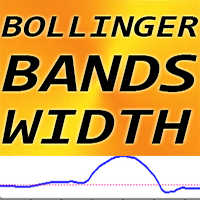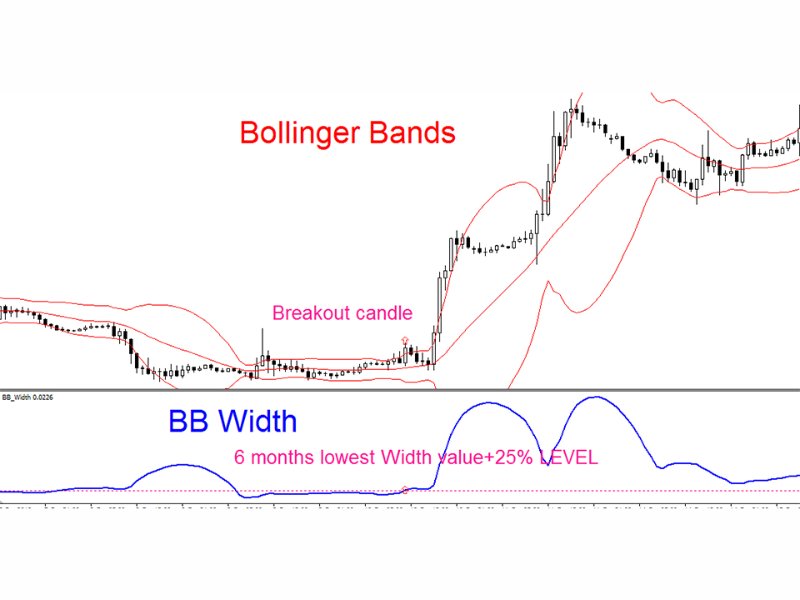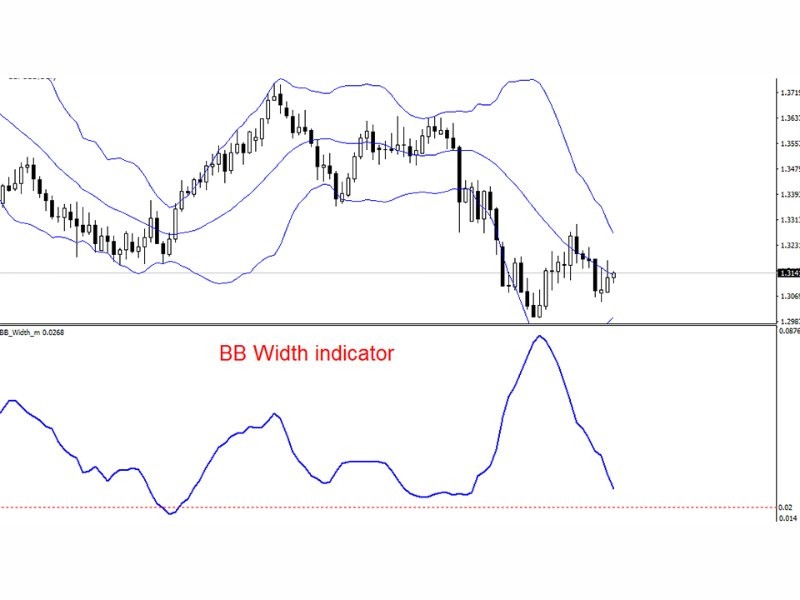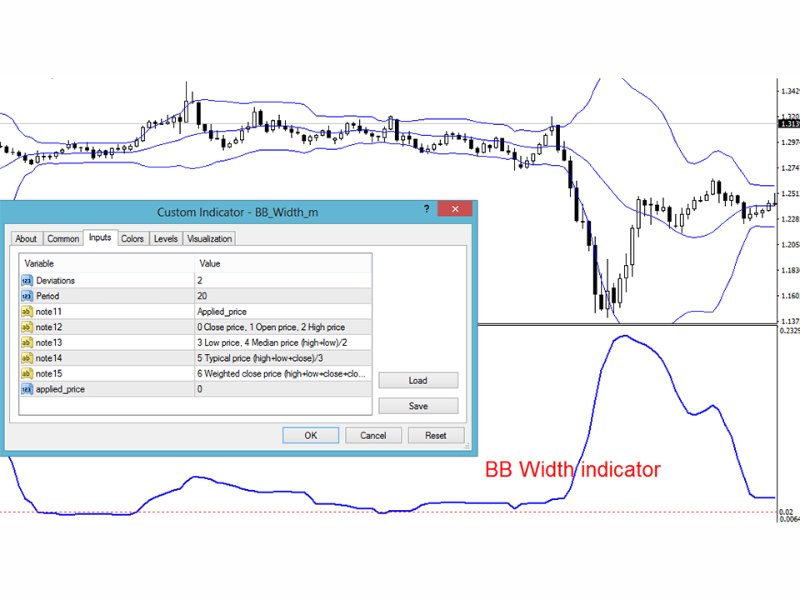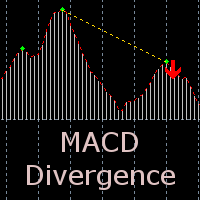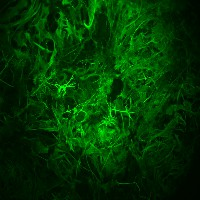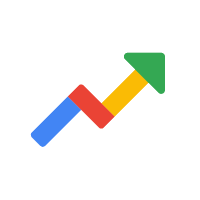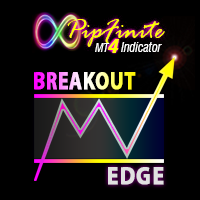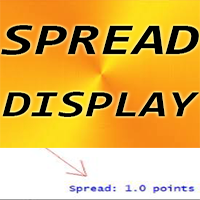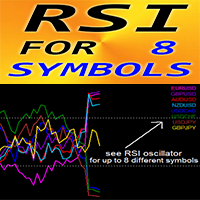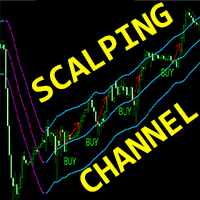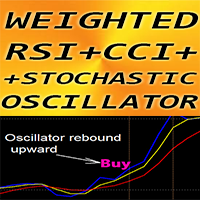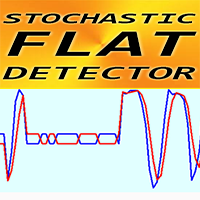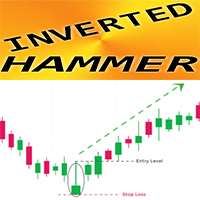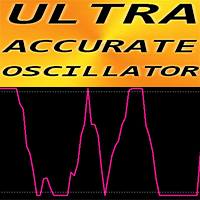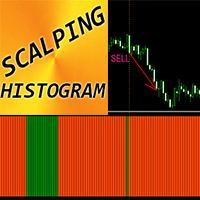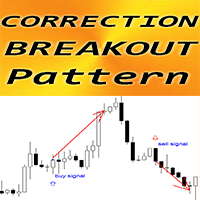Bollinger Bands Width mg
- Indikatoren
- DMITRII GRIDASOV
- Version: 1.5
- Aktivierungen: 10
Forex Indicator Bollinger Bands Width for MT4, No Repaint.
-BB Width indicator is applicable for using together with standard Bollinger Bands indicator.
-This software is must have for every Bollinger Bands indicator fan, because their combination is very
efficient to trade Breakouts
-BB Width indicator shows the distance (span) between Bollinger Bands.
HOW TO USE BB Width (See the example on the picture):
1) Find the lowest value of BB Width of the last 6 months and add 25% to this value to get LEVEL.
2) Attach LEVEL on BB Width indicator. Also attach Bollinger Bands indicator to the chart.
3)Wait until price stuck in flat between Bollinger Bands indicator boarders and BB Width value is below the LEVEL
4) Whait for breakout throught Bollinger Bands indicator boarder (candle should close outside of bands), check BB Width - it should be above the LEVEL.
5) Arrange marker order in the direction of breakout, set up the SL on the opposite Bollinger Bands boarder.
Set the TP min 3 times bigger than SL (depending on support/resistance areas on higher timeframe)
// More great Expert Advisors and Indicators are available here: https://www.mql5.com/en/users/def1380/seller
It is original product which is offered only on this MQL5 website.