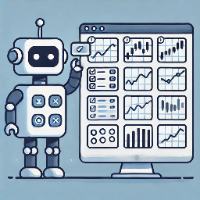All Open Charts using Template
- Utilitys
- Damir Duseev
- Version: 1.0
- Aktivierungen: 5
This script in MQL4 is designed to automatically apply a specified template to all open charts in the MetaTrader 4 trading terminal. It allows you to quickly and efficiently update all open charts by adding an indicator or modifying other settings defined in the template.
Script Description and Capabilities:
-
Automation: The script automates the process of applying a template to all open charts, which is particularly useful when you need to update multiple charts with the same settings. For instance, if you have several charts open and want to add a new indicator to each one, this script will do it for you.
-
Ease of Use: The script uses an input parameter for the template name (without the .tpl extension), making it simple to configure and use. You only need to specify the template name in the line input string TemplateName = "MyTemplate"; .
-
Flexibility: The script works with all open charts, regardless of their symbol or timeframe. This is especially beneficial for traders who use complex strategies with multiple charts open simultaneously.
-
Error Handling: The script includes a check to ensure that the template is successfully applied to each chart. If there is an error, the script will log a message indicating which chart encountered the problem, allowing the user to quickly identify and resolve the issue.
Advantages of Using the Script:
-
Time Savings: Instead of manually applying a template to each chart, you can do it with a single run of the script. This is particularly important when you have many charts open.
-
Consistency: The script ensures consistent settings across all charts, helping to avoid errors and discrepancies in data visualization.
-
Easy Integration: The script can be easily integrated into your workflow and used whenever you need to update chart settings.
Potential Applications:
-
Mass Indicator Addition: If you need to add a new indicator to all charts, the script simplifies this task significantly.
-
Graphical Settings Update: The script can be used to make bulk changes to the appearance of charts, such as altering color schemes, adding or removing objects, etc.
-
Standardizing Workspaces: This script helps maintain a standardized workspace, which is particularly useful for professional traders and analysts.
Overall, this script is a valuable tool for traders who value their time and seek to automate routine tasks in the MetaTrader 4 terminal.