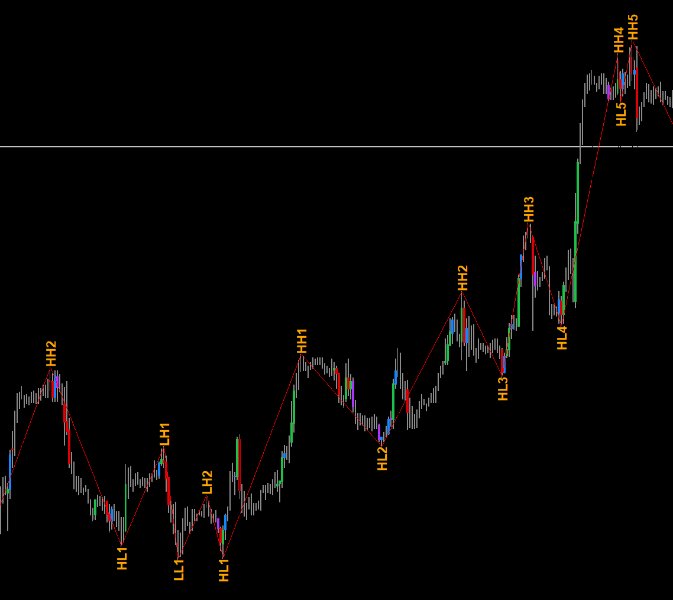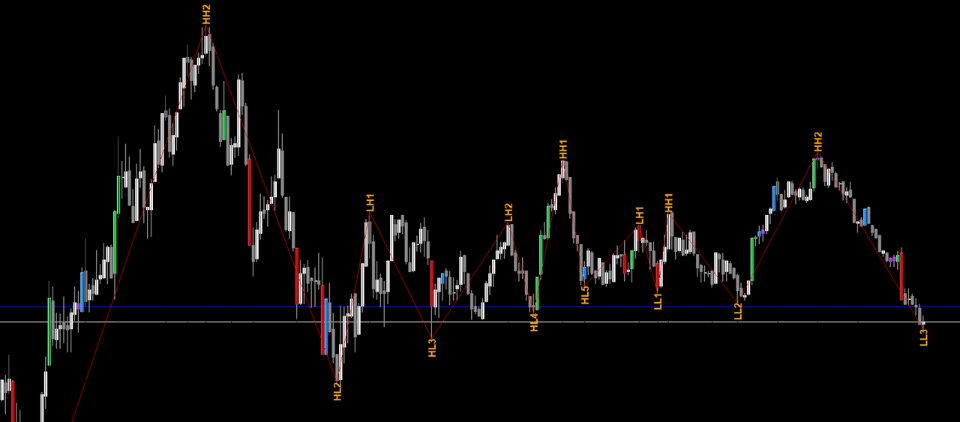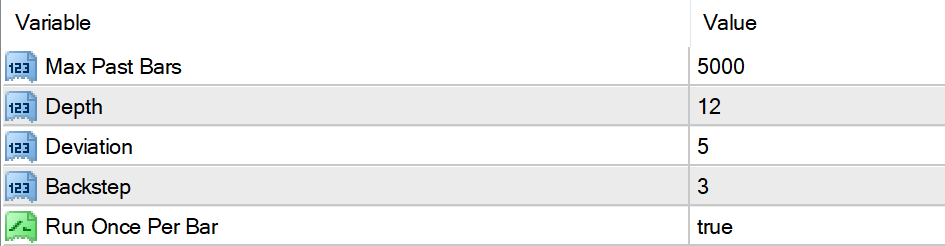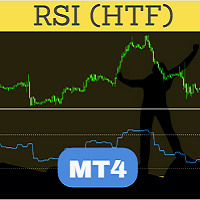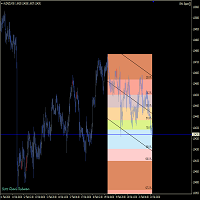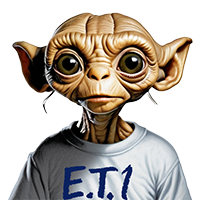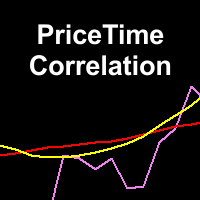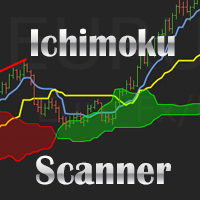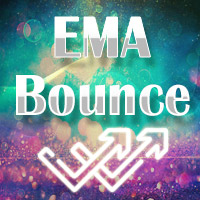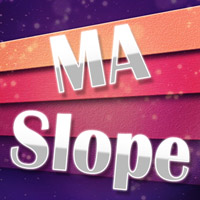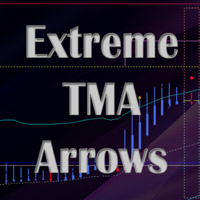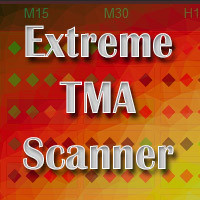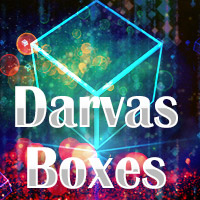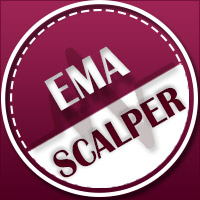Abiroid ZigZag High Low Count
- Indikatoren
- Abir Pathak
- Version: 1.1
This indicator is based on Zigzag. It shows the HH, HL, LL, LH counts. This helps in finding ongoing trends. Or ranges:
Features:
- Show symbols for:
Higher-Highs, Higher-LowsLower-Lows, Lower-Highs
- And show counter for each
- Non-repainting option
- Customize Color and horizontal/vertical labels
Symbols Described:
HH = Higher-Highs (Current price high is more than previous high)
HL = Higher-Lows (Current price low is more than previous low)
LL = Lower Lows (Current price low is less than previous low)
LH = Lower Highs(Current price high is less than previous high)
How To Use It:
Suppose, price is making Higher-highs and higher-lows, means it is in an uptrend. And if it's making lower-lows and lower-highs, means it is in a downtrend.
The strength of a trend will depend on how many HH,LL etc it has made. And after Higher-Highs, if price starts making Lower-Highs means uptrend is ending. Or if after lower lows if price starts making Higher-lows, means downtrend is ending. And it is entering a range.
So, this indicator can help you make trend based trades. Or also find ranges for scalpers.
And can be used as a validating indicator. It can also help in stopping a trade when trend is slowing.
Corresponding scanner is available here:
Settings:
Zigzag is calculated using the Depth, Deviation and Backstep.
If you want more longer ZZ lines, use the Semafor 3LZZ like settings: 34, 13, 8
Read more on how zigzag calculations work here:
https://www.mql5.com/en/blogs/post/747625
Run Once Per Bar:
This setting if true, will make it run only once per bar. If false, it will run on every tick.
Make NRP:
This makes indicator non-repainting. It's not recommended, as it will show multiple labels. And can be a bit confusing.
Only use this setting if you need to see how many times zigzag has shifted.
Zigzag is supposed to repaint. Because it looks for higher and lower peaks. And if new peaks are formed it is supposed to shift:
You can also select label colors. And if you want them to be vertical or horizontal.