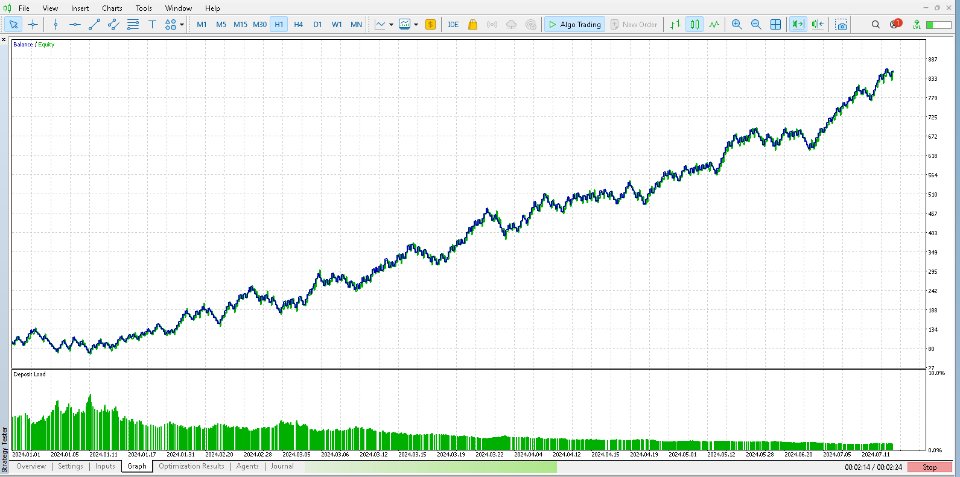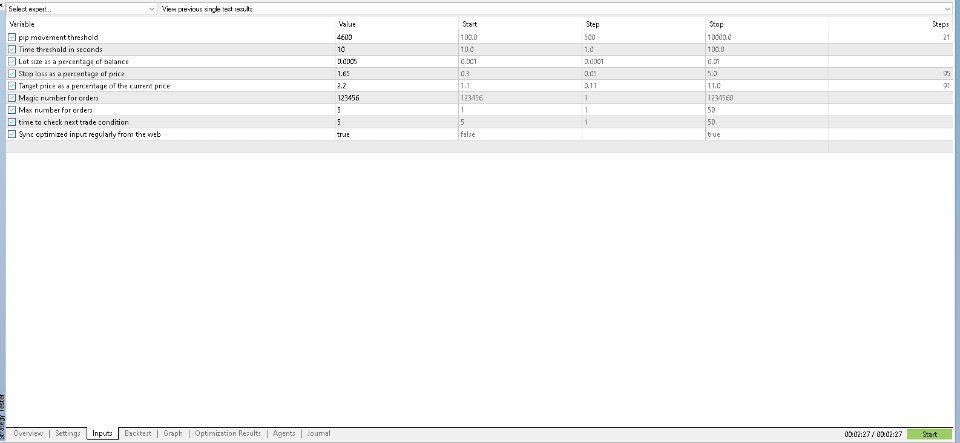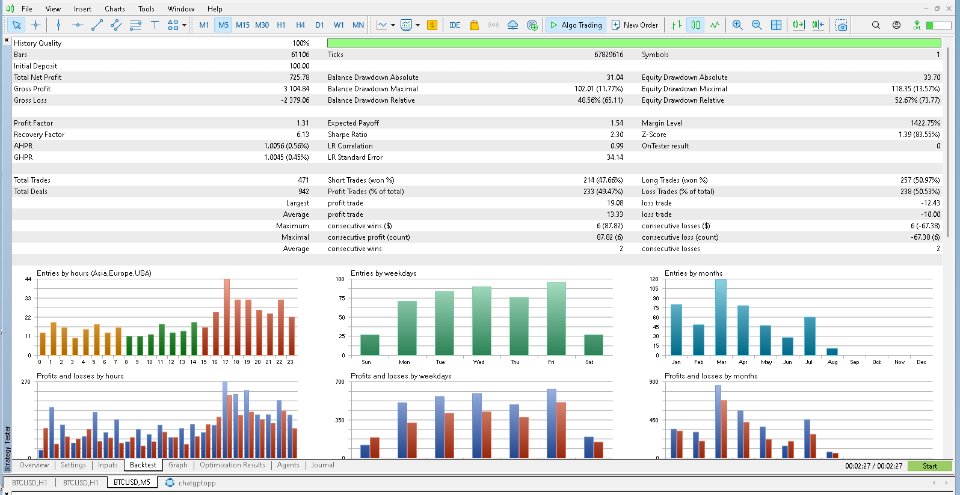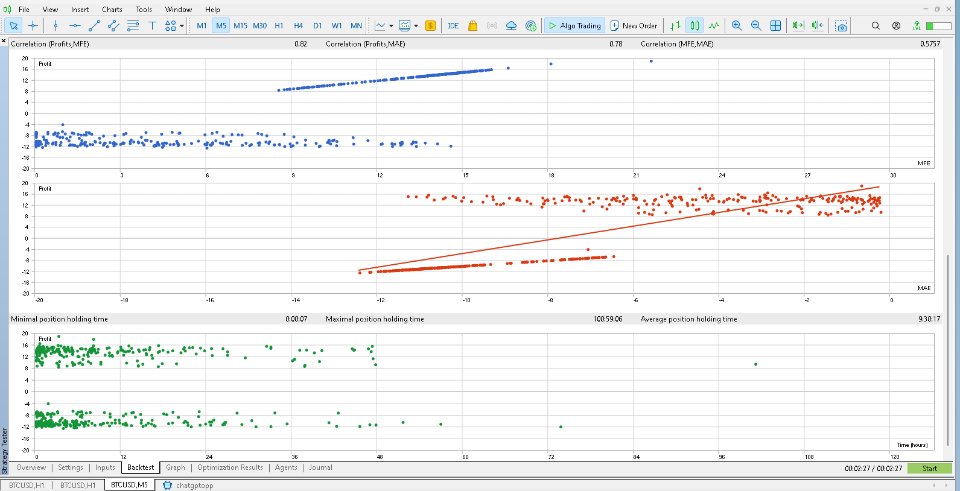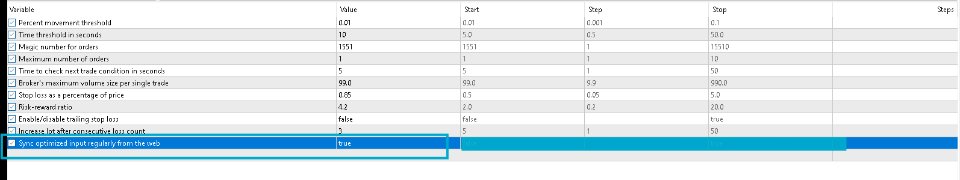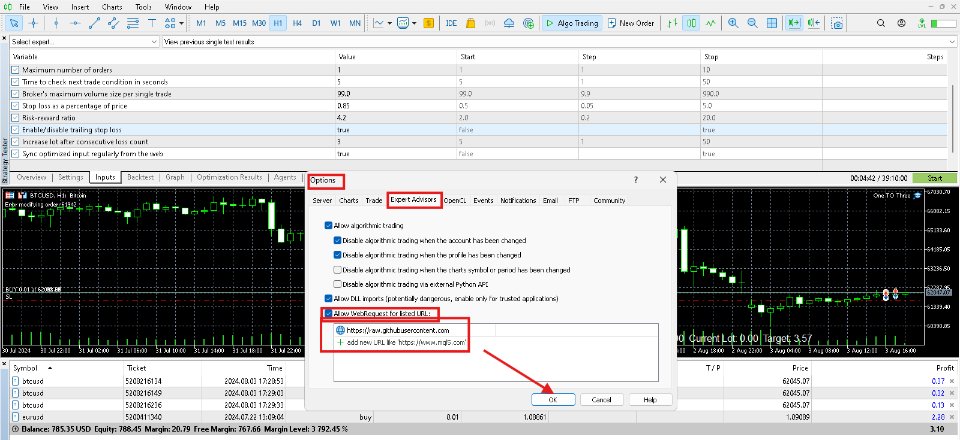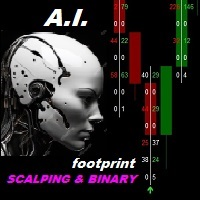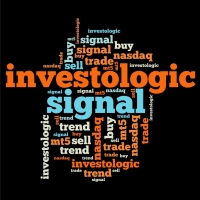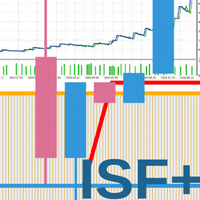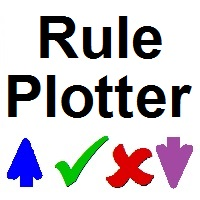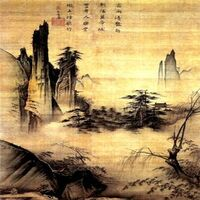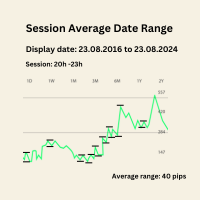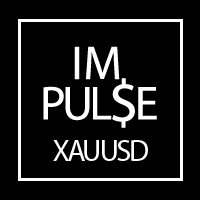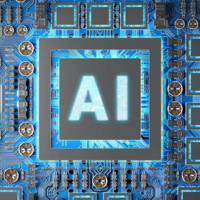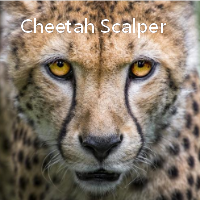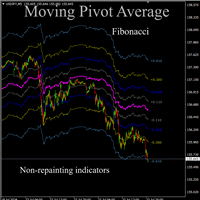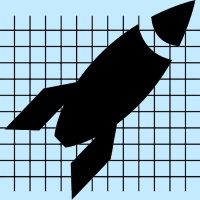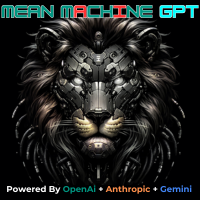TradeMaestro
- Experten
- Abhay Kushwaha
- Version: 1.0
BTC BLASTER
you can start from $100
Description:
The trading process, specifically tailored for BTC/USD trading. The Expert Advisor (EA) designed for MetaTrader 5, providing automated trading functionality with an emphasis on dynamic adaptability. This EA is ideal for traders who seek a robust, configurable trading strategy that can be easily adjusted in real-time via web-based configuration.
Key Features:
-
Web-Synced Configuration: Automatically updates trading parameters by fetching a configuration file from the web. This ensures the EA can adapt to market conditions without manual intervention.
Certainly! Here are the instructions specifically for adding the URL ' https://raw.githubusercontent.com' in the options menu:
Instructions to Add URL in Options Menu
-
Open MetaTrader 5:
- Launch your MetaTrader 5 platform.
-
Access Options:
- Navigate to the Tools menu at the top of the platform.
- Select Options from the drop-down menu.
-
Web Sync Settings:
- In the Options window, go to the Web Sync tab.
-
Add URL:
- In the Web Sync settings, find the URL field.
- Enter ' https://raw.githubusercontent.com' in the URL field.
-
Enable Web Sync:
- Ensure that the Enable Web Sync checkbox is checked.
- Click OK to save the settings.
-
Apply Settings:
- Ensure that your script or expert advisor references the web sync settings appropriately.
-
-
Advanced Trading Logic: Monitors market conditions based on price movements and time thresholds to decide on trade entry. The EA can initiate both buy and sell orders depending on the direction of price movement.
-
Dynamic Lot Sizing: The EA dynamically calculates lot sizes based on account balance, ensuring risk is managed proportionately to the available capital.
-
Comprehensive Risk Management: Features customizable stop-loss and take-profit levels as percentages of the current price, with additional checks for minimal and maximal trade volumes.
-
Real-time Statistics: Provides real-time updates on total trades, profit/loss from long and short positions, and current account balance directly on the chart.
-
Magic Number Management: Uses a unique magic number to track and manage trades, ensuring that only the EA's trades are monitored and managed.
-
Error Handling and Robustness: Includes thorough error checks and print statements to ensure smooth operation, and robust handling of trade transactions to reset states when stop-loss or take-profit levels are hit.
Usage:
This EA is ideal for both novice and experienced traders who want a set-and-forget trading solution that can adapt to changing market conditions in real-time. The parameters can be fine-tuned for different trading strategies, making it a versatile tool for various market scenarios.
Customization:
- Movement Threshold: Set the pip movement threshold to trigger a trade.
- Time Threshold: Define the minimum time in seconds between trade evaluations.
- Lot Size Percent: Adjust the lot size as a percentage of your account balance.
- Stop-Loss & Target Percent: Customize the stop-loss and take-profit as a percentage of the entry price.
- Magic Number: Assign a unique identifier for this EA's trades.
- Max Positions: Limit the number of open positions.
- Sleep Interval: Configure the interval between trade checks to optimize performance.
License: Copyright 2024, abhaykushwaha
Version: 1.00
How to Use:
- Load the EA onto your desired chart in MetaTrader 5.
- Configure the input parameters to match your trading strategy.
- The EA will begin monitoring market conditions and placing trades automatically based on the predefined rules.
Notes:
- Ensure your account has sufficient margin before deploying the EA.
- Regularly monitor the web configuration file to ensure it is up to date and relevant to current market conditions.
Contact: telegram me on @abhaykushwaha1