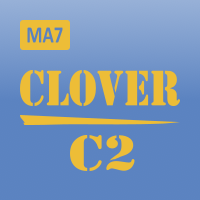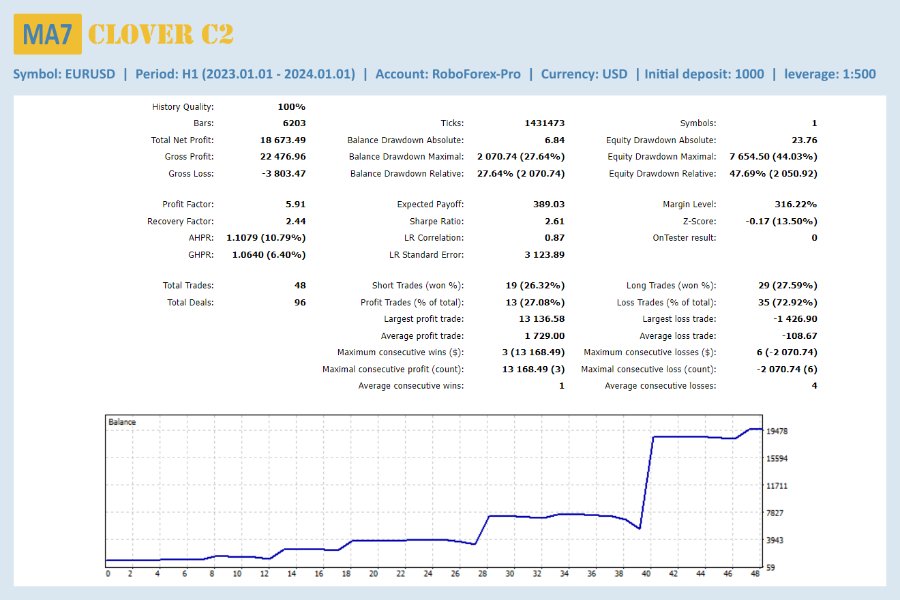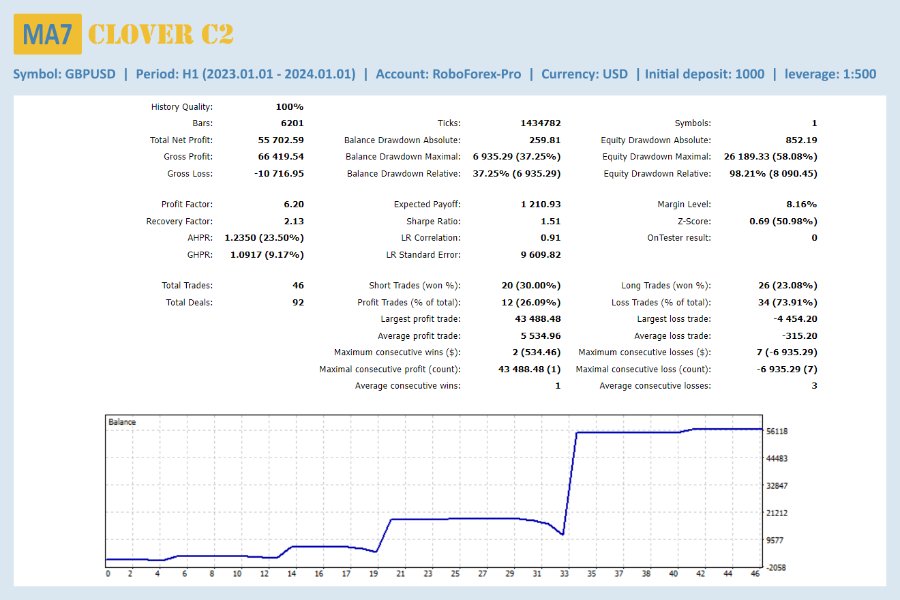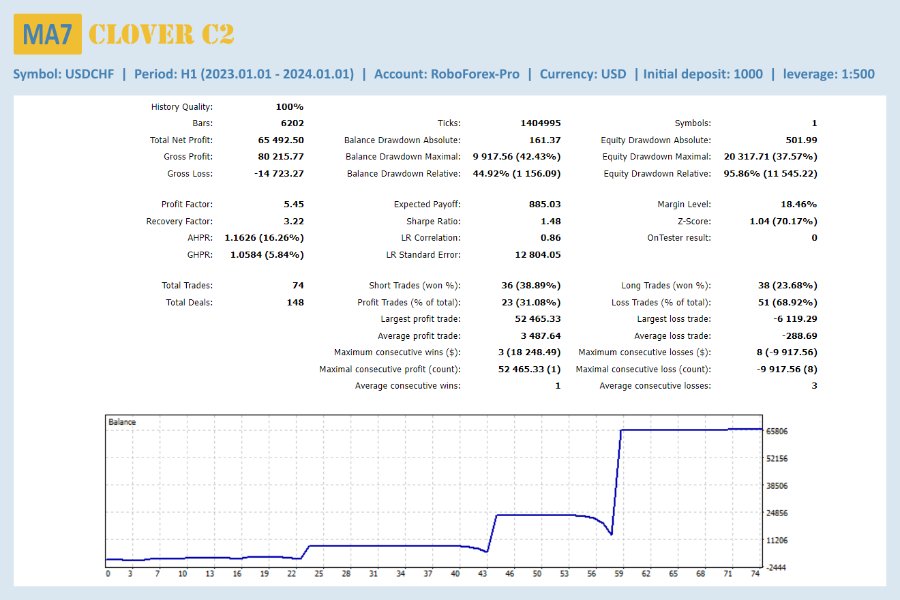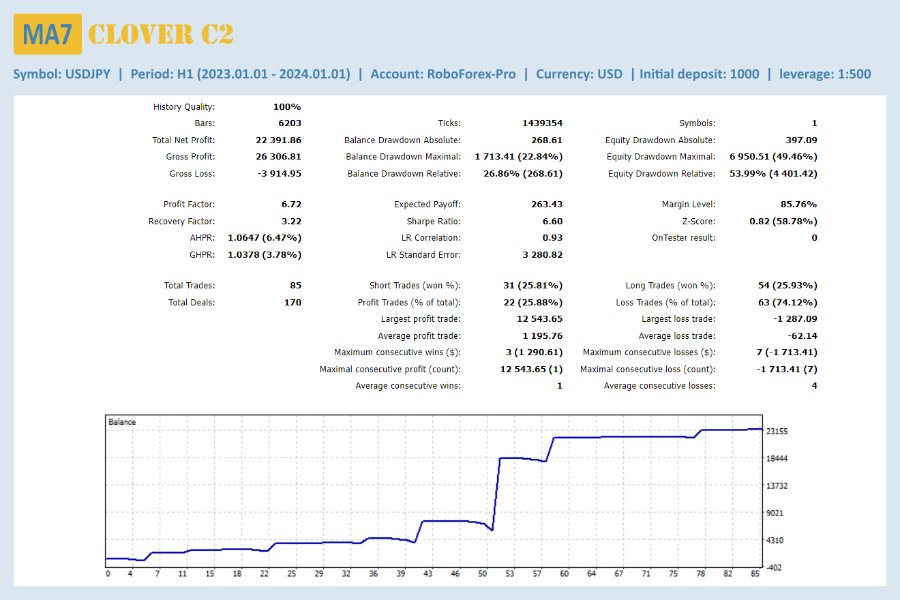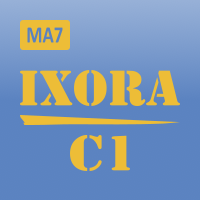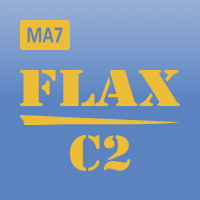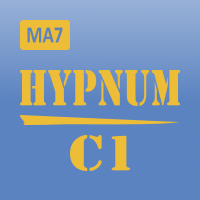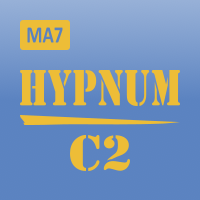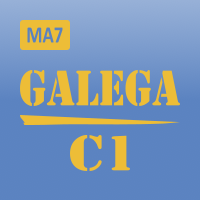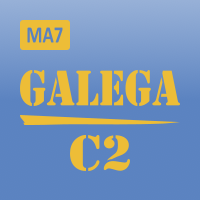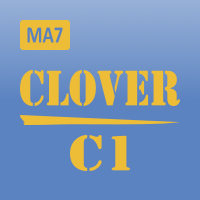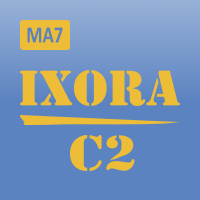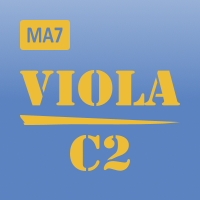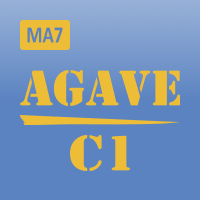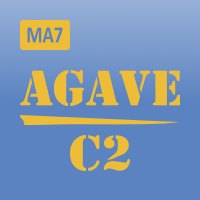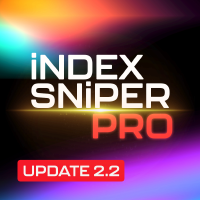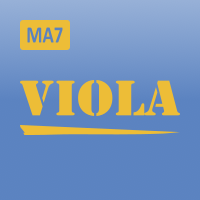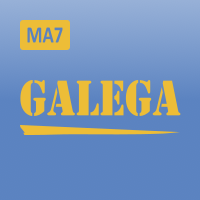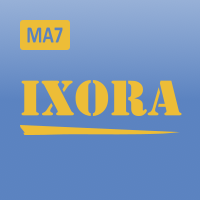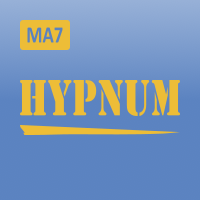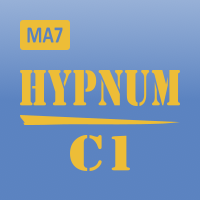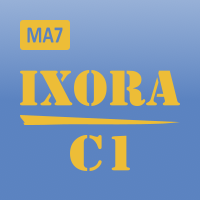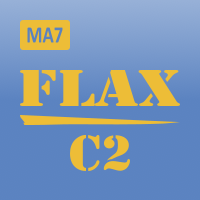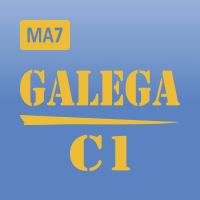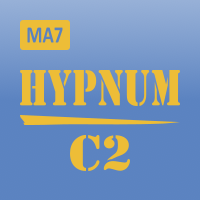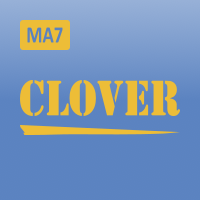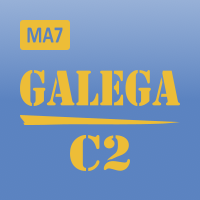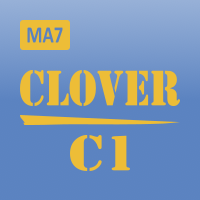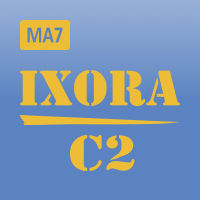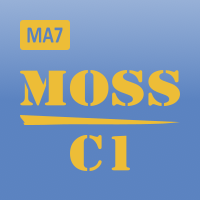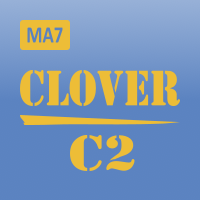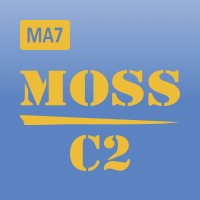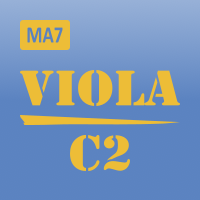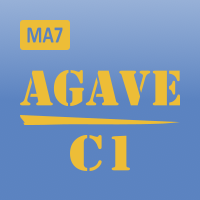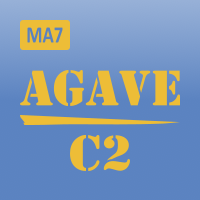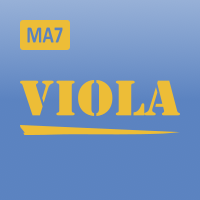MA7 Clover C2 MT5
- Experten
- Andrey Minaev
- Version: 1.0
- Aktivierungen: 5
Subscribe to the MA7 Trading channel to receive notifications about new programs, updates and other information.
Ask questions in the profile on the MQL5.
Description of work
The MA7 Clover C2 expert advisor is based on the MA7 Clover indicator. When a signal appears, the expert advisor opens a position, sets a stoploss and takeprofit, and after opening the position, accompanies it until it is closed. After receiving a loss, the expert advisor increases the volume.
Detailed information about the MA7 Clover indicator.
Features of work
Designed to work on hedge accounts;
Recovers your data in case of a sudden power outage;
Stoploss and takeprofit are not installed on the server; the expert advisor itself closes positions when these levels are reached.
Note: before running the expert advisor, the settings need to be optimized for a specific financial instrument and timeframe.
Detailed information about the expert advisor settings can be found in the article "Expert advisors of class C2".
Expert advisor settings
General settings:
Timeframe – timeframe from which signals come;
Magic – designed to identify your positions.
Money management settings:
Position volume – position volume, lots;
Multiplier after loss – position volume multiplier after a losing position;
Loss number before increasing volume – number of losses before the position volume increases;
Losses number to reset volume – number of losses to reset the position volume.
Position opening settings:
MA7 Clover settings – settings of the MA7 Clover indicator:
Min body size;
Max body size;
Min nose size;
Max nose size.
Position closing settings:
StopLoss – distance to loss limitation, points;
TakeProfit – distance to profit taking, points;
Display settings:
StopLoss color;
StopLoss line style;
StopLoss line width;
TakeProfit color;
TakeProfit line style;
TakeProfit line width.
MA7 Clover indicators:
Expert advisors based on the MA7 Clover indicator: