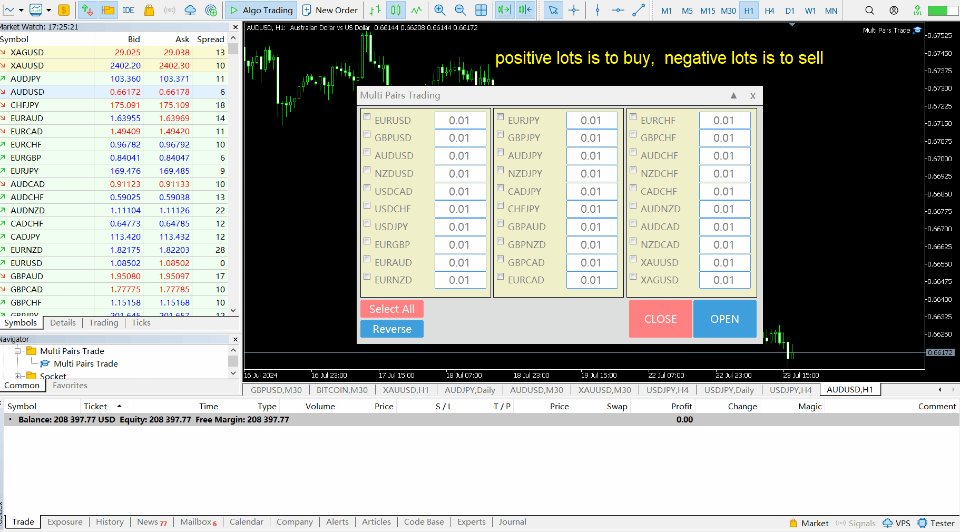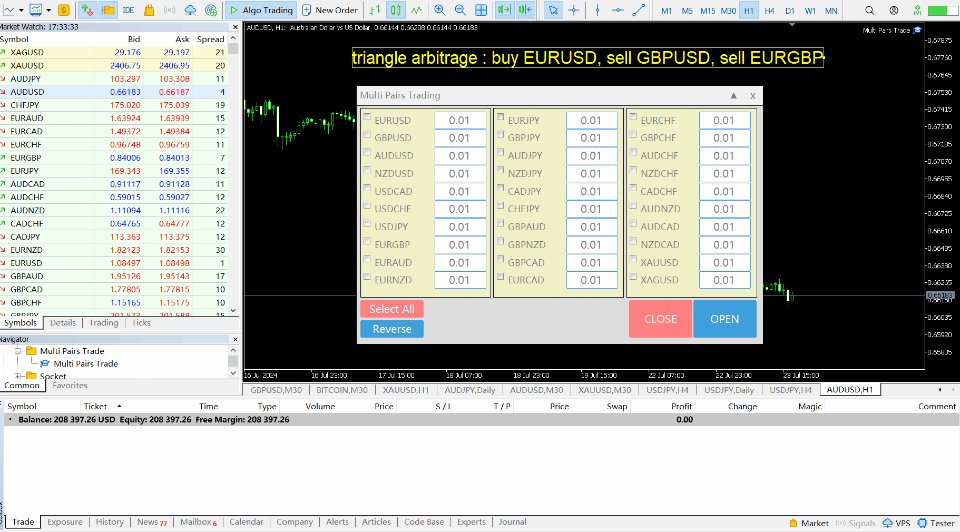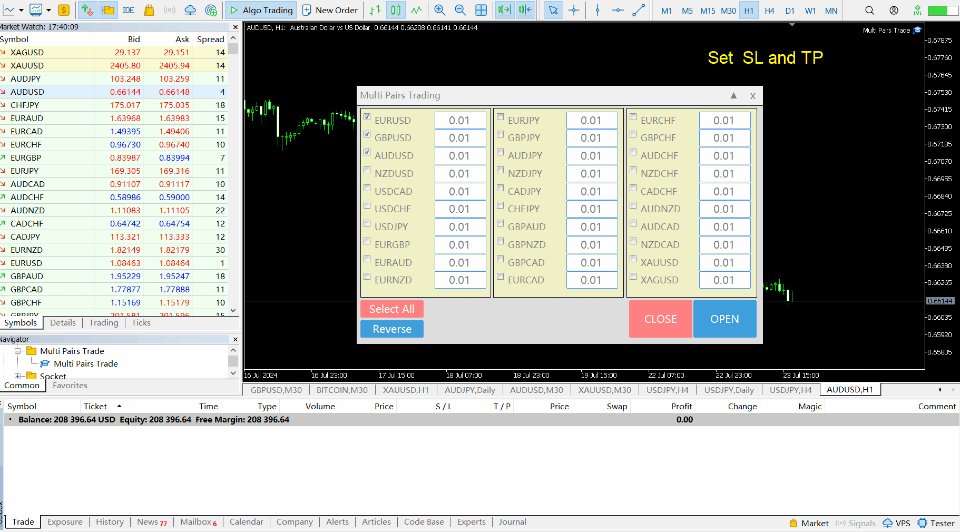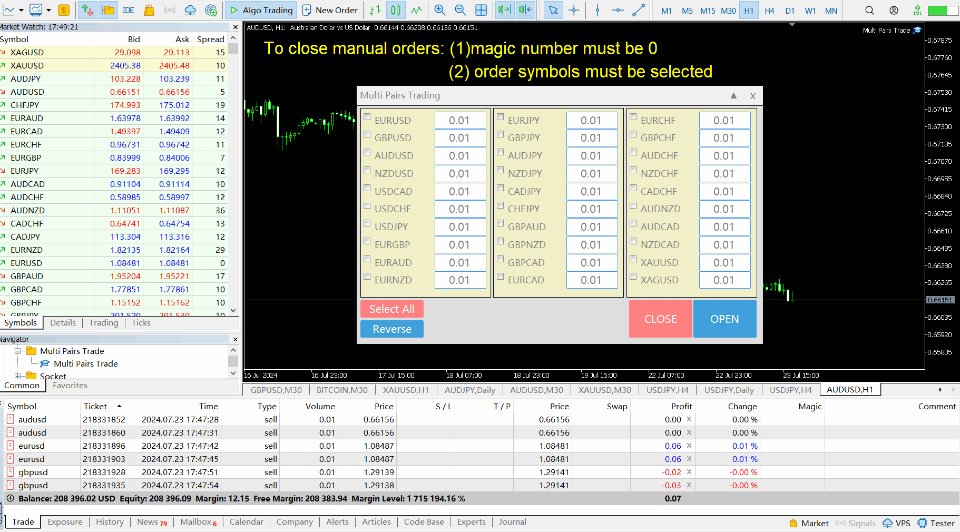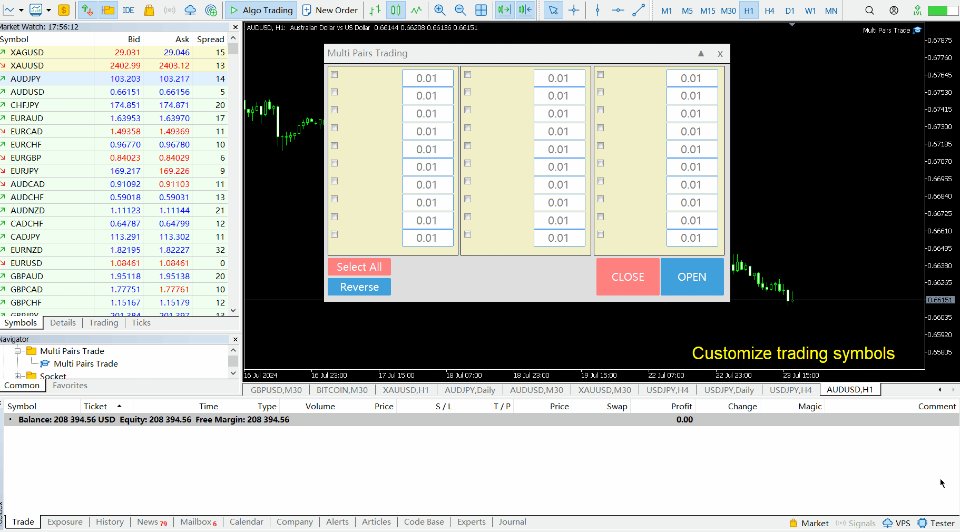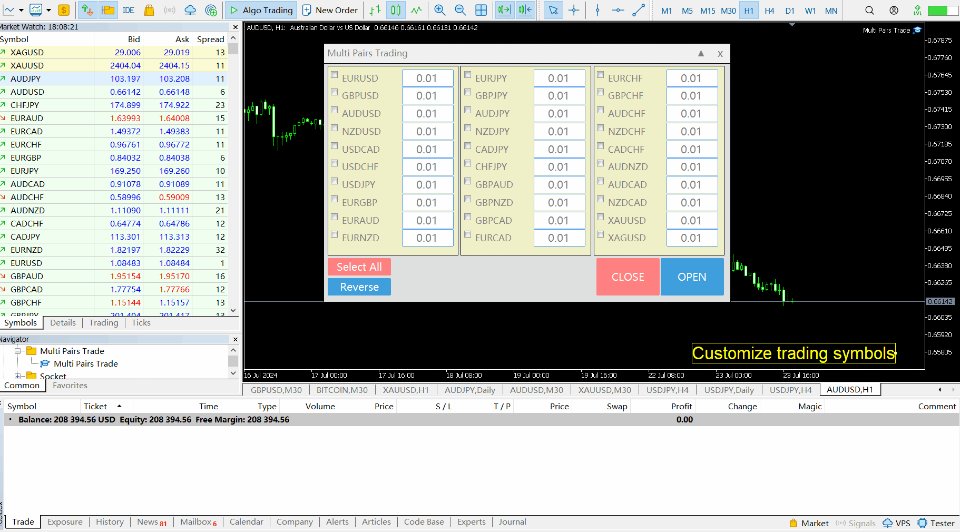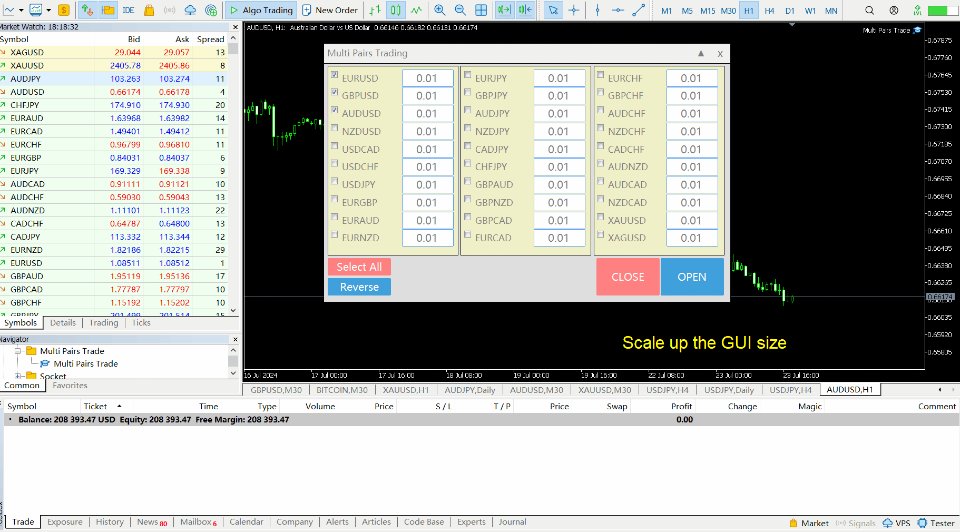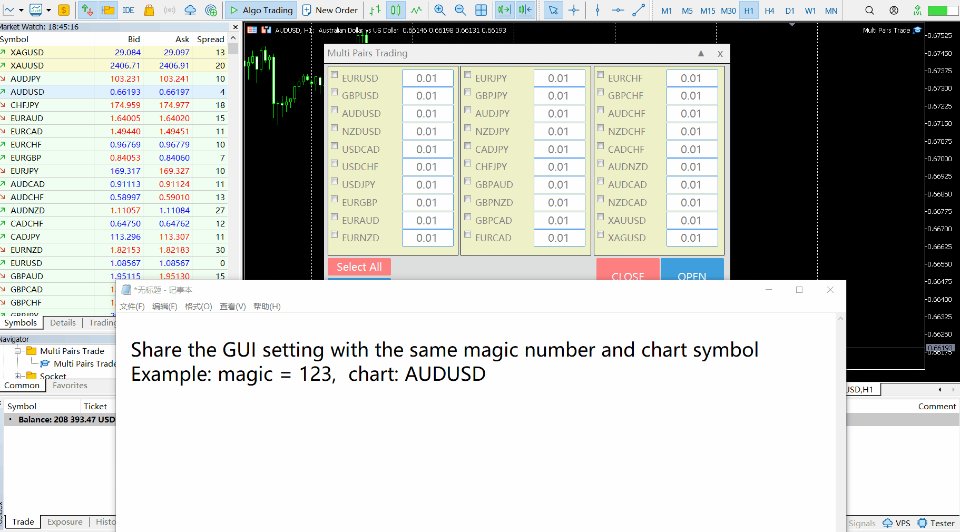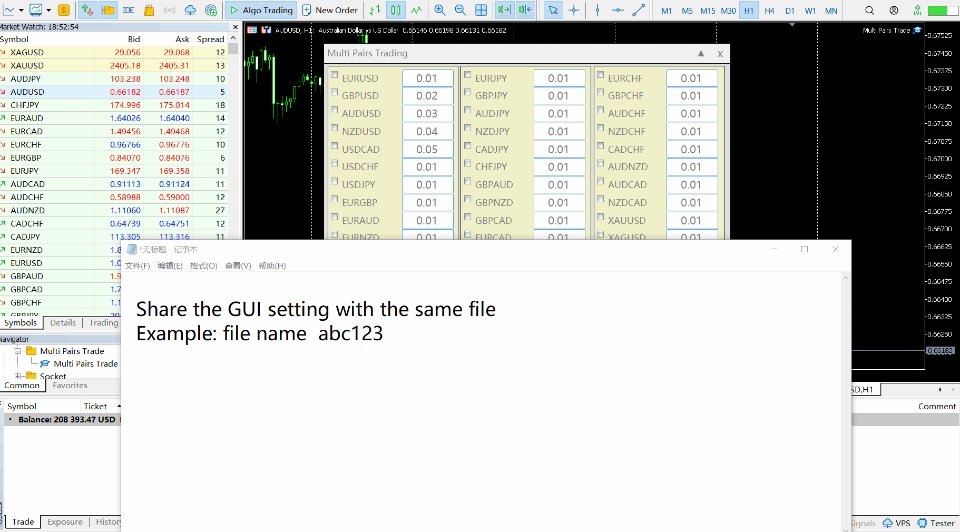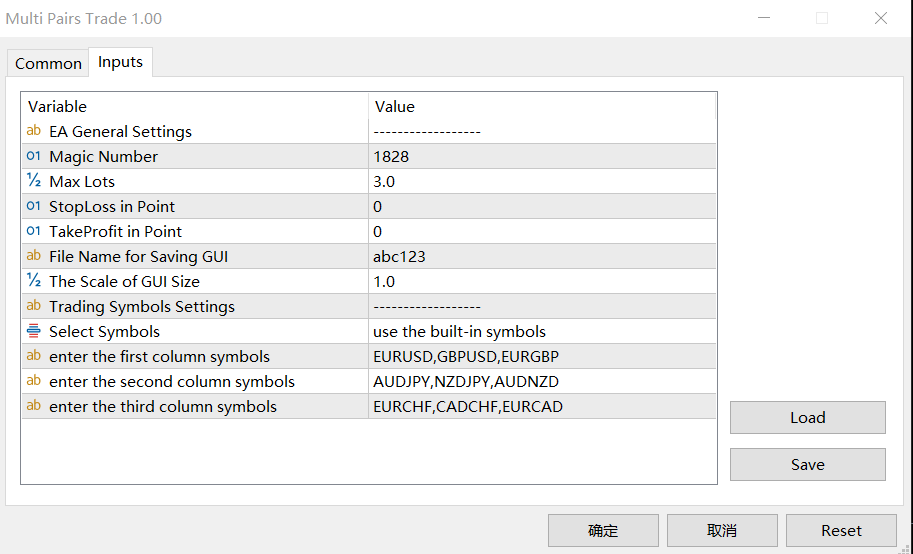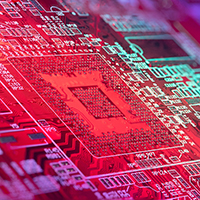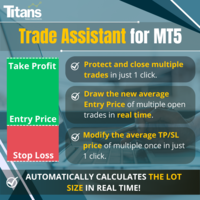Multi Pairs Trading MT5
- Utilitys
- Ziheng Zhuang
- Version: 1.0
- Aktivierungen: 10
Dieser Berater ist ein Dashboard, mit dem Sie mehrere Paare mit einem Klick handeln können.
- klicken Offen Schaltfläche zum Öffnen der Bestellung für das ausgewählte Paar.
- klicken schließen Schaltfläche zum Schließen der Bestellung für das ausgewählte Paar.
- Das Bestelllos ist die vom Benutzer eingegebene Nummer. Positive Zahlen entsprechen Kaufaufträgen, negative Zahlen entsprechen Verkaufsaufträgen.
- Um die gesamte Bestellung statt nur teilweise zu schließen, klicken Sie auf die Schaltfläche SCHLIESSEN . Die Abschlussaktion hängt nicht von der Losnummer ab.
- Wenn Sie den magischen Eingang auf 0 setzen, hilft Ihnen der Berater gleichzeitig beim Schließen manueller Bestellungen.
- Durch die Konfiguration der Einstiegsmagie mit der Magie eines anderen Beraters kann ein Berater gleichzeitig Aufträge schließen, die von einem anderen Berater geöffnet wurden.
- dreieckige Hecke Mit nur einem Klick.
- Handelssymbole sind anpassbar. Aus Marktbeobachtungen importiert oder vom Benutzer eingegeben.
Verbot:
- Magie – Die magische Zahl des Beraters.
- MaxLots: Maximale Anzahl an Losen. Wenn die Anzahl der Lose diese MaxLots überschreitet, lautet das Bestelllos MaxLots.
- StopLoss: Stop-Loss an einem bestimmten Punkt.
- TakeProfit – Verdienen Sie Gewinn für jeden Punkt.
- File Name: Der Name der Datei, in der die GUI gespeichert werden soll. Wenn leer, verwendet der Advisor die „MTP.magic-Kontonummer“ als Dateinamen (z. B. „MPT – 61342454.EURUSD.magic1828“).
- Scale - Vergrößern Sie die GUI.
- Select Symbols - Es gibt drei Möglichkeiten, Handelssymbole anzupassen: "the built-in symbols","import from the market watch",and "enter by users"
- enter the first column symbols - Geben Sie die Symbole für die erste Spalte ein. Verwenden Sie Kommas als Trennzeichen.
- enter the second column symbols - Geben Sie die Symbole für die zweite Spalte ein. Verwenden Sie Kommas als Trennzeichen.
- enter the third column symbols - Geben Sie die Symbole für die dritte Spalte ein. Verwenden Sie Kommas als Trennzeichen.
Überwachung: Wenn MaxLots auf 0 gesetzt ist, gibt es keine Begrenzung der Bestellmengen.
MT4 Multi Pairs Trading: https://www.mql5.com/de/market/product/31534