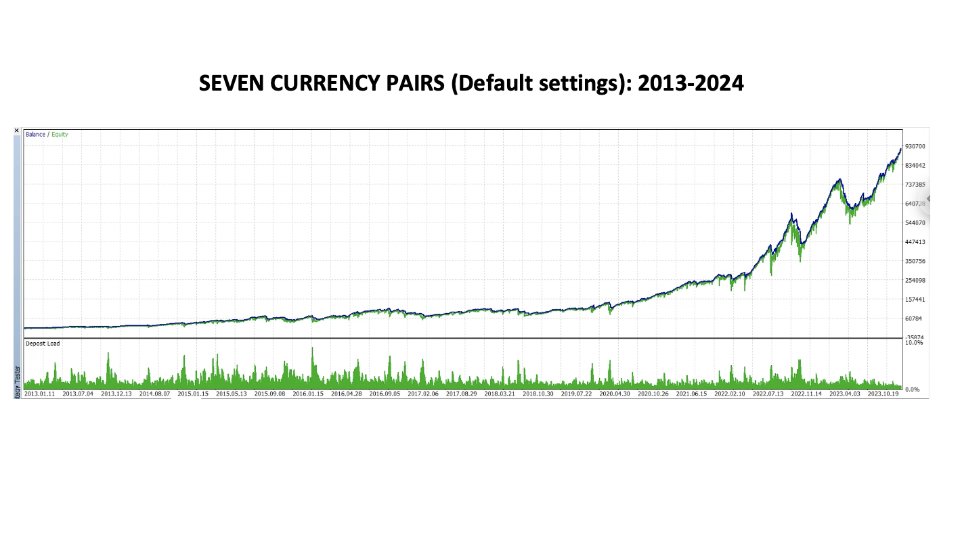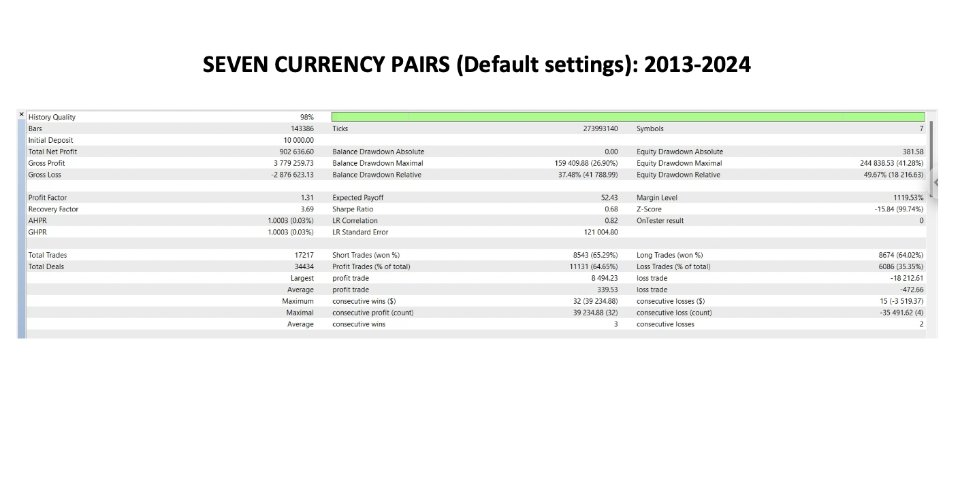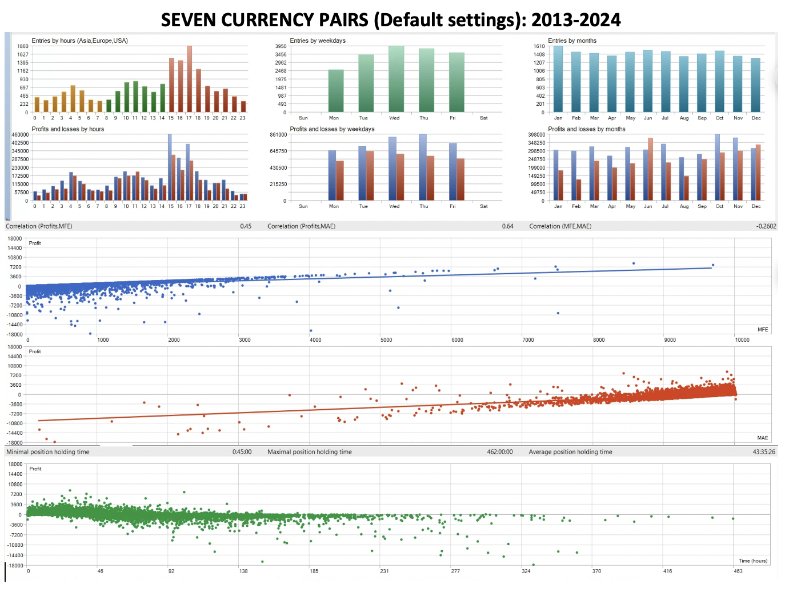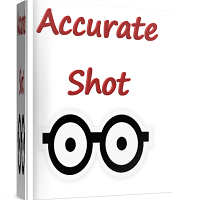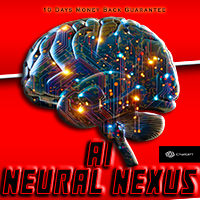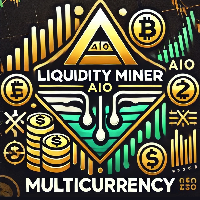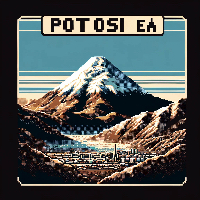SalarymanEA
- Experten
- Jose Luis Thenier Villa
- Version: 1.1
- Aktualisiert: 29 Juli 2024
- Aktivierungen: 10
Salaryman EA, inexahustible, as it works 24/7 into the forex market.
SalarymanEA is a customizable multicurrency sophisticated expert advisor that trades into 7 currency pairs; AUDCAD, AUDNZD, NZDCAD, USDCAD, GBPCAD, AUDUSD and NZDUSD
The advisor is based on the following principles:
- Market levels of liquidity are hidden from charts, Salaryman EA identifies critical zones of liquidity based on several propietary indicators.
- The market should not know our operations, for this we use our own indicators that allow execution and verify conditions very frequently. Furthermore, the SL and TP values are managed from the terminal and not from the broker's side to protect us from manipulations.
- Customizable settings to use unique levels allows the user to bypass probabilistically trades with lower profit ratio using a propietary filter
- For those who like martingales, we include customizable multipliers, if you don't like them simply leave them at 1.
Instructions:
- Open a single chart of AUDCAD using M30 timeframe and load Salaryman EA
- All the currency pairs are traded using MQL code, only one chart is neccesary for the EA to work
- Check if your broker symbols are correct or use custom suffix as some brokers use them (for example .r -Z or others), if so write the suffix manually into settings
- It will load automatically the currency pairs into market watch, SP500 symbol is used to detect volatility induced flash crashes and stops trading under certain conditions
- Minimum deposit: 2000 USD
- Leverage: >1:100 recomended, lower leverage options (1:30) only with specific and restricted settings.
- Account type: ECN, RAW, Razor or any other with low spreads, write me if you want recommendations
Options:
- Suffix for symbols: For broker-specific symbols using suffix (.r, -Z and others)
- Symbol-specific averaging: Tries to close trades in loss when most recent trades goes into profit to quickly decrease deposit load whenever possible
- Threshold to activate averaging: Activates averaging after X trades (lower number makes it safer but it decreases protitability)
- Maximum number of trades per symbol: As explained, do not use more than 15 to avoid affecting the logic
- Maximum number of trades across all symbols: Limiting the number of trades potentially reduces deposit load and protects from unexpected severe movements
- Multiplier for trades 1-5: One as default
- Multiplier for trades 6-10: When 6th trade is opened, lot size increases to improve profitability ratio, recommended 3
- Multiplier for trades 11-15: Rarely occurs, recommended 5
- Filter for currency pair: Starts with 0.1 to 1; use 99 to stop trading that specific pair
- Lotsize per 1000 units for currency pair: Default lotsize is recommended but it can be lowered to stay safe
Live Trading:
https://www.mql5.com/en/signals/1975768
https://www.mql5.com/en/signals/1696414
Launch price for the first 10 buyers, next price 999 USD.
Default settings are recommended.
Once EA is loaded in chart, please wait some minutes to let the EA collect the variables, when EA is working the panel will show up. Please always verify SP500 symbol is correctly loaded, if not just stop trading and write me.