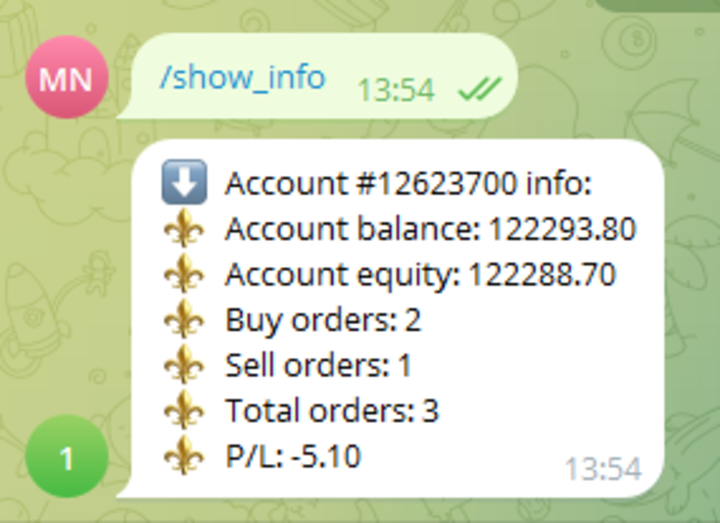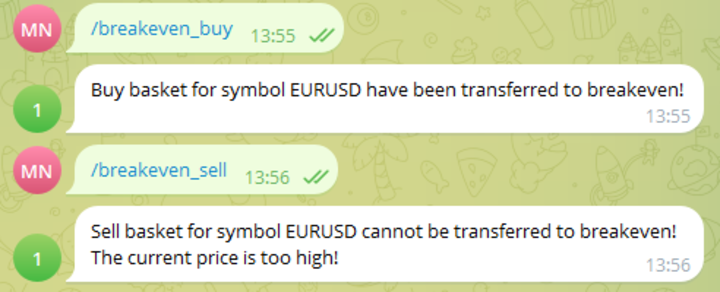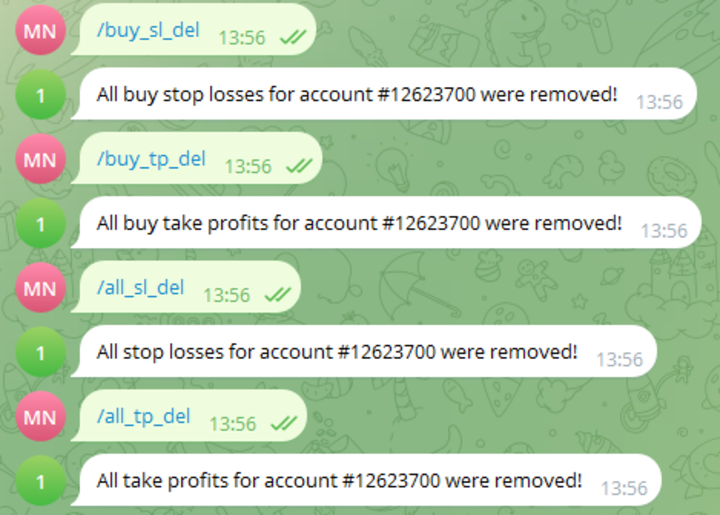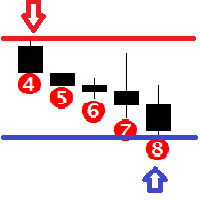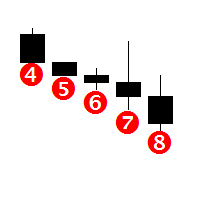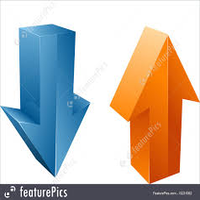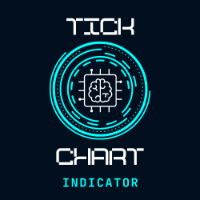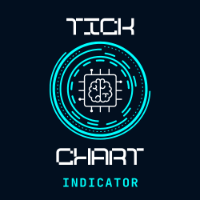Telegram Informator
- Utilitys
- Maksim Neimerik
- Version: 1.0
- Aktivierungen: 10
Telegram Informer
A simple and reliable utility for monitoring your account. To make it work, you just need to add the following commands to your telegram bot:
- show_info - Show account information
- buy_sl_del - Delete Stop Loss for Buy orders
- buy_tp_del - Delete Take Profit for Buy orders
- sell_sl_del - Delete Stop Loss for Sell orders
- sell_tp_del - Delete Take Profit for Sell orders
- all_sl_del - Delete all Stop Loss
- all_tp_del - Delete all Take Profit
- breakeven - Convert to breakeven (each order separately)
- breakeven_buy - Convert all buy orders to total breakeven (basket) - works only for the symbol on which the utility is installed
- breakeven_sell - Convert all Sell orders to total breakeven (basket) - works only for the symbol on which the utility is installed
- close_buy - Close all buy orders of the account
- close_sell - Close all Sell orders of the account
- close_all - Close all orders of the account
(to add commands you can simply copy them from here)
You also need to add a URL in the terminal settings: https://api.telegram.org
Version for MT5 here
To receive a five-day demo version - write to me in private messages (https://www.mql5.com/en/users/istrebitel)