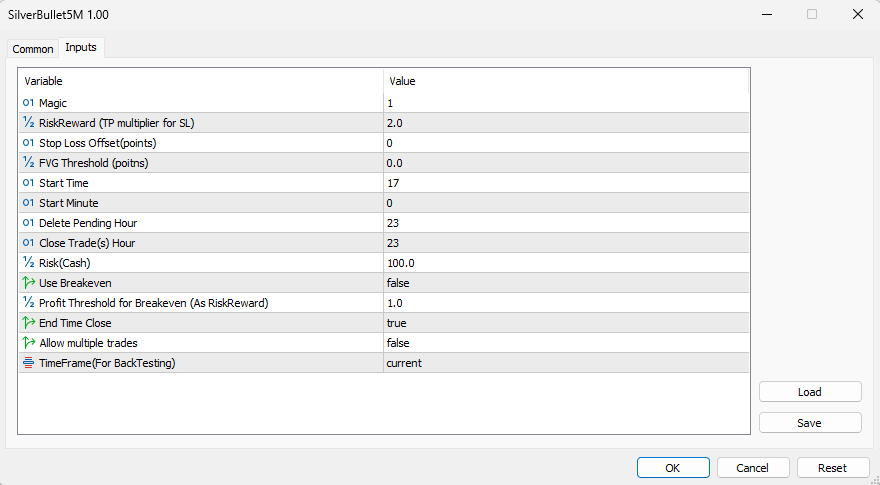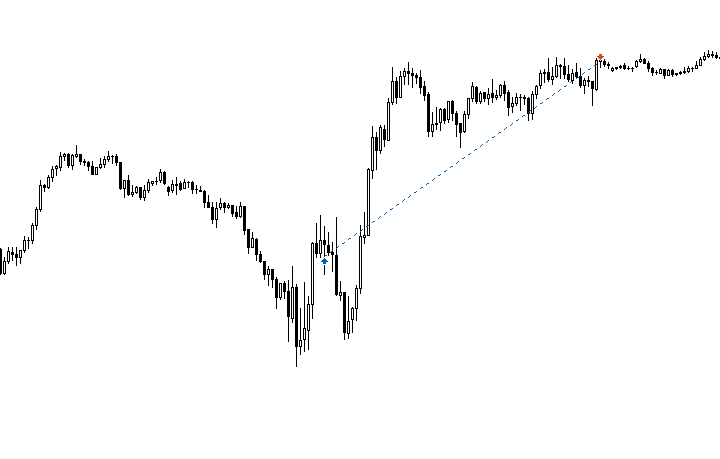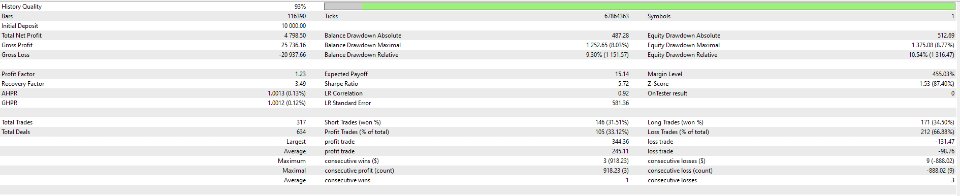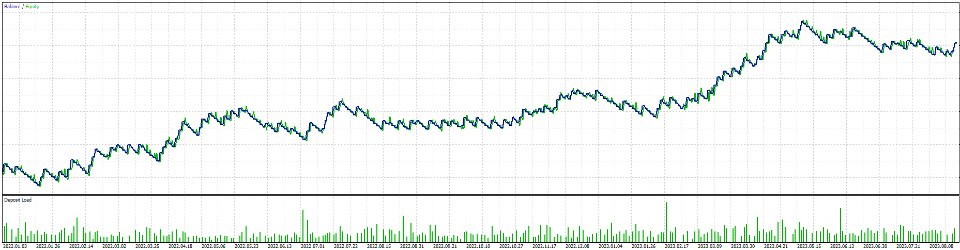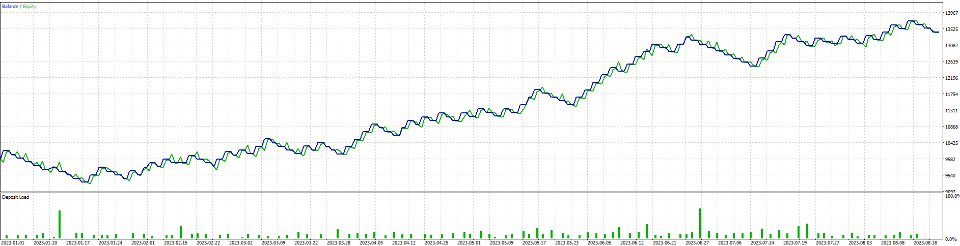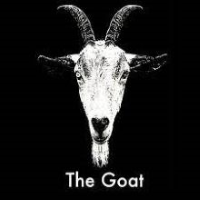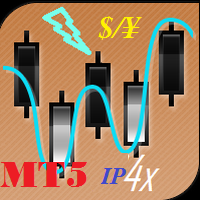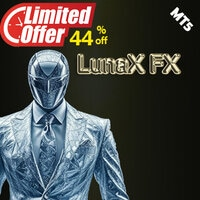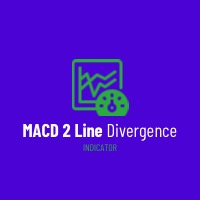ICT Silver Bullet MP MT5
- Experten
- Alexandru Chirila
- Version: 1.0
- Aktivierungen: 5
Ideal for indices such as SPX500 and NAS100, it performs optimally during trading hours at 15:00 UTC or 19:00 UTC. Here's what sets it apart:
- Versatile Execution: Choose between pending orders on the FVG, market execution upon FVG occurrence, or a combination of both.
- Custom Risk Management: Define your desired risk-reward ratios and activate a breakeven function to safeguard your investments.
- Flexible Trading Preferences: Opt to close trades at the day's end or remove pending orders after a specified hour, providing you with adaptable control over your trading approach.
By automating, testing, and refining a proven profitable strategy, our EA streamlines your trading activities, saving you time and ensuring execution under optimal conditions. Experience the efficiency of automated trading with confidence in your strategy's performance.
Here's a breakdown of the input parameters and their functionalities:
- Magic: Unique identifier for the running Expert Advisor.
- TradingStyle:
- a) Pending Entry: Places pending orders at FVG extremities.
- b) Market Entry: Instantly enters the market after FVG forms.
- c) Pending and Market: Instantly enters the market after FVG forms AND places pending orders at FVG extremities.
- RiskReward For Pending: Determines the risk-reward ratio for pending orders based on the stop-loss size.
- RiskReward For Market: Establishes the risk-reward ratio for market orders based on the stop-loss size.
- StopLoss Offset: Sets the stop-loss buffer (in points over/below) the FVG candle.
- FVG Threshold: Specifies the minimum size of the FVG; trading will only occur if the FVG exceeds this value.
- StartTime: Defines the starting hour of the trading server.
- StartMinute: Specifies the starting minute of the trading server.
- Delete Pending Hour: Hour at which the EA will delete the pending orders.
- Close Trades Hour: Hour at which the EA will close all trades (applies only if "End Time Close" is set to true).
- Use BreakEven: When set to true, activates the break-even feature for stop-loss adjustment; set to false to deactivate.
- Profit Threshold for BE: Determines the risk-reward ratio required to gain before setting the stop-loss to break-even.
- TimeFrame: Sets the timeframe for FVG formation and execution, ideal for optimization and backtesting in the strategy tester.
These parameters offer comprehensive control over the Expert Advisor's behavior, allowing users to tailor their trading strategy according to their preferences and risk management approach.
tags: ict silver bullet sb london order block orderblock ob smartmoney smart money new york sm