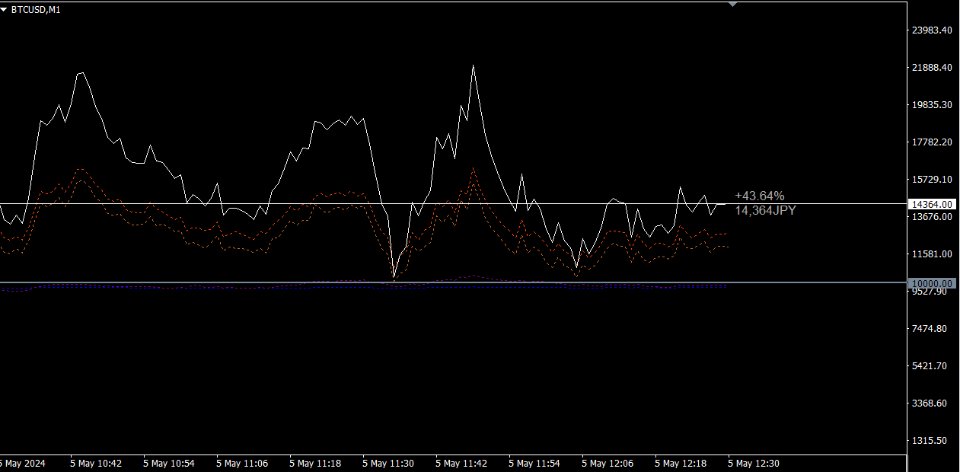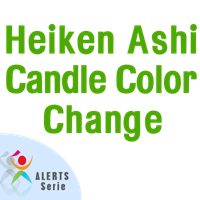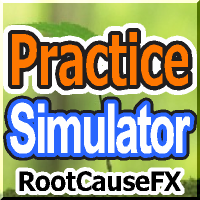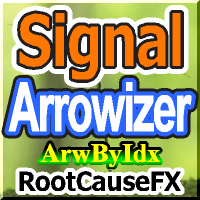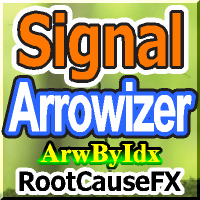PL Graph Visualizer MT4
- Utilitys
- Sajiro- Yoshizaki
- Version: 1.5
PL Graph Visualizer ist ein Dienstprogramm, das Echtzeitdiagramme der Gewinne und Verluste Ihres Kontos anzeigt.
Die Grafik kann separat nach Währungspaar oder nach magischer Zahl angezeigt werden, sodass Sie die Gewinn- und Verlustveränderungen jeder Position auf einen Blick erkennen können.
Die Echtzeitdiagramme zeigen nicht nur den Gesamtgewinn und -verlust des Kontos, sondern auch den Gewinn- und Verluststatus mehrerer Währungspaare, sodass Händler detaillierte Änderungen sofort erfassen können, was die Entscheidungsfindung erleichtert und den Handel effektiver macht.
Verbessern Sie Ihre Handelsstrategien mit Echtzeit-Gewinn-/Verlusttransparenz.
Dieses Tool generiert Diagramme in Echtzeit. Wenn Sie also das Diagramm schließen, den Zeitrahmen ändern oder MT4 neu starten, wird das Diagramm anhand der neuesten Daten neu generiert.
Nähere Informationen:
Die Grafik kann separat nach Währungspaar oder nach magischer Zahl angezeigt werden, sodass Sie die Gewinn- und Verlustveränderungen jeder Position auf einen Blick erkennen können.
Dieses Tool kann in Verbindung mit dem integrierten Abrechnungstool, das Sie hier finden, verwendet werden, um seine Funktionalität weiter zu erweitern.
https://www.mql5.com/en/market/product/116884
https://www.mql5.com/en/market/product/116884
Die Echtzeitdiagramme zeigen nicht nur den Gesamtgewinn und -verlust des Kontos, sondern auch den Gewinn- und Verluststatus mehrerer Währungspaare, sodass Händler detaillierte Änderungen sofort erfassen können, was die Entscheidungsfindung erleichtert und den Handel effektiver macht.
Verbessern Sie Ihre Handelsstrategien mit Echtzeit-Gewinn-/Verlusttransparenz.
Dieses Tool generiert Diagramme in Echtzeit. Wenn Sie also das Diagramm schließen, den Zeitrahmen ändern oder MT4 neu starten, wird das Diagramm anhand der neuesten Daten neu generiert.
Nähere Informationen:
https://www.mql5.com/en/blogs/post/757410