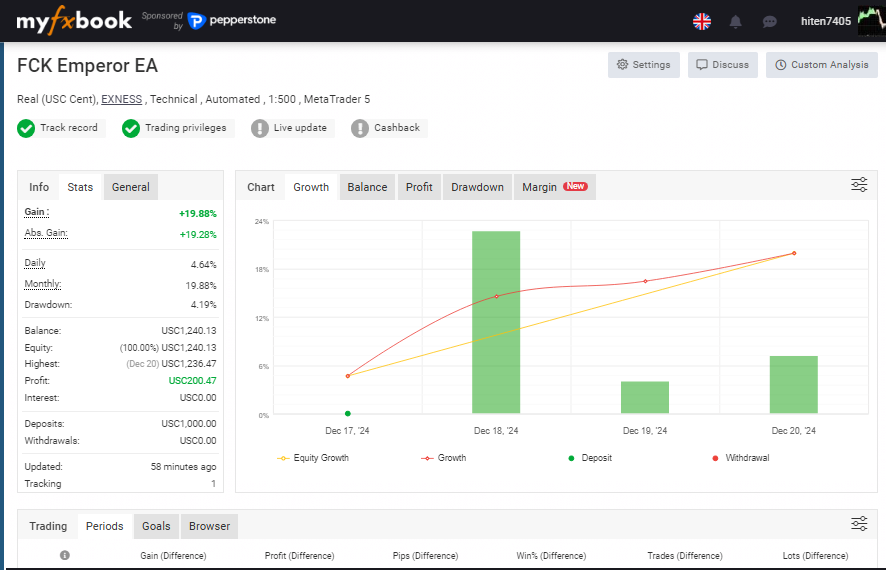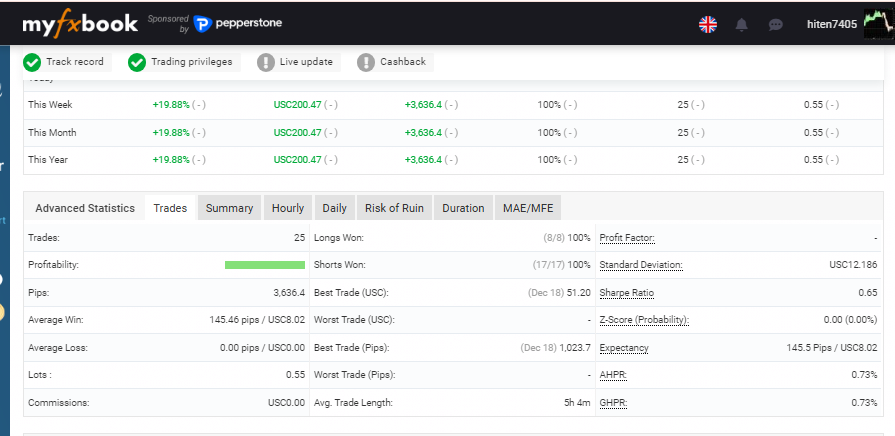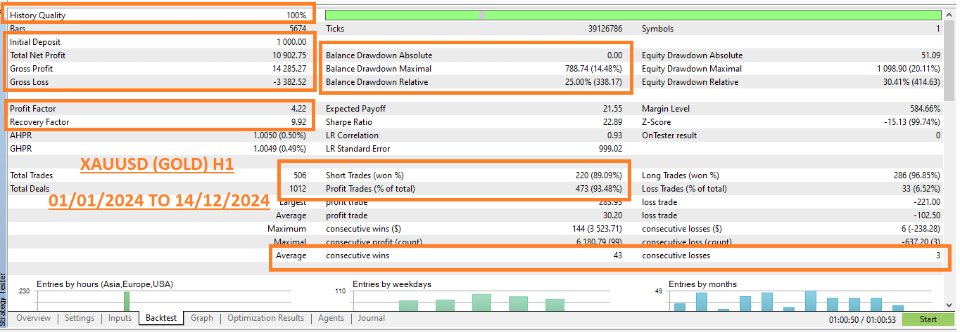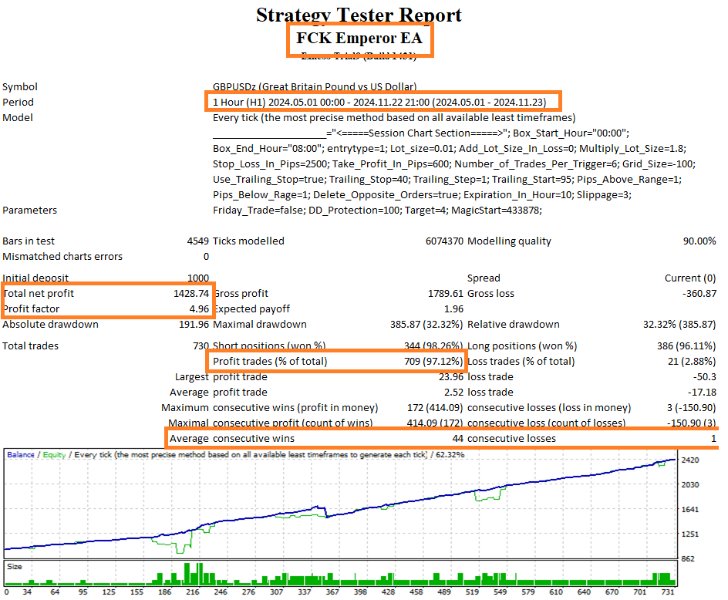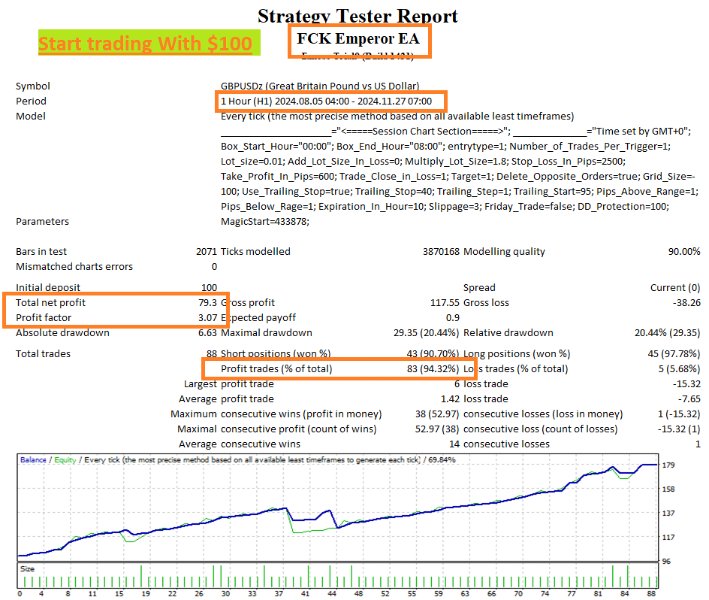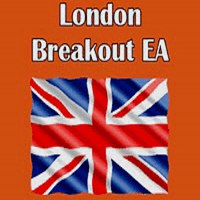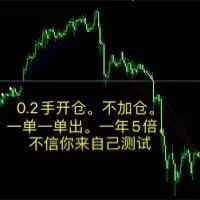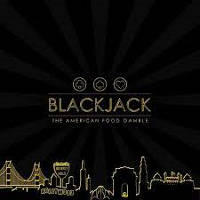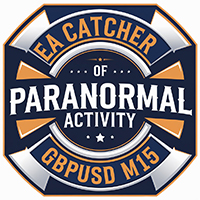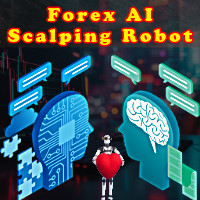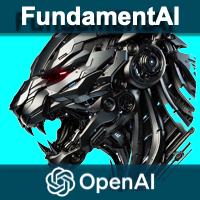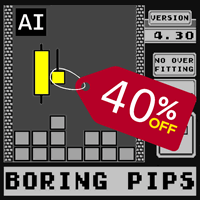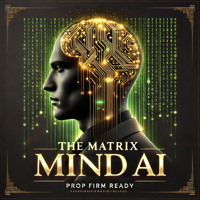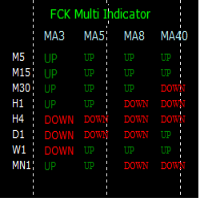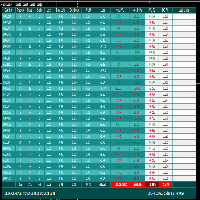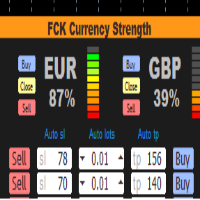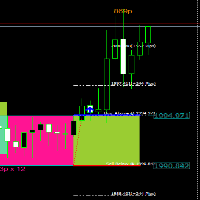FCK Emperor EA
- Experten
- Patel Hitendrakumar Mahendrabhai
- Version: 1.5
- Aktualisiert: 16 Dezember 2024
- Aktivierungen: 10
Thank you all for the good response and support..
FCK Emperor EA is best for session's high-low break trading strategy. Option shows for trading - {Buy_Low Sell_High, Buy_High Sell_Low}.
Note = After the purchase please send me a private message to receive the set file.
Common set file available in comments.
FCK Emperor EA stands out from other expert advisors due to its remarkable approach to handling losing trades. Unlike traditional methods that solely rely on Stop Loss orders to limit losses, FCK Emperor Grid EA employs a sophisticated technique to manage losing positions effectively. When faced with a losing trades batch, instead of closing them immediately, FCK Emperor Grid EA divides the next position into One smaller ones.
This unique strategy allows FCK Emperor EA to optimize its risk management, minimize losses, and potentially turn losing trades into profitable ones. By harnessing the power of multiple smaller positions and profit redistribution, it demonstrates a higher level of adaptability and resilience in challenging market conditions.
MT5 Versions - https://www.mql5.com/en/market/product/127728
Note :- Do not use default settings.
Two different types of EAs work in this application. 1) FCK Emperor EA, 2) FX CANDLE KING.
Setting for Fx Candle King;-
Number of Trades Per Trigger = 0 ( ZERO compulsory )
RSI = 6
ATR = 10
Trade Close in Hours = 0 close trade on time.
Trade Close in Minutes = 14
Trade Close in Seconds = 58
The other settings are common. Fx Candle King best for XAUUSD (gold) M5 chart.
Recommendations FOR FCK Emperor EA :
Currency pair: Best on GBPUSD ( Will work on all pairs.)
Timeframe: Best H1 ( Will work on all Time frame.)
Minimum deposit : $ 500
Account type: ECN, Raw or with very low spreads.
Brokers : Exness Zero spread with Raw and Razor accounts for lowest spreads
IMPORTANT: It is very important to use LOW SPREAD accounts for best results !
Account type: Hedge
Specifications:
Every trade is protected with 2500 Points SL
Exit strategy incorporates a trailing stop using a H1 Chart
Use a VPS for the EA to work 24/7 (Highly Recommended)
Very easy to install, does not need any changes on settings, default settings are perfect for most brokers that use a GMT+0 with DST server time. If your broker has different server time, small time setting adjustments need to be done!
Default Time set for Exness
- Box Start Hour= Time set as per GMT+0
- Box End Hour= Time set as per GMT+0
- Entry Type = Where you want buy and sell trade
- Number of Trades Per Trigger= How much you trade on same time
- Lot size= Auto lot size. if you add 0.01 and your Balance is 1000=0.01 lot, 10000=0.10 lots
- Add Lot Size In Loss= sequence trade in loss. 0.01,0.02,0.03,.... / 0.10,0.20,0.30 ( 0 = Disable )
- Multiply Lot Size= Multiply lot in loss ( 1 = Disable )
- Stop Loss In Pips= Stop Loss in points ( 0 = Disable )
- Take Profit In Pips= Take profit in points
- Trade Close in Loss= How many old trades do you want to close. ( 0 = Disable )
- Target= How much profit do you want to make in a new trade before you close the old trade
- Delete Opposite Orders= If trade Delete Opposite pending order
- Grid Size= grid of supported trade, it's work only in FCK Emperor EA
- Expiration In Hour= Where you want to delete a pending order.
- Stop EA If Profit in Percentage = Select a percentage for the day's profit.
- Stop EA If Loss in Percentage = Select a percentage for the day's Loss.
- EA stop at profit/loss. = true / false ( If you want the EA to stop at the selected profit/loss, select True/False. )
- Close all trades at profit/loss. = true / false ( If you want to close all trades at the selected profit/loss, select True/False.)