Stop Loss Manager
- Indikatoren
- Nicola Chimenti
- Version: 1.0
TIRED OF HAVING TO CALCULATE THE LOTSIZE EVERY TIME?
This indicator will do it for you, WHATEVER ASSET YOU CHOOSE in 10 seconds!!!
INSTRUCTIONS
The things to do in order to activate this indicator will take around 10 seconds once you understand how to use this indicator properly.
Here are the steps to follow:
Here are the steps to follow:
- Place the indicator on the chart of the asset you want to trade on.
- Go to "Inputs".
- Enter where you want to set the stop loss.
- Choose risk in $.
You can also choose whether to calculate it as a percentage of the money in your account, or with a fixed amount of money (e.g. "calculate 1% risk" or "calculate $100 risk").
PLEASE, NOTE: if you choose the calculation based on %, your account currency will be considerated as US DOLLAR !!!. - Activate the lot alert using the appropriate button that will appear on the graph, and everything will appear automatically on the screen and via alert.
BONUSES
The indicator will also detect when the stake is too high compared to the leverage with which you could open your account, and, furthermore, if the lot you should open is too low compared to the minimum stake required by the broker.
If one of these two conditions occurred, an alert would be sent to the user to inform him.
What are you waiting for?!
Remove the stress of calculating the lotsize to use every time and start trading with PROFESSIONAL TOOLS that are EASY TO USE!

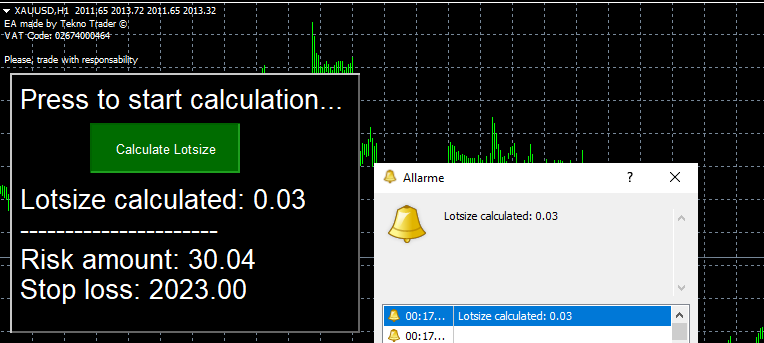
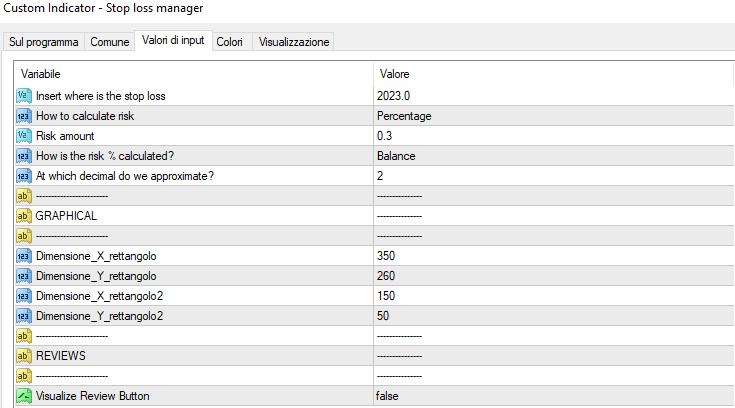
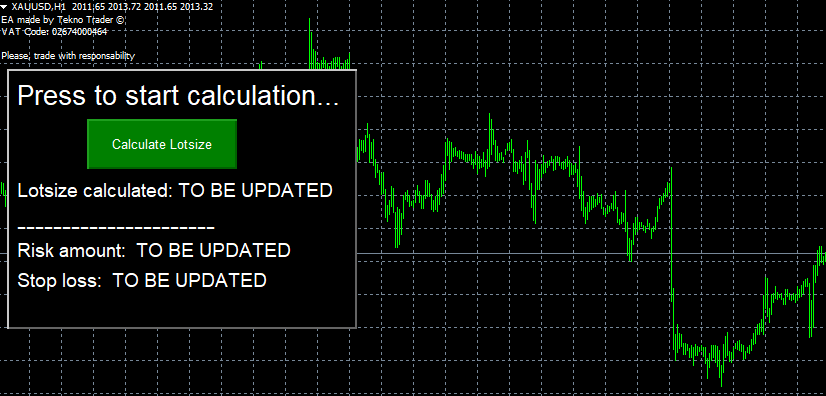
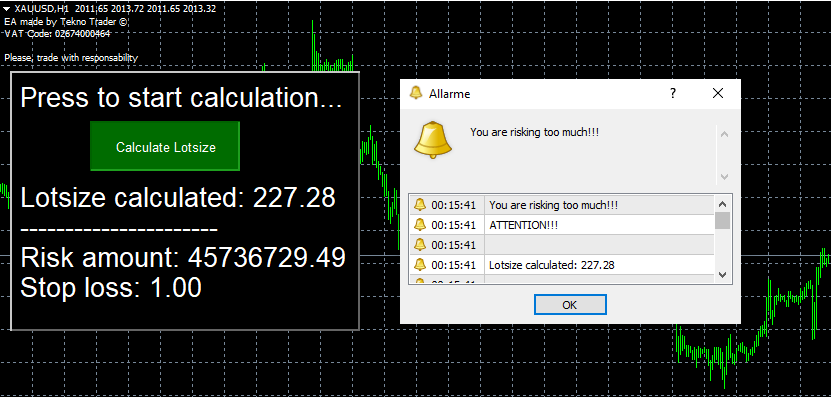
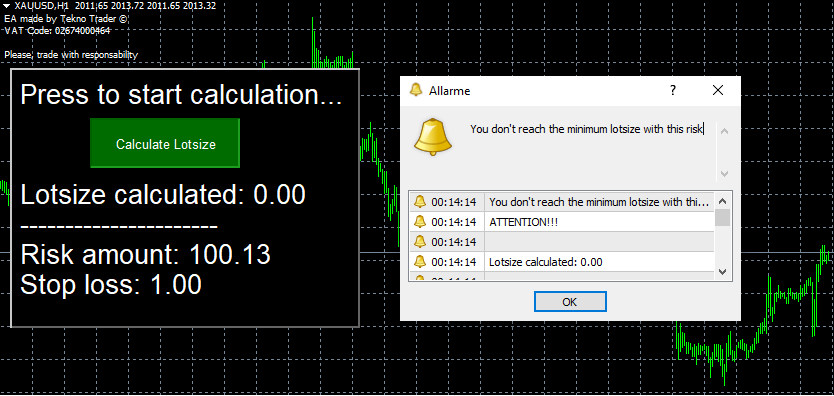










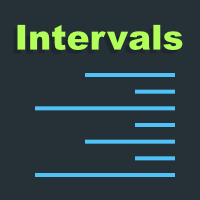
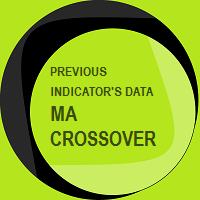










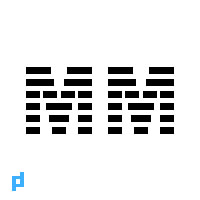






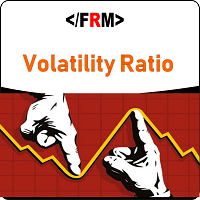
































This is the missing piece for my trading, thanks