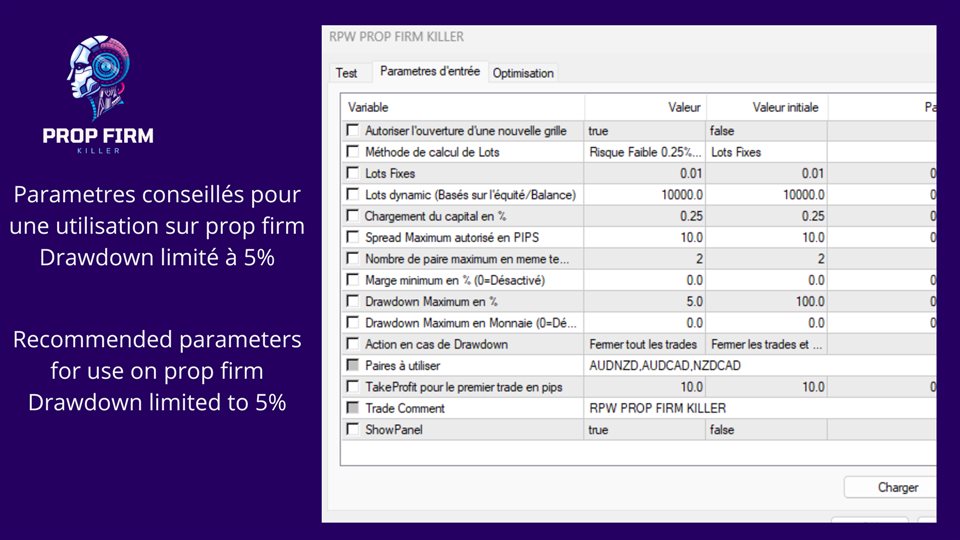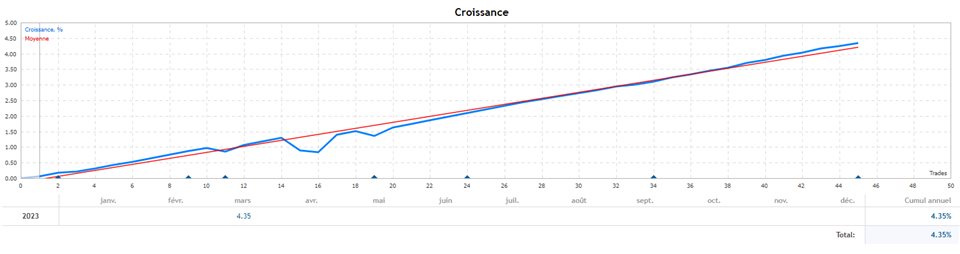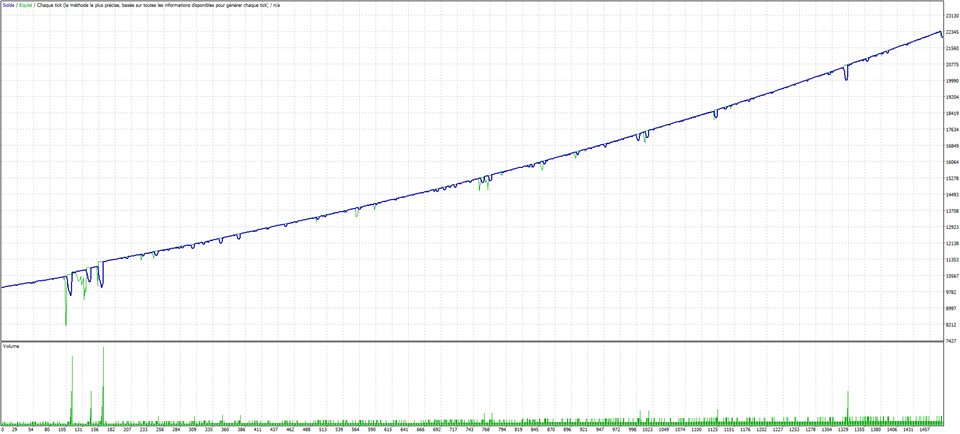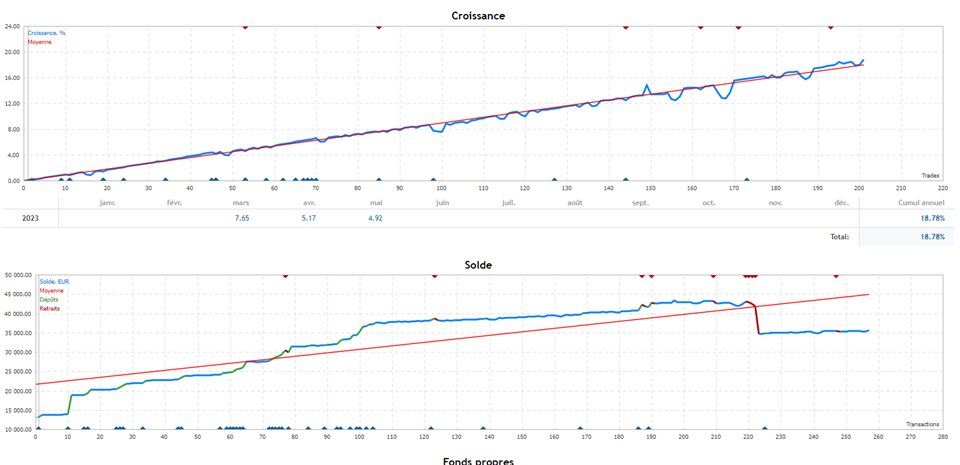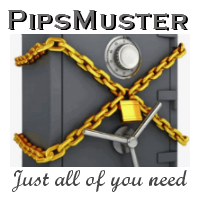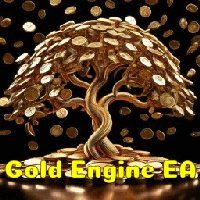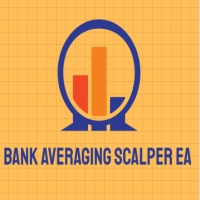Rpw Prop Firm Killer
- Experten
- Remi Patrice Westeel
- Version: 1.1
- Aktualisiert: 28 Januar 2024
- Aktivierungen: 5
Have you ever dreamed of being able to optimize your trading operations within a prop firm without having to spend hours in front of your computer? We have the solution for you: our trading robot designed specifically for prop firms, capable of automatically trading on AUDCAD, AUDNZD and NZDCAD pairs.
Thanks to our trading robot, you will finally be able to delegate certain critical tasks linked to financial market fluctuations, freeing up your time for more in-depth analyses. Our robot uses sophisticated algorithms to detect the most promising trends and profitable opportunities on these specific currency pairs.
Our trading robot is designed to easily integrate into a prop firm environment, providing ease of use and setup, even for those who are not trading experts. You can simply install our robot and let it do its job for you. This will allow you to benefit from stress-free trading, while focusing your efforts on other strategic aspects.
By opting for our trading robot, you will also benefit from optimal performance, as it is specifically designed to maximize profits while minimizing risks, an essential characteristic in the context of a prop firm. You will be able to trade with confidence, knowing that our robot is constantly monitoring the markets for you.
Don't wait any longer to invest in our trading robot designed for prop firms and take advantage of all the advantages it offers. With our robot, you can finally automate and optimize your trading operations within the prop firm, freeing up valuable time. Order now and let our trading robot work for you!
Attention ! The robot must be configured on an AUDCAD chart in M15 MUST! Under no circumstances should it be used on other pairs or on other timeframes (At your own risk!)
Below, find the details of the parameters specific to the prop firm:
- Allow opening of a new grid: For the robot to start and open a new grid, the setting must be "True". To disable the robot, so that it can no longer take new trades, set this setting to "False".
- Lot calculation method: You can configure your risk management, from the lowest risk to the highest risk. You can also let the robot calculate lots based on the capital of the prop firm. In this case, the “Fixed lots”, “Dynamic lots” and “capital loading in %” sections must be completed. We recommend the “Medium Risk” method in this part.
- Maximum Spread allowed in PIPS: If the value of your broker's spread exceeds this value, no trade will be taken. You will therefore need to adapt this value to your broker. This is also additional security, because during market closes/opens, the spread on AUD, NZD and CAD pairs can increase significantly. This allows you not to take trades during these periods.
- Maximum number of pairs at the same time: The robot trades on 3 pairs, but we advise, in order to limit the drawdown, to leave this parameter at 2. This allows the robot to trade only on two pairs at a time, the third remaining on hold until a “place” becomes available.
- Minimum margin in %: This parameter (0 by default) allows the robot to cut off if the margin reaches a percentage threshold that you have defined.
- Maximum Drawdown in %: Simply give a maximum value to the drawdown. If it reaches the defined level, the action to be carried out must be chosen in the "Action in the event of Drawdown" parameter.
- Pairs to use: By default, we use the AUDNZD, AUDCAD and NZDCAD pairs. You can use them on other pairs, however, we strongly advise against it!
- Take Profit for the first trade in pips: This value corresponds to the Take Profit of the first trade. In the case of an open grid, the take profit will be adapted automatically. We strongly recommend leaving this parameter at 10.