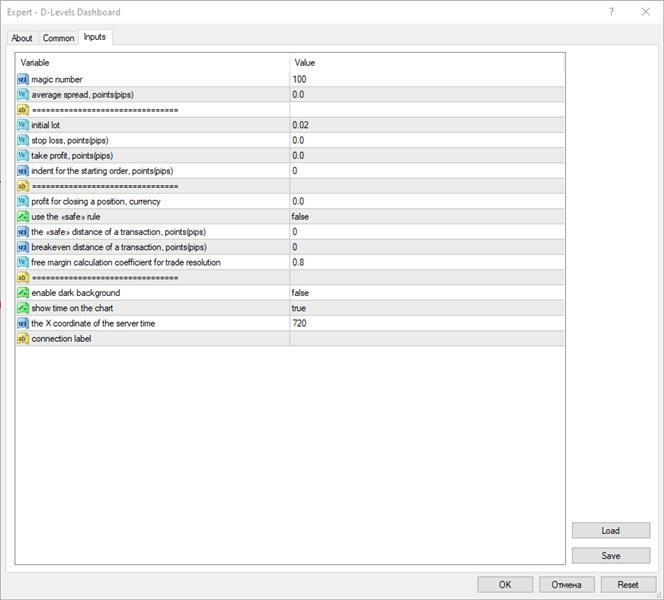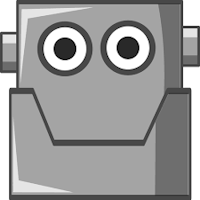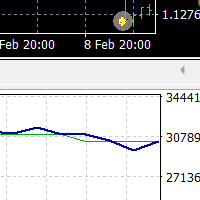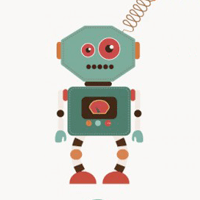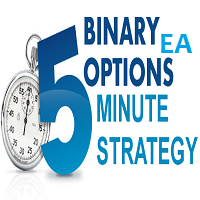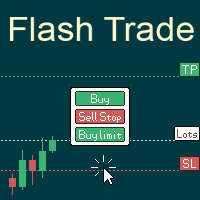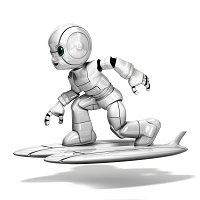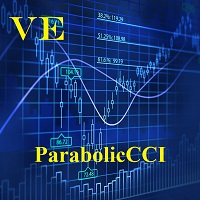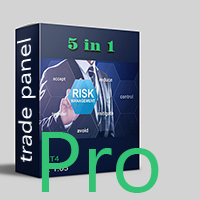Dinapoli Levels Dashboard
- Utilitys
- Alexey Smolyakov
- Version: 4.16
- Aktivierungen: 20
The Expert Advisor cannot be launched in the tester, as it does not work by ticks, but by timer and chart events.
An advisor for trading using DiNapoli levels. The Expert Advisor helps to place graphical elements on the chart in a convenient way in full accordance with the rules of calculation according to the DiNapoli method. The Expert Advisor opens orders according to the calculated parameters and accompanies them. At the request of the trader, the adviser can use the "safe" rule and transfer to breakeven. The trader can choose the type of order - by market, stop order, limit order. It can set a profit for closing an order.
The method was proposed by the legendary trader Joe DiNapoli and became known by the same name – DiNapoli levels. The method is based on the theory of the Fibonacci number series, and the Fibonacci grid is used in the constructions (present in all trading platforms).
In 1998, DiNapoli's book was published, thanks to which stock market players had the opportunity to get acquainted in detail with the new methodology for evaluating the market. Its repeated republication speaks to the effectiveness and practical benefits of the strategy proposed by the author. DiNapoli himself proved the validity of his forecasts by working as a trader in the futures markets for two decades. He was and remains an adherent of intraday trading.
To build levels, we set points at the highs and lows of the chart. Click above the maximum and below the minimum. After setting the point, you can move it by clicking on the graph. Clicking on a point will fix it. We put the second point - the adviser calculates and draws the levels. Clicking on the point will fix the level. In total, four sections can be installed. As a result, we find areas of "congestion".
After setting the levels, click on the opposite side of the wave. A green dot will be set. If you then click on any black line 1.000 closer to the beginning, the adviser will show the goals of the planned transaction. If you fix the green dot, it will be possible to mark the rollback using purple dots and find areas of "agreement". Clicking on the letter S of the reverse targets will remove the purple dots and lines of the reverse targets, and remove the fixation of the green dot.
Clicking on the markup button to build the lines of the planned transaction according to the calculated parameters. The lines can be moved and the position of the order, stop loss, take profit, etc. can be adjusted. Clicking on the buy or sell button will set the planned order.