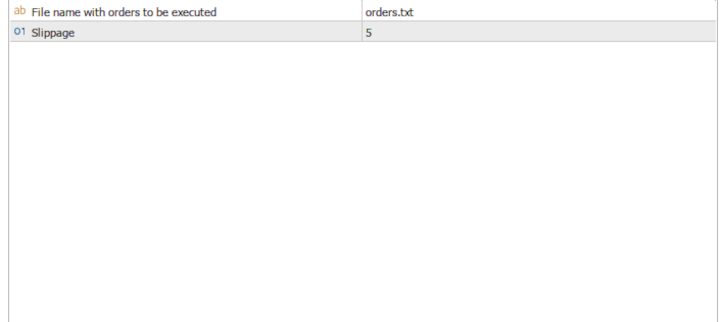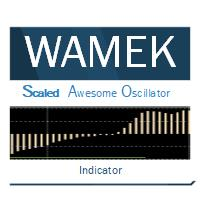Mini Orders Executor
- Utilitys
- Claudio Aguiar De Aragao
- Version: 1.1
Experience swift and accurate order execution with Mini Orders Executor. Once your text file is ready, you run the tool and it promptly processes and executes orders in real-time, creating your buy and sell orders, with specified volume, take profit and stop loss values. You can set a slippage value to be used.
It automatically uses buy stop/sell stop or buy limit/sell limit orders acording to current price of the symbol.
Unlock the full potential of your trading strategy with Mini Orders Executor, the ultimate tool for executing orders from a text file. Elevate your trading experience and achieve greater efficiency in the dynamic world of financial markets.
Orders file format:
File must have values separated by space in the format
Symbol Buy/Sell Volume Price StopLoss TakeProfit
Example of file contents:
GBPUSD BUY 1.0 1.0777 1.07685 1.08009
GBPUSD SELL 1.0 1.0813 0 0
GBPJPY SELL 0.1 182.478 0 0
IMPORTANT:
File name is configurable by parameters and should be placed under MQL5/Files folder.
First line of file is considered header line and is discarded.
Orders file will be deleted after execution of orders.
All pending orders are deleted when tool starts.
For a buy command, If the entry price is greater than the Ask price, it will open a buy stop order, if not greater, it opens a buy limit order.
For a sell command the is applied.
This mini version allows you to run only 3 lines of your orders file.
For the complete version click here.
Keywords: Order, Orders, Execute, File, Orders, From, Executor, Run