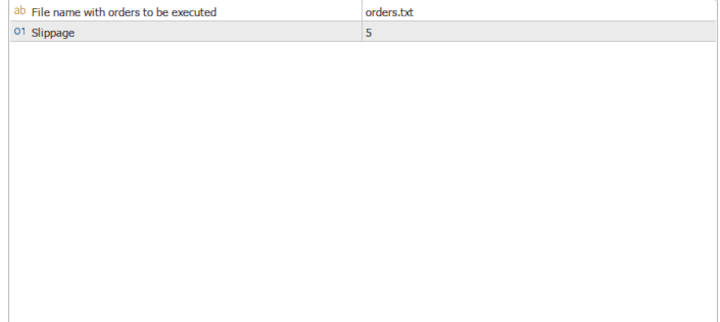Orders Executor
- Utilitys
- Claudio Aguiar De Aragao
- Version: 1.4
- Aktualisiert: 18 Februar 2024
- Aktivierungen: 5
Wir stellen Ihnen Orders Executor vor, Ihren leistungsstarken und effizienten Handelsbegleiter, der für die nahtlose Ausführung von Aufträgen direkt aus einer benutzerdefinierten Textdatei entwickelt wurde. Dieses innovative Handelstool optimiert Ihren Handelsprozess und bietet eine bequeme und automatisierte Lösung für die präzise und schnelle Ausführung von Geschäften.
Hauptmerkmale:
**Textdatei-Integration:**
Orders Executor ist darauf ausgelegt, Aufträge mühelos aus einer Nur-Text-Datei zu lesen und zu interpretieren, sodass keine manuelle Eingabe erforderlich ist. Strukturieren Sie einfach Ihre Handelsanweisungen im angegebenen Format und lassen Sie Orders Executor den Rest erledigen.
**Auftragsausführung in Echtzeit:**
Erleben Sie eine schnelle und genaue Auftragsausführung mit Orders Executor. Sobald Ihre Textdatei fertig ist, führen Sie das Tool aus und es verarbeitet und führt Aufträge umgehend in Echtzeit aus und erstellt Ihre Kauf-Stopp- und Verkaufs-Stopp-Aufträge mit bestimmten Volumen-, Take-Profit- und Stop-Loss-Werten. Sie können einen Slippage-Wert festlegen, der verwendet werden soll.
Schöpfen Sie das volle Potenzial Ihrer Handelsstrategie mit Orders Executor aus, dem ultimativen Tool zur Ausführung von Aufträgen aus einer Textdatei. Verbessern Sie Ihr Handelserlebnis und erzielen Sie eine höhere Effizienz in der dynamischen Welt der Finanzmärkte.
Dateiformat der Bestellungen:
Die Datei muss Werte enthalten, die im Format durch Leerzeichen getrennt sind
Symbol Kauf/Verkauf Volumen Preis StopLoss TakeProfit
Beispiel für Dateiinhalte:
GBPUSD KAUF 1,0 1,0777 1,07685 1,08009
GBPUSD VERKAUF 1,0 1,0813 0 0
GBPJPY VERKAUF 0,1 182,478 0 0
WICHTIG:
Der Dateiname kann über Parameter konfiguriert werden und sollte im Ordner „MQL5/Files“ abgelegt werden.
Schlüsselwörter: Auftrag, Befehle, Ausführen, Datei, Befehle, Von, Ausführender, Ausführen