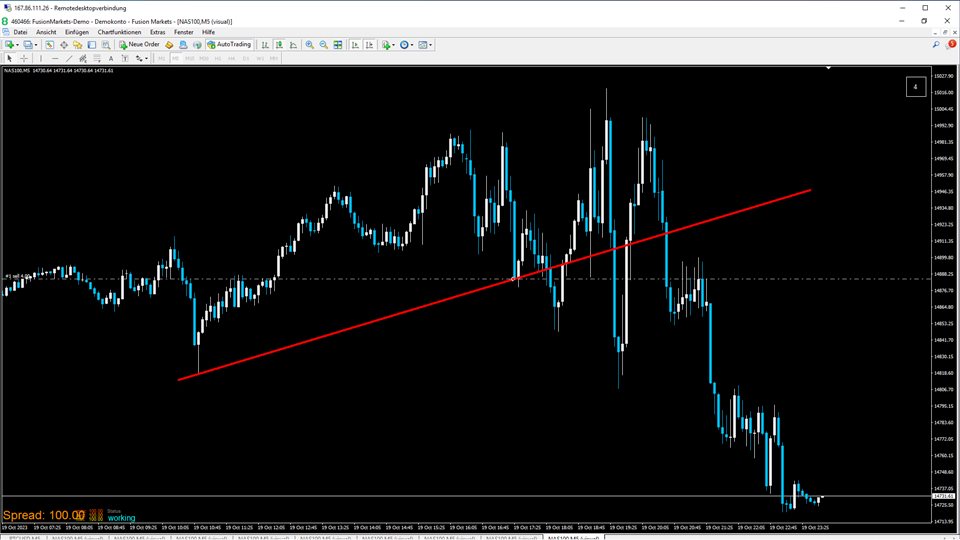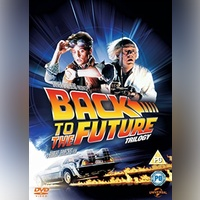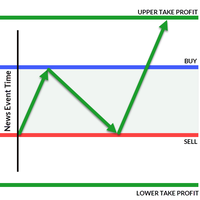TrendLineBreakOut Bid
- Utilitys
- Helge Christian Holtkamp
- Version: 1.0
This is a Trend Line Break Out EA. It does what it s name says. YOU CAN CHANGE YOUR WANTED LOTSIZE QUICKLY VIA THE EDITFIELD IN THE ABOVE RIGHT CORNER ON CHART. After edit press enter on your keyboard (although this press enter aint really necessary)
Before dragging it onto your chart its recommended to switch of Autotrading (wether in the EA itself or in your MT4)
Most important:
NEVER CHOOSE LONG & SHORT SIMOULTANOUSLY with this EA !
GO TO THE COMMON TAB IN THE EA. AND DEFINE YOUR TRADE DIRECTION CHOOSE:
LONG
or
SHORT
Otherwise you might get entries against your wanted tradedirection.
Now bring your Trendline(s) into position and after that switch on autotrading again.
Next Thing:
Set Input COLOUR to NONE !
Then the EA will recognize ANY Trendline (whos name matches with the name you enter into the inputs field of the EA named: Trend_Line_Name) regardless of whatever colour it has.
More clearly in this EA the Tren_Line_Name and the name of the trendline youve drawn onto the chart must match.
Otherwise the EA wont regognize the Line.
The space character and the number behind the Name dont matter though.
That means if there is a space (one lasts) behind the Trenlinename = the name of the Trendline that youve drawn in to the chart then it works! (regardless of whatever number is written behind) for any selfdrawn Trendline with the matching Name.
If you have multiple Trenlines in one chart and you want to trade only one specific one. Its very easy.
Go to exactly that Trendline in your chart. Select it with a doubbleclick. Copy the WHOLE unique name of that Trenline. And past it (the WHOLE name) into the input field named (Trend_Line Name) of the EA.
Thats enough the EA will only recognize this specific Trendline then only. ((Here the space character and the number behind the trendlinename are to copy and past also. In that case.) as I already said above. WHOLE)
CTC: Check Trades Count
CTC means how many trades is the EA allowed to process. This EA is programmed mainly to always only execute one trade only. So in best case you choose 1. Try it in the tester befor you use it in real account.
But in case of having already one or more trades running which have been made by this EA. And now you want to make one more trade in the same chart with this EA. Press F7 on your keyboard to enter the EAs input settings. Got to CTC and add 1 to the current CTC value. Example: The current CTC value is 1. and as I said you must add 1, which is someting like -allow one more-. So you must enter 2 into that input field. And so on.