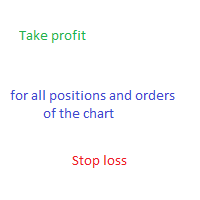Set Panel
- Utilitys
- Miron Silviu Colceriu
- Version: 1.0
- Aktivierungen: 5
Expert for setting stop loss and take profit simultaneously for all orders or positions of a currency pair
Once attached to the graph, the expert panel will appear on which there are buttons for setting and a green horizontal line, if you click on the line you can move it on the graph and choose the stop loss or take profit threshold with it, move the cursor over the panel and the value will be set where you have positioned the horizontal green line, press the button for the setting you want to make, the value can also be set manually by entering the numbers
Also on the panel there are two buttons for setting background color and title color random setting