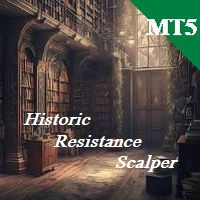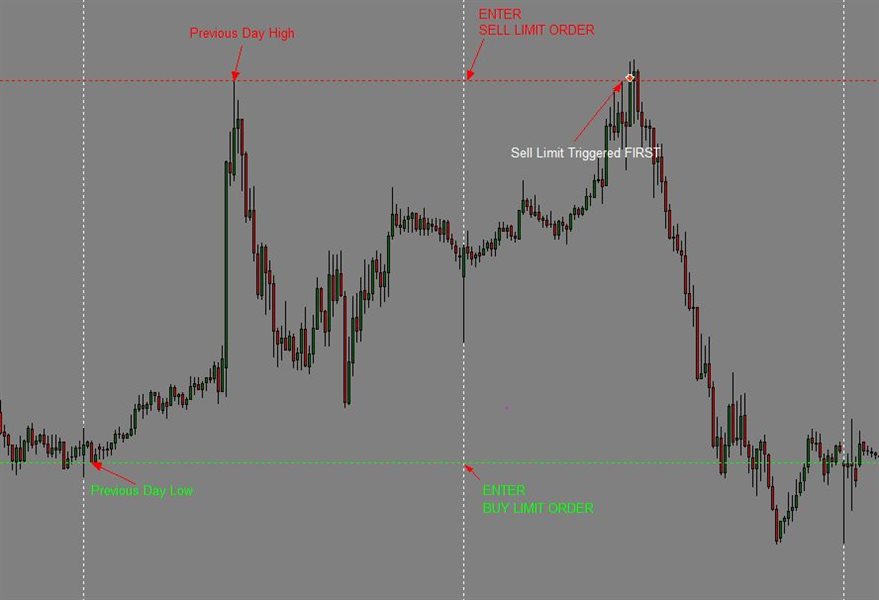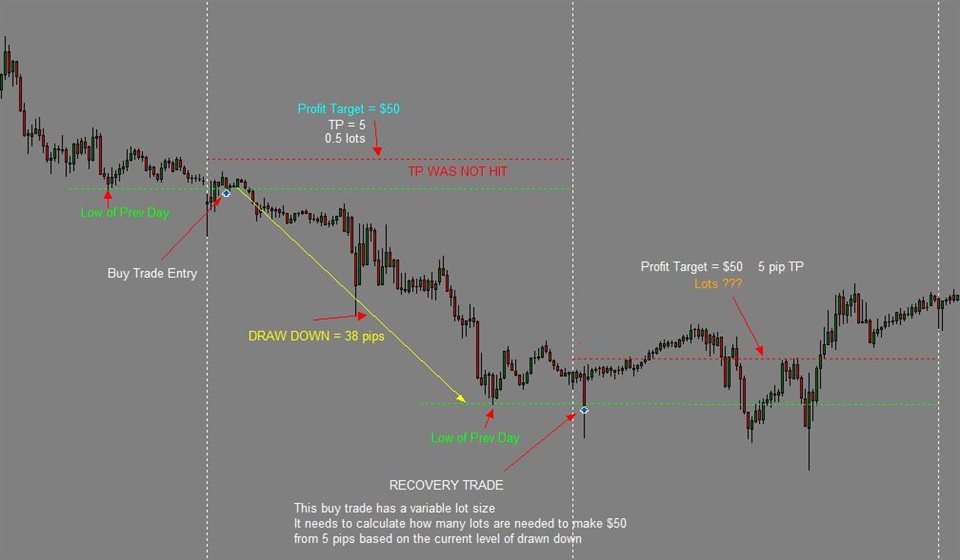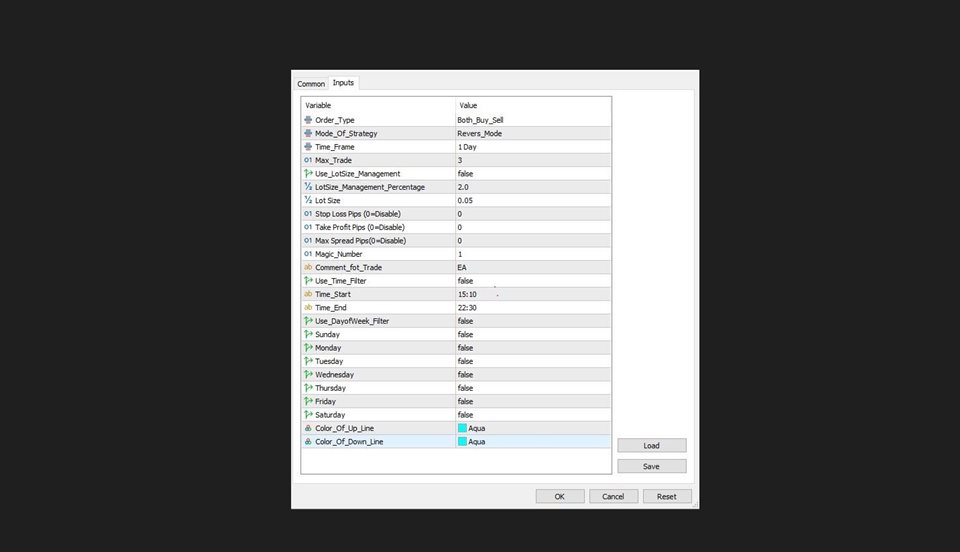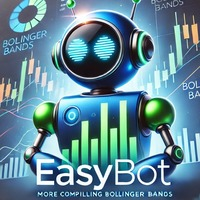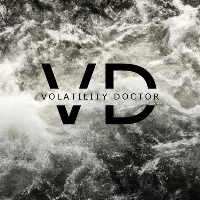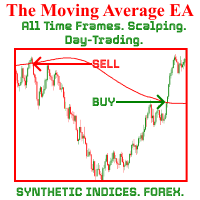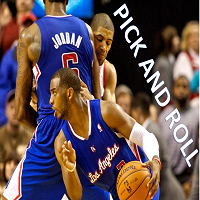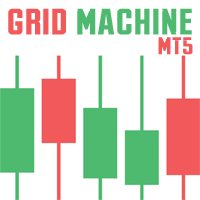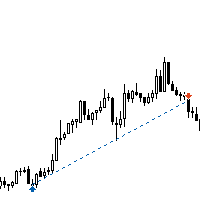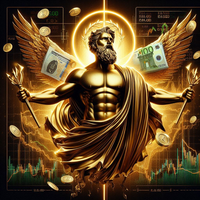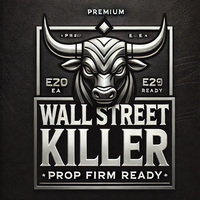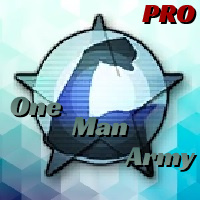Historic Resistance Scalper
- Experten
- Steven David Macswayne
- Version: 1.14
- Aktualisiert: 27 Dezember 2023
- Aktivierungen: 5
Thank you for checking out Historic Resistance Scalper MT5.
EA logic: At the end of the trading day this EA will draw 2 lines on your chart. The Lines will be drawn at the HIGH and the LOW of the previous day. When price reaches these levels the EA will quickly scalp the bounce that is highly likely to occur. IF price breaks through the level, then it will wait for the next High or Low to be reached and perform a recovery trade that will close the basket out at breakeven or with a small profit.
This Strategy: It works on the basis of the scalping previous day’s Highs and Lows. The High and Low of any given day is significant, and therefore, is HIGHLY likely to cause a reaction to the price the next day. This reaction is what this EA takes advantage of. From our findings if these levels get exceeded without a reaction once then you can count on there being a bounce the next day. That is why if you still have a trade open by the end of the day then the EA goes into recovery mode and calculates what lot size is needed so at the next resistance point it will get you out at breakeven with a small reversal.
SEE FOR YOURSELF! USING THE DEMO FEATURE
Any Questions Please join my Discord: https://discord.gg/FKqfDVBYkK
**PAIRS** All Pairs **Timeframe** Daily (Recommended) **Lots** 0.05 for every $1000 in your account
Optimization is very easy - When looking at new currencies to trade please Optimize first. Take Profit is the most important parameter. Remember this is a scalper so keep it low. Also make sure you have enough equity in your account for recovery trades to open.
Variables: (See Screenshots for a recommended settings)
Order Type: Both Buy and Sell (Recommended)
Buy only
Sell only
Strategy Mode: Reverse Mode (Recommended) Enters reversal trades on the trade levels
Trend Mode - Enters trend trades on the trade levels
Time Frame: 1 Day (Recommended)
Max Trades: 2/3 (Recommended)
Lot Size Management: Set to true if you want lot size to be a percent of your Equity.
Set to false if you want lot size to be fixed.
Take Profit pips: Set to relatively small PIP size for scalping.
Stop Loss pips: Set to 0 if you want the recovery trade feature to assist.