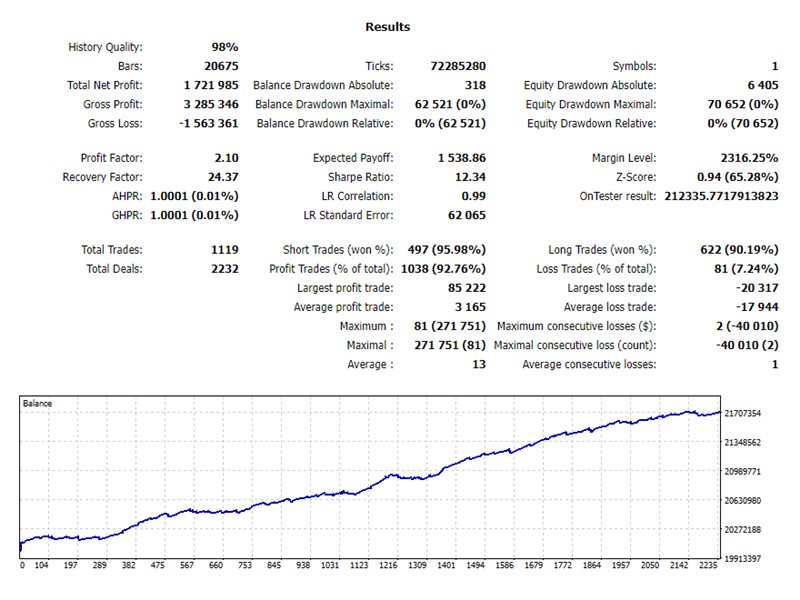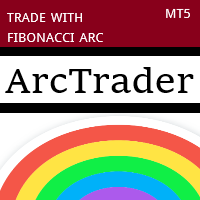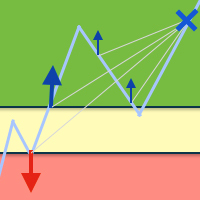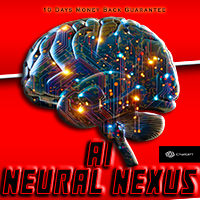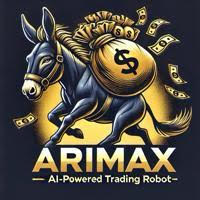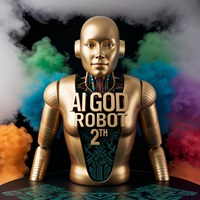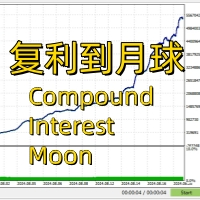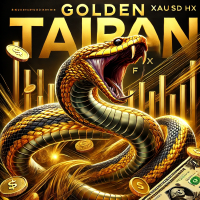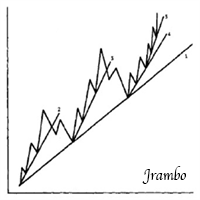AlphaTrendline
- Experten
- Jia Run Yuan
- Version: 1.0
- Aktivierungen: 5
For : Forex, XAUUSD, XAGUSD,OIL
Knowing the direction of a symbol (will it go up, go down, or have an oscillating trend?) but not knowing when to set up a position or control profits/losses, the EA is your best choice.
The EA, a very suitable filter, is part of my trading system. It can simplify my transactions. For example, when I think the symbol will go up, I open the buy limit mode and let it start trading after parameter optimization. If I make a wrong judgment, the EA will minimize my losses with its fund management system. If I am right, it will usually bring higher/stable profits than if I directly held the symbol.
After purchasing the EA, I can give you more advice about my trading system. Or you can optimize it yourself by testing.
SETTINGS:
Trendline Option
- Peak accuracy - When selecting high peak and low peak, how many bars around need to be compared.(Too small will increase the computational burden)
- max_counted_bars - Counting forward from now on, how many bars need to be calculated
- trendline_detected_bars - The trend line is defined as a two-point straight line, which is not crossed or touched by other bars.Here is the quantity to be detected
- trade_times_history_days - How many days of transaction records need to be detected to ensure the number of transaction
- maximum_exceeding_points_Invalidate_trendline - When a new bar generates, if the highest price of last bar is higher than the downtrend line or the lowest price of last bar lower than the uptrend line, the trend line will be deleted. The number of points exceeded can be set here.
- new_bar_change_points_Invalidate_trendline - When a new bar generates, if the current price higher than the downtrend line or lower than the uptrend line, the trend line will be deleted. The number of points exceeded can be set here.
- day_refresh - If true,all trend lines will be deleted at the end of each day. On a new day, trend line will be redraw.(For more accuracy,please refresh trend line on tester)
- day_refresh_start_freezing_seconds - If day refresh is true, this option allows you to set the number of seconds to pause at the beginning of a new day.
- day_refresh_end_freezing_seconds - If day refresh is true, this option allows you to set the number of seconds to pause at the end of a day.
Order_Direction
- Sell_Limit - Set true to open this trading mode
- Sell_Stop - Set true to open
- Buy_Limit - Set true to open
- Buy_Stop - Set true to open
Order Distance
- sell_limit_smaller_point - Open the position when the distance between the current price and the trend line is less than set points.
- buy_stop_bigger_point - Open the position when the distance between the current price and the trend line is more than set points.
- buy_limit_bigger_point - Open the position when the distance between the current price and the trend line is less than set points.
- sell_stop_smaller_point - Open the position when the distance between the current price and the trend line is more than set points.
Order tp/sl
- sell_limit_sl_point - The Sell Limit order stop loss point.
- sell_limit_tp_point - The Sell Limit order target profit point.
- Others by analogy.
Rsi
- The allowed RSI range for various orders to be traded
Per order lot,if money not enough,system set the max lots
- Per_order_lots - Per order lot,if money not enough,system set the max lots
- Max_loss_per_order - Maximum loss per order, maybe have forex deviation,Lots or SL will change.You can set 0 to turn off this feature.
- margin_percent_per_order - Maximum margin percentage for each order.
- max_lot_change_option - If necessary, Change lots or stop loss.(The EA will take Max_loss_per_order as the highest priority,so Lots or stop loss might be changed)
- Hedging_percent_of_net_position_when_open_new - which allows for the option to close a portion of the reverse position in advance when opening a new position. This allows for the opening of a new position without using system prepayment hedging, so that the account margin does not touch the mandatory closing line due to the closing of a portion of the order.
- CloseOppositePosition_when_open_new - Set true to close opposite position when open new one.(Be careful not to conflict with other trading mod settings)
- Traded_cooling_seconds - Stop trading for x seconds after each transaction
- Loss_cooling_seconds - Stop trading for x seconds after each loss trading
- Loss_direction_cooling_seconds - Stop trading in that direction(Short/Long) for x seconds after each loss trading(Short/Long).
- This option allows you to limit the allowed spread and fluctuation when placing an order.
- change_trading_date_in_tester - The default cache duration of MT5 tester is one year, so when you need to draw a trend line for more than one year, you need to enable this option. The trend line will be refreshed every day after enable(Like day_refresh open).
- start_trading_date - If change_trading_date_in_tester is true, select the time when you want to start trading.