Mini Panel Plus
- Utilitys
- PATRICK ANTONIO MORELO A.
- Version: 2.3
- Aktualisiert: 11 September 2024
Remodeling the BoletaMiniPanel, the Mini Panel Plus has the same functionalities, but is now in the form of a box that allows it to be minimized and placed anywhere on the chart.
Simple Panel with Stop loss (Loss), Stop gain (Gain), Trailing stop (TS) and Breakeven (BE-P).
The Lot is the number of contracts to be traded.
Gain is the number, in points, at which the stop gain will be positioned. If you don't want to place a stop gain, just put 0 (zero) in its place and when you open the order it will not have this stop.
Loss is the number, in points, at which the stop loss will be placed. If you don't want to place a stop loss, just put 0 (zero) in its place and when you open the order it will not have this stop.
TS is the number, in points, at which the trailing stop will be activated and represents the distance that the stop loss will be from the current price. Upon reaching this number of points, the price will reach breakeven and will follow the price at this distance of points.
BE-P is the number, in points, that the stop loss will be placed above the trade entry price. This option serves to discount the spread and/or brokerage of the operation when the Breakeven button is pressed.
Only one parameter has to be configured when inserting the Panel.
The AP parameter is the number, in points, that the stop loss moves each tick when the trailing stop is activated. This number, in general, can be equal to the tick size of the asset being traded. If you want the trailing stop to move faster, the AP must have a higher number.
After changing the values of any of the fields, you MUST click on the chart for the values to be updated.
As a recommendation, use the demo version on a demo account to test and learn about the utility.

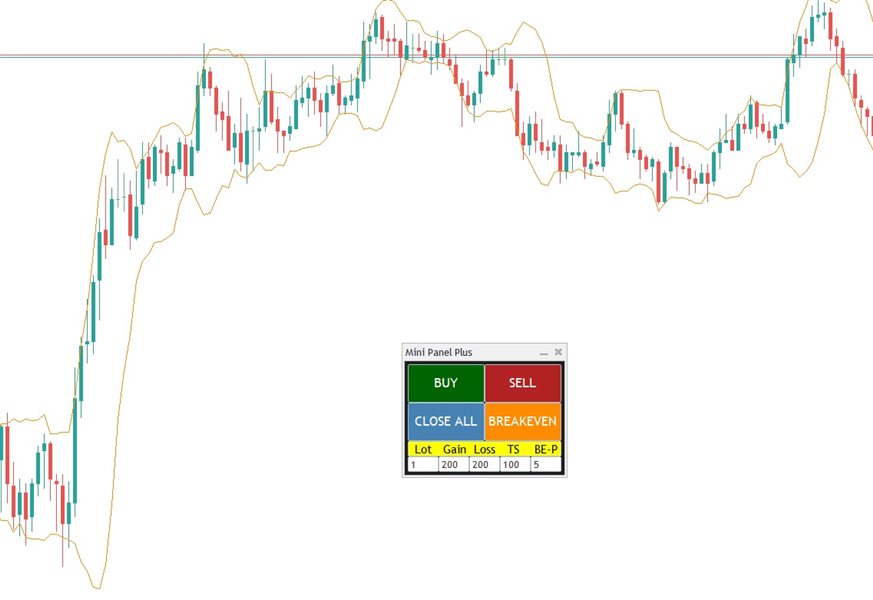
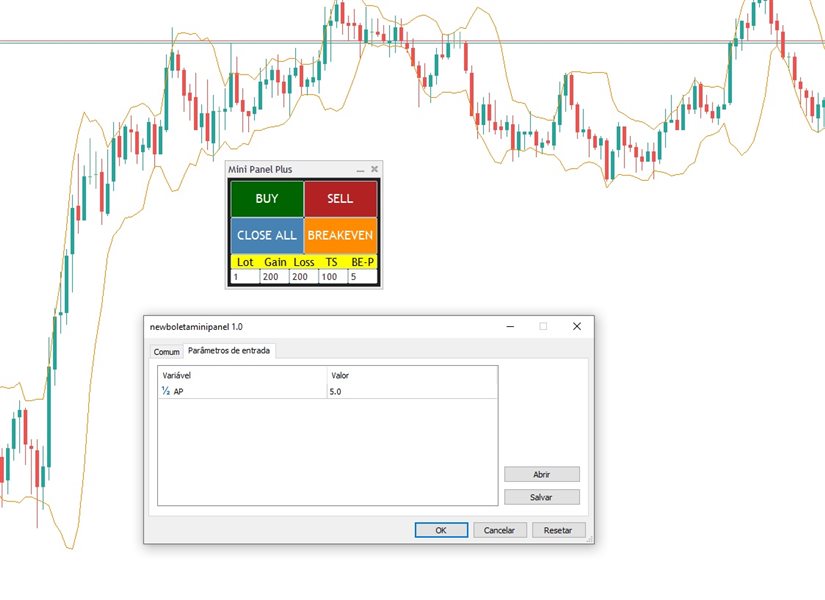
























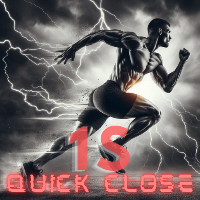




































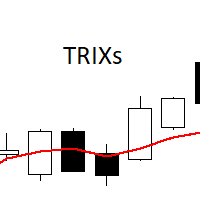

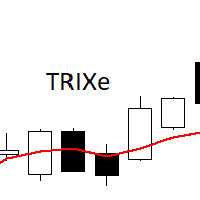


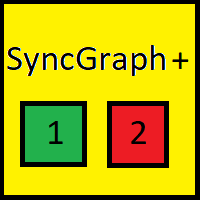
I use this about one year, love it. The one thing i consider now with my trade is automatic move SL to BE, not Trailing stop. can you add the feature automatic move SL to BE. I searched a few EA trade managers but none were as intuitive and easy to use as this one