EA Experimental Neurobot Trade MT5
- Experten
- Ruslan Pishun
- Version: 7.22
- Aktivierungen: 10
The initial price is 50 USD, the future price is 150 USD
EA Experimental Neurobot Trade - is an innovative Forex advisor created by a group of professional traders.
All trading systems developed by a group of traders, such as this one, are characterized by stable profits and low drawdown.
This Forex trading robot uses a trend/scalping/neural network strategy with technical indicators. It is equipped with a Neuro Filter, which does not allow the trading robot to make transactions if the order to open a position is less than 90% successful. In addition, it uses dynamic stop loss and take profit levels based on economic market sentiment.
The Expert works best with currency pairs: EURUSD, GBPUSD, GBPJPY, USDCHF, USDJPY, AUDUSD, GBPAUD, USDCAD, GBPCAD, EURAUD, EURCAD, GBPCHF, NZDUSD, GBPNZD, EURCHF
The EA does not use Martingale, Grid and other strategies with an increase in the lot.
МetaТrader 4 version: https://www.mql5.com/en/market/product/102871
- The EA is attached to only one chart (any of the working pairs and any timeframe) - all trading on all pairs is carried out from only one chart! In the settings you can enable and disable currencies/timeframe.
- The minimum recommended balance for the EA (when used on recommended pairs and timeframes) is $ 1000 or $10 on a cent account.
- Leverage of 1: 100 or more is recommended.
- The PC processor should not be overloaded with other programs or advisors ( otherwise, the adviser will not be able to process all the ticks and this is bad for the adviser ).
- Broker with 5-digit and 3-digit quotes.
- We recommend using a VPS.
- Attention! This EA is only for "hedging" accounts.
- if you use several advisors on the same account, make sure that all the advisors have different Magic numbers.
- For the EA operation, open "Tools" > "Options" > "Expert Advisors". Check the option "Allow WebRequests for listed URL:". Add https://ec.forexprostools.com, https://world-time-zone1.com and click OK.
- Instructions for reducing the amount of RAM for EA: post/744213 ( the EA requires a minimum of 5000 bars in the history ).
- Download the set file: https://www.mql5.com/en/market/product/102866#!tab=comments&page=1&comment=49111622
For the Strategy Tester:
- Multi_Currency_BackTest - if set to true, a multi-currency tester is used.
- For testing, it is recommended to use:
- Methods of modeling ticks:
- M1 OHLC.
- Use multicurrency testing for 15 currency pairs in MetaTrader 5. Instructions for launching multicurrency testing are shown in the video instruction.
Symbols:
- EURUSD, GBPUSD, GBPJPY, USDCHF, USDJPY, AUDUSD, GBPAUD, USDCAD, GBPCAD, EURAUD, EURCAD, GBPCHF, NZDUSD, GBPNZD, EURCHF, AUDJPY / М3, M5, M10, M12, M15
Parameters:
- Enable / Disable: Timeframes - if true, use Timeframes;
- EURUSD - if true, use EURUSD;
- ...
- AUDJPY - if true, use AUDJPY;
- Magic_Start / Magic_Finish - ID of EA's trades.
- Symbols_Prefix(Suffix)_Name - enter the prefix (suffix) ONLY if the name of the symbols uses a suffix (for example: "m."(".m") if the symbol name is "m.EURUSD"("EURUSD.m"));
- Use several Symbols or Timeframes simultaneously in trading - setting up the number of currencies and timeframes for simultaneous operation.
- OFF / TF_For_All_Symbols / TF_For_Each_Symbol_Separately / Work_Symbols_at_one_Time.
- Number Symbols / Number Timeframes - the number of currencies and timeframes.
- Use_Risk_MM — If this is true, the lot size will increase when account balance grows (Risk Management).
- Percentage_Risk — Lot size increase based on the balance value (Risk Management in %).
- Fixed_Lot — Fixed lot (if Use_Risk_MM - false).
- Order Type - trading direction;
- Order Comment - comments to orders;
- Slippage - allowed slippage before an order is triggered;
- Show_Info_Panel - use the information panel (false - faster backtest);
- Multi_Currency_BackTest:
- true - use the multi-currency tester;
- false - use the current currency and timeframe;
- Show_additional_panel - use the info panel for profit indicator per each month, for backtest only;
- Adaptation of the spread to the stop loss - adapt the stop loss to spread;
- Max Spread - maximum allowed spread;
- Stop trade - disable trade for a certain time (from 1 minutes to 24 hours) if the average spread exceeds Max_Spread;
- Economic news filter:
- Select http or https - select Protocol to download economic news;
- http
- https
- News_update_every_N_minutes - update news every N minutes.
- bool_Show_News_on_Chart - show news on the chart as vertical lines.
- Monday - trading on Monday;
- Tuesday - trading on Tuesday;
- Wednesday - trading on Wednesday;
- Thursday - trading on Thursday;
- Friday - trading on Friday;
- Use time - if true, the EA trades by time;
- GMT setting - GMT settings;
- Every_Day_Start - start time (hh:mm);
- Every_Day_End - end time (hh:mm).
- Use time - if true, the EA trades by time;
- Disable_in_Friday - end time on Friday (hh:mm).
------------------------------------------------------------------------------------------------------------
>>>> Our group in mql5: https://www.mql5.com/en/messages/016a118dc374d801 <<<<
------------------------------------------------------------------------------------------------------------
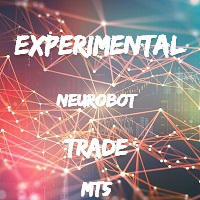
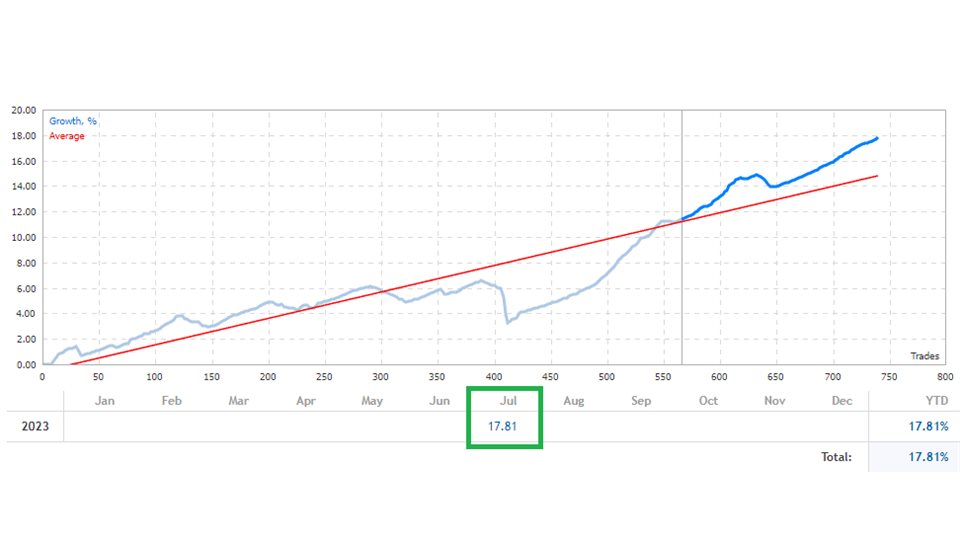
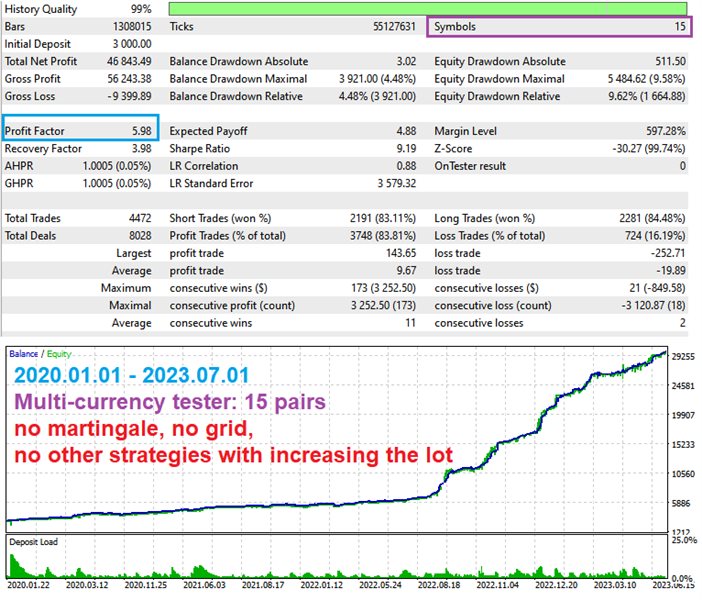


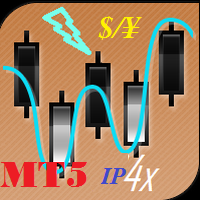














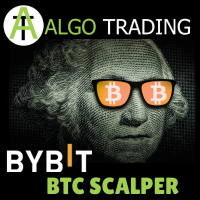


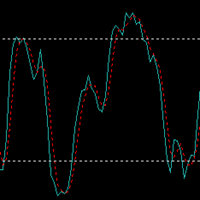


















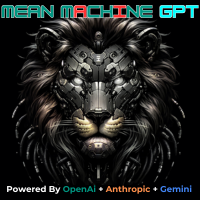
































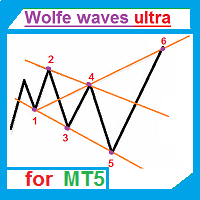

















Backtest same date same account same data same settings, during backtest the EA didn't place any trades, but during live the EA placing a lot of trades, so do not trust the backtest result.