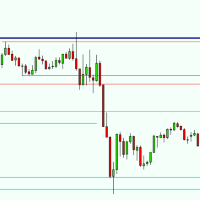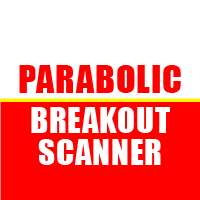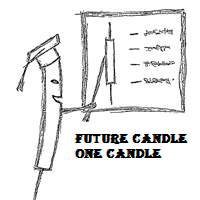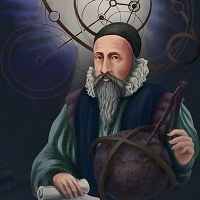Best Trend Sniper Indicator
- Indikatoren
- Tjammal Hussain
- Version: 1.1
- Aktualisiert: 18 Juli 2023
- Aktivierungen: 5
Title: Best Trend Sniper Indicator - A Custom MQL4 Indicator for Spotting Potential Trends
Description:
Indicator Name: Best Trend Sniper Indicator
Introduction: The "Best Trend Sniper Indicator" is a custom Meta Quotes Language 4 (MQL4) indicator designed to identify potential trends in financial markets. This indicator is intended to be used on Meta Trader 4 (MT4) trading platforms.
Key Features:
-
Non Repaint: The Best Trend Sniper Indicator is a non-repaint indicator, which means it does not remove its signal after moving forward, ensuring signal reliability.
-
Accurate Trend Detection: The indicator scans historical price data and identifies potential trends based on specific criteria, providing traders with valuable insights.
-
Dual Arrow Signals: The Best Trend Sniper Indicator presents dual arrow signals on the price chart, offering clear and concise visual cues for potential trend points. A blue arrow denotes a bullish trend confirmation, signaling a potential upward movement, while a red arrow signifies a bearish trend confirmation, indicating a potential downward movement.
-
Customizable Parameters: Traders can tailor the indicator's sensitivity and behavior to their trading preferences by adjusting various parameters. These parameters include the number of candles checked and the time range for trend scanning.
-
Real-Time Notifications: The indicator sends real-time alerts and notifications via the MT4 platform when potential trend signals are generated. This feature allows traders to make quick and timely decisions.
-
User-Friendly Interface: The indicator provides a user-friendly interface displaying essential information, such as the number of candles checked and total buy/sell signals detected, making it easy for traders to track trends efficiently.
Parameters:
| Parameter | Description |
|---|---|
| Total Candles Checked | The number of candles to be checked for signals. |
| From Hour | The starting hour for checking signals. |
| To Hour | The ending hour for checking signals. |
How to Open a Trade Using This Indicator:
-
Trade Open: To initiate a trade, place a pending order 3 to 5 pips below the blue arrow bar for sell signals, and 3 to 5 pips above the red arrow bar for buy signals.
-
Trade Stoploss: Implement a trade stop loss by calculating the highest high and lowest low of the previous 15 bars. For sell trades, add 3 to 5 pips to the highest high and place the stop loss at this level. For buy trades, subtract 3 to 5 pips from the lowest low and place the stop loss at this level.
-
Trade Take Profit (TP): The take profit level can be determined based on individual trading preferences. Common strategies include setting TP at a 1:1 or 1:2 risk-to-reward ratio.
Usage: Traders can use the "Best Trend Sniper Indicator" to identify potential trends in financial markets. However, to make well-informed trading decisions, it is essential to combine the indicator signals with other technical and fundamental analyses. Additionally, always practice proper risk management and consider multiple factors before entering or exiting trades.
Disclaimer: The "Best Trend Sniper Indicator" is for informational purposes only and should not be considered as financial advice or a guarantee of profitable trading. Trading in financial markets involves risk, and traders should exercise caution, perform their analysis, and use their judgment before making any trading decisions. The indicator's past performance does not guarantee future results.
Copyright: The "Best Trend Sniper Indicator" is copyrighted by MetaQuotes Software Corp. and is available on the MQL5 website (https://www.mql5.com). Any redistribution, modification, or commercial use of this indicator without the consent of MetaQuotes Software Corp. is strictly prohibited.