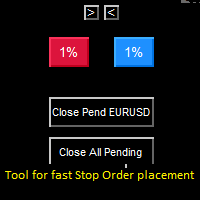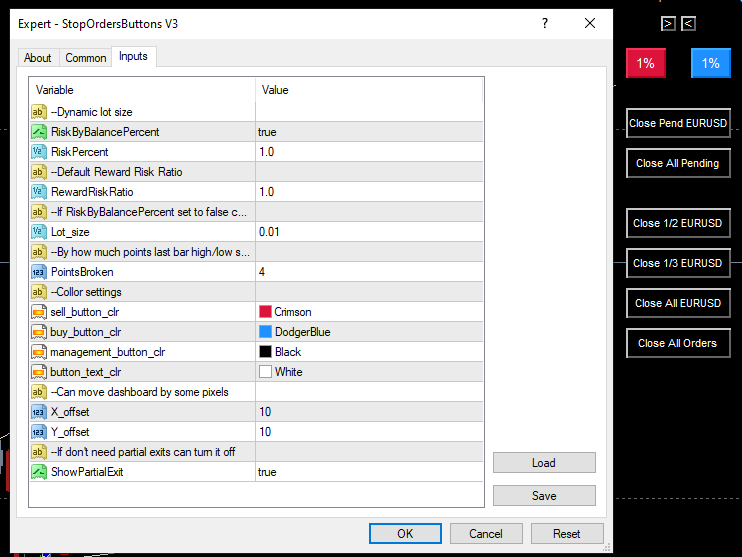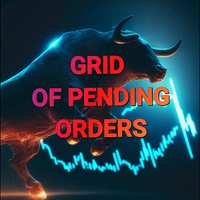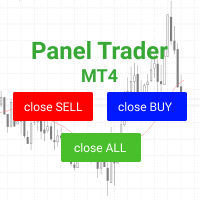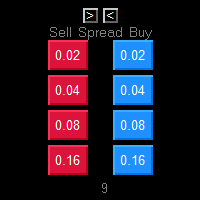Stop Order Button for last bar break
- Utilitys
- Irmantas Uikis
- Version: 2.10
- Aktualisiert: 18 Juli 2023
- Aktivierungen: 10
Stop Order placement tool (single click buttons) for faster trading. It places Stop Entry Order on the last bar possible break and places stop loss on the opposite side of that bar.
Who knows Al Brooks or other price action traders, they enter on last bars high/low break, so when watching low timeframe and multiple pairs this tool speeds up stop order placement and helps to avoid mistakes. You get your setup candle and press buy or sell button and EA places stop order on setup candle with some customizable break points. EA calculates lot sizing by your risk settings and places SL after setup bar. Also there are open position partial exit buttons, stop order cancelation button, open order close buttons...
Futures:
1. Places Buy or Sell stop entry orders on LAST BAR break
2. Automated lot sizing by percent of account or fixed lot calculations
3. Places SL and TP
4. Places TP by RR setting
5. Partial exit buttons
6. Cancelation or closing open trade buttons
7. Show - hide future
Please first learn tool with demo account.