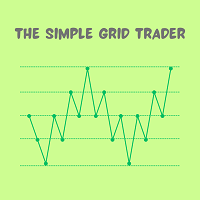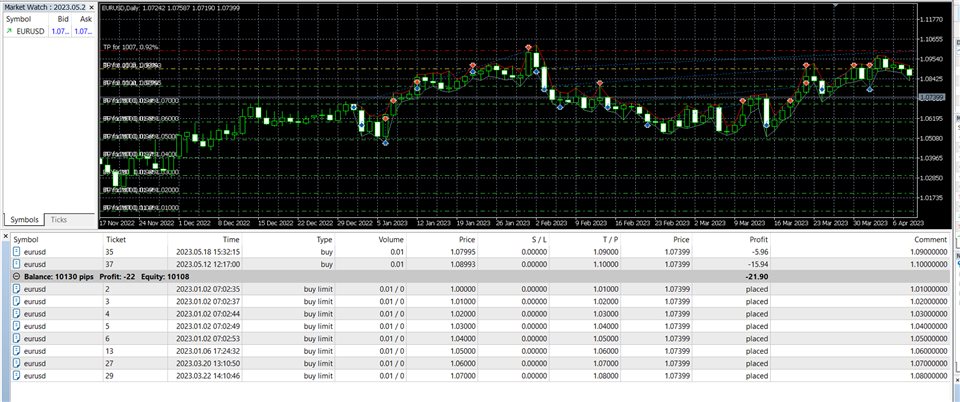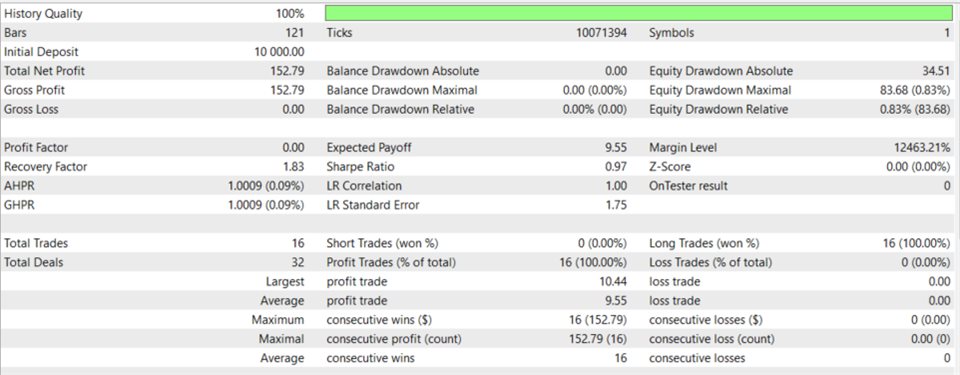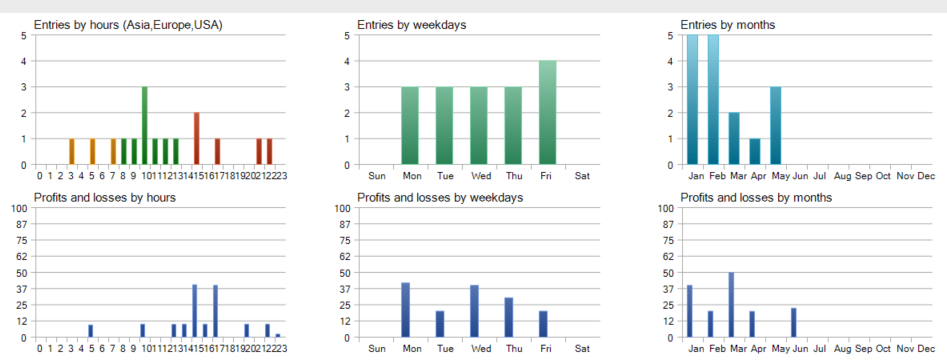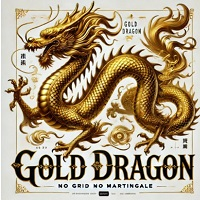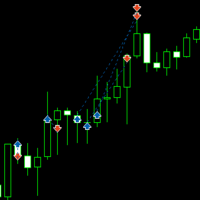The Simple Grid Trader
- Experten
- Pei Hoon Ng
- Version: 1.0
- Aktivierungen: 10
This simple grid trading EA will place limit buy orders or buy stop orders with take profit at each step based on the given price range.
User will need to enter the following settings:
- inputUpperRange - This defines the high price. Default is ask + 1000 points.
- inputLowerRange - This defines the low price. Default is ask - 1000 points.
- inputGridLevels - This defines the number of level (or orders) to place within the given range. Default is 10.
- inputLotSize - This defines the volume. Default is 0.1.
- stoploss - This is optional. This defines a stoploss price, so all open position will close when it hits the stoploss price
- magicnumber - This defines the magic number that you will use for this EA
Example:
- inputUpperRange = $1.10
- inputLowerRange = $1.00
- inputGridLevels = 10
- inputLotSize - 0.01
- stoploss - $0.95
- magicnumber - 123
In this example, the EA will place 10 orders with a volume of 0.01 that are within this price range $1.00 - $1.10.
The EA will calculate the grid distance, in this case it will be $0.01 between each order, and the take profit will be the price + the grid distance.
When the current price of the pair hits the stop loss price, all open position will be closed.