Auftrag beendet
Ausführungszeit 21 Tage
Spezifikation
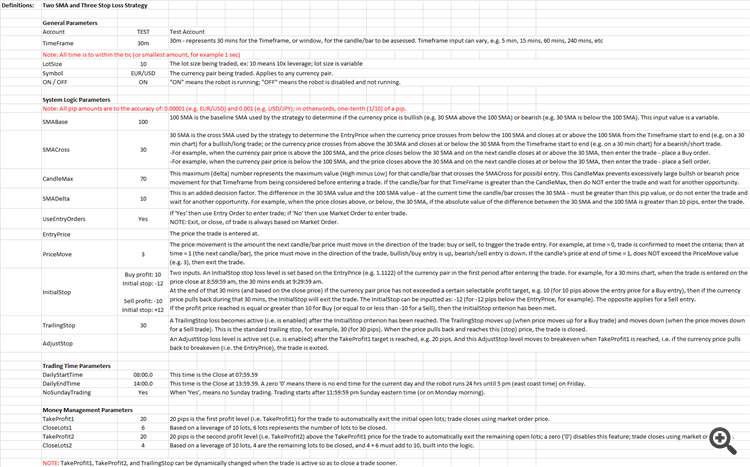
| Definitions: | Two SMA and Three Stop Loss Strategy | |||||||||||||||
| General Parameters | ||||||||||||||||
| Account | TEST | Test Account | ||||||||||||||
| TimeFrame | 30m | 30m - represents 30 mins for the Timeframe, or window, for the candle/bar to be assessed. Timeframe input can vary, e.g. 5 min, 15 mins, 60 mins, 240 mins, etc | ||||||||||||||
| Note: All time is to within the tic (or smallest amount, for example 1 sec) | ||||||||||||||||
| LotSize | 10 | The lot size being traded, ex: 10 means 10x leverage; lot size is variable | ||||||||||||||
| Symbol | EUR/USD | The currency pair being traded. Applies to any currency pair. | ||||||||||||||
| ON / OFF | ON | "ON" means the robot is running; "OFF" means the robot is disabled and not running. | ||||||||||||||
| System Logic Parameters | ||||||||||||||||
| Note: All pip amounts are to the accuracy of: 0.00001 (e.g. EUR/USD) and 0.001 (e.g. USD/JPY); in otherwords, one-tenth (1/10) of a pip. | ||||||||||||||||
| SMABase | 100 | 100 SMA is the baseline SMA used by the strategy to determine if the currency price is bullish (e.g. 30 SMA above the 100 SMA) or bearish (e.g. 30 SMA is below the 100 SMA). This input value is a variable. | ||||||||||||||
| SMACross | 30 | 30 SMA is the cross SMA used by the strategy to determine the EntryPrice when the currency price crosses from below the 100 SMA and closes at or above the 100 SMA from the Timeframe start to end (e.g. on a 30 min chart) for a bullish/long trade; or the currency price crosses from above the 30 SMA and closes at or below the 30 SMA from the Timeframe start to end (e.g. on a 30 min chart) for a bearish/short trade. -For example, when the currency pair price is above the 100 SMA, and the price closes below the 30 SMA and on the next candle closes at or above the 30 SMA, then enter the trade - place a Buy order. -For example, when the currency pair price is below the 100 SMA, and the price closes above the 30 SMA and on the next candle closes at or below the 30 SMA, then enter the trade - place a Sell order. | ||||||||||||||
| CandleMax | 70 | This maximum (delta) number represents the maximum value (High minus Low) for that candle/bar that crosses the SMACross for possibl entry. This CandleMax prevents excessively large bullsh or bearish price movement for that Timeframe from being considered before entering a trade. If the candle/bar for that TimeFrame is greater than the CandleMax, then do NOT enter the trade and wait for another opportunity. | ||||||||||||||
| SMADelta | 10 | This is an added decision factor. The difference in the 30 SMA value and the 100 SMA value - at the current time the candle/bar crosses the 30 SMA - must be greater than this pip value, or do not enter the trade and wait for another opportunity. For example, when the price closes above, or below, the 30 SMA, if the absolute value of the difference between the 30 SMA and the 100 SMA is greater than 10 pips, enter the trade. | ||||||||||||||
| UseEntryOrders | Yes | If 'Yes' then use Entry Order to enter trade; if 'No' then use Market Order to enter trade. NOTE: Exit, or close, of trade is always based on Market Order. | ||||||||||||||
| EntryPrice | The price the trade is entered at. | |||||||||||||||
| PriceMove | 3 | The price movement is the amount the next candle/bar price must move in the direction of the trade: buy or sell, to trigger the trade entry. For example, at time = 0, trade is confirmed to meet the criteria; then at time = 1 (the next candle/bar), the price must move in the direction of the trade, bullish/buy entry is up, bearish/sell entry is down. If the candle's price at end of time = 1, does NOT exceed the PriceMove value (e.g. 3), then exit the trade. | ||||||||||||||
| InitialStop | Buy profit: 10 Initial stop: -12 Sell profit: -10 Initial stop: +12 | Two inputs. An InitialStop stop loss level is set based on the EntryPrice (e.g. 1.1122) of the currency pair in the first period after entering the trade. For example, for a 30 mins chart, when the trade is entered on the price close at 8:59:59 am, the 30 mins ends at 9:29:59 am. At the end of that 30 mins (and based on the close price) if the currency pair price has not exceeded a certain selectable profit target, e.g. 10 (for 10 pips above the entry price for a Buy entry), then if the currency price pulls back during that 30 mins, the InitialStop will exit the trade. The InitialStop can be inputted as: -12 (for -12 pips below the EntryPrice, for example). The opposite applies for a Sell entry. If the profit price reached is equal or greater than 10 for Buy (or equal to or less than -10 for a Sell), then the InitialStop criterion has been met. | ||||||||||||||
| TrailingStop | 30 | A TrailingStop loss becomes active (i.e. is enabled) after the InitialStop criterion has been reached. The TrailingStop moves up (when price moves up for a Buy trade) and moves down (when the price moves down for a Sell trade). This is the standard trailing stop, for example, 30 (for 30 pips). When the price pulls back and reaches this (stop) price, the trade is closed. | ||||||||||||||
| AdjustStop | An AdjustStop loss level is active set (i.e. is enabled) after the TakeProfit1 target is reached, e.g. 20 pips. And this AdjustStop level moves to breakeven when TakeProfit1 is reached, i.e. if the currency price pulls back to breakeven (i.e. the EntryPrice), the trade is exited. | |||||||||||||||
| Trading Time Parameters | ||||||||||||||||
| DailyStartTime | 08:00.0 | This time is the Close at 07:59.59 | ||||||||||||||
| DailyEndTime | 14:00.0 | This time is the Close at 13:59.59. A zero '0' means there is no end time for the current day and the robot runs 24 hrs until 5 pm (east coast time) on Friday. | ||||||||||||||
| NoSundayTrading | Yes | When 'Yes', means no Sunday trading. Trading starts after 11:59:59 pm Sunday eastern time (or on Monday morning). | ||||||||||||||
| Money Management Parameters | ||||||||||||||||
| TakeProfit1 | 20 | 20 pips is the first profit level (i.e. TakeProfit1) for the trade to automatically exit the initial open lots; trade closes using market order price. | ||||||||||||||
| CloseLots1 | 6 | Based on a leverage of 10 lots, 6 lots represents the number of lots to be closed. | ||||||||||||||
| TakeProfit2 | 20 | 20 pips is the second profit level (i.e. TakeProfit2) above the TakeProfit1 price for the trade to automatically exit the remaining open lots; a zero ('0') disables this feature; trade closes using market order price. | ||||||||||||||
| CloseLots2 | 4 | Based on a leverage of 10 lots, 4 are the remaining lots to be closed, and 4 + 6 must add to 10, built into the logic. | ||||||||||||||
| NOTE: TakeProfit1, TakeProfit2, and TrailingStop can be dynamically changed when the trade is active so as to close a trade sooner. | ||||||||||||||||
Bewerbungen
1
Bewertung
Projekte
1371
72%
Schlichtung
112
29%
/
48%
Frist nicht eingehalten
341
25%
Beschäftigt
2
Bewertung
Projekte
212
58%
Schlichtung
9
11%
/
89%
Frist nicht eingehalten
8
4%
Frei
3
Bewertung
Projekte
106
52%
Schlichtung
17
12%
/
65%
Frist nicht eingehalten
25
24%
Frei
4
Bewertung
Projekte
1392
67%
Schlichtung
117
32%
/
42%
Frist nicht eingehalten
215
15%
Frei
5
Bewertung
Projekte
0
0%
Schlichtung
0
Frist nicht eingehalten
0
Frei
6
Bewertung
Projekte
27
19%
Schlichtung
6
33%
/
33%
Frist nicht eingehalten
2
7%
Frei
7
Bewertung
Projekte
53
9%
Schlichtung
10
20%
/
60%
Frist nicht eingehalten
11
21%
Frei
8
Bewertung
Projekte
84
26%
Schlichtung
23
22%
/
48%
Frist nicht eingehalten
23
27%
Frei
9
Bewertung
Projekte
28
7%
Schlichtung
0
Frist nicht eingehalten
3
11%
Frei
10
Bewertung
Projekte
0
0%
Schlichtung
0
Frist nicht eingehalten
0
Frei
11
Bewertung
Projekte
789
71%
Schlichtung
9
33%
/
33%
Frist nicht eingehalten
22
3%
Frei
12
Bewertung
Projekte
0
0%
Schlichtung
0
Frist nicht eingehalten
0
Frei
13
Bewertung
Projekte
697
56%
Schlichtung
43
30%
/
33%
Frist nicht eingehalten
113
16%
Arbeitet
14
Bewertung
Projekte
91
31%
Schlichtung
28
29%
/
43%
Frist nicht eingehalten
42
46%
Frei
15
Bewertung
Projekte
4
0%
Schlichtung
1
0%
/
100%
Frist nicht eingehalten
1
25%
Frei
16
Bewertung
Projekte
167
35%
Schlichtung
11
91%
/
0%
Frist nicht eingehalten
0
Frei
17
Bewertung
Projekte
21
52%
Schlichtung
1
100%
/
0%
Frist nicht eingehalten
1
5%
Frei
18
Bewertung
Projekte
80
28%
Schlichtung
8
75%
/
13%
Frist nicht eingehalten
41
51%
Frei
19
Bewertung
Projekte
88
14%
Schlichtung
30
30%
/
53%
Frist nicht eingehalten
36
41%
Arbeitet
20
Bewertung
Projekte
143
34%
Schlichtung
10
10%
/
60%
Frist nicht eingehalten
26
18%
Frei
21
Bewertung
Projekte
143
76%
Schlichtung
0
Frist nicht eingehalten
2
1%
Frei
Ähnliche Aufträge
Im looking for EA can last for long term profit
50 - 100 USD
1) the EA can compound the lot size from 0.01 to 0.02 so on 2) the EA must able to trade different kind of pair 3) the EA will have stoploss or take profit 4) long term profit 5) for equiry will be 100 for every 0.01 lot Developer will have that kind of EA may apply and introduce any investor account! this EA must have mql4 file
Modifying current MQL4/5 and hedge
100+ USD
p.p1 {margin: 0.0px 0.0px 0.0px 0.0px; font: 13.0px 'Helvetica Neue'} Hello Looking for someone to help me improve my current strategy on my own algorithm and to also add hedging mode
I want the script in mql5 language for my martingale strategy. The script should open trades in both directions buy and sell and if any trade closes in loss then open new trade in that direction by using the next volume and when trade closes in profit then reset the volume to first from volume list and also maximum consecutive losses limit will apply. If trades closes consecutively in losses and hits the limit then
Higher High and Lower Low with Trend line EA
30 - 50 USD
Long Position 1. Trend Line: When a Lower High (LH) is formed, draw a trend line from the previous Higher High (HH) to the new LH. 2. Trend Line Adjustment: If a new Lower High (LH) is formed without breaking the trend line, redraw the trend line to the new LH. Draw a trend line between the Higher High (HH) and the Higher Low (HL). If a new Higher High (HH) is formed, remove the previous trend line and draw a new one
Please watch the video on this youtube channel and download the Indicator from there. https://www.youtube.com/watch?v=ldTomLu8DxE& ;t=32s Rules are explained on the video and the download of the indicator is on the same video
Daily Bias Candle trading
60+ USD
I would like an EA that follows exactly this steps to trade de daily candle. Watch the video and then see if you can do the task. https://www.youtube.com/watch?v=g3oDYq4P9ZE Document is one this link https://cdn.discordapp.com/attachments/1135977927469703230/1135978751461695598/Daily_Bias-TTrades_edu.pdf?ex=669a9a27& ;is=669948a7&hm=96de195f7e695a381c1261b065f67b94fae319d02a0c88641b146f8b2978320c& Should have
I have a custom EA that works fine in the live market trading, but when doing a back test in the strategy tester , it does not open sell orders. There are no errors or warnings; it just doesn't open sell orders. I've checked every possible reason that might be the reason why it does not open sell orders, but I can't find anything, especially since it works fine in the real market and it opens both buys and sells
COPY AN IDICATOR TO MT5
30+ USD
Hi, I have an indicator from my friend, I want to copy it to my own MT5 can you do that for me. Here is the link
I installed the E.A. into the Experts folder in MT4. When I double click on it nothing happens. When I right click and "attach to chart" nothing happens. The E.A. is not grayed out, it simply will not attach. Any help would be greatly Appreciated
Modify MQL5 EA for some new logics
30 - 100 USD
I have an EA and want to add few new logic to fetch profit taking factors and other values from an external master data and use it in existing EA
Projektdetails
Budget
200 - 350 USD
Für die Entwickler
180
- 315
USD
Ausführungsfristen
bis 10 Tag(e)