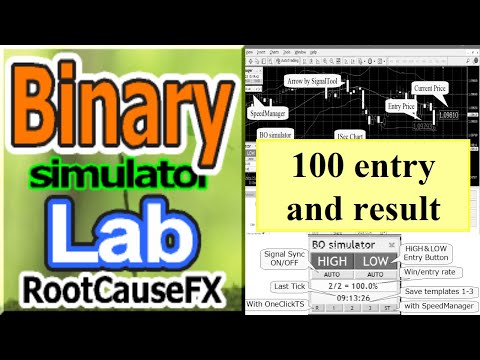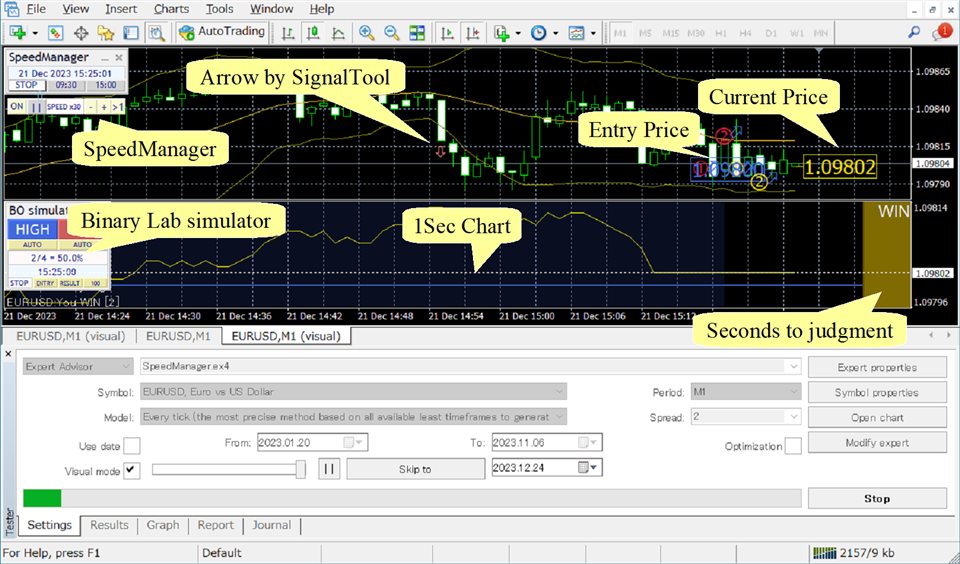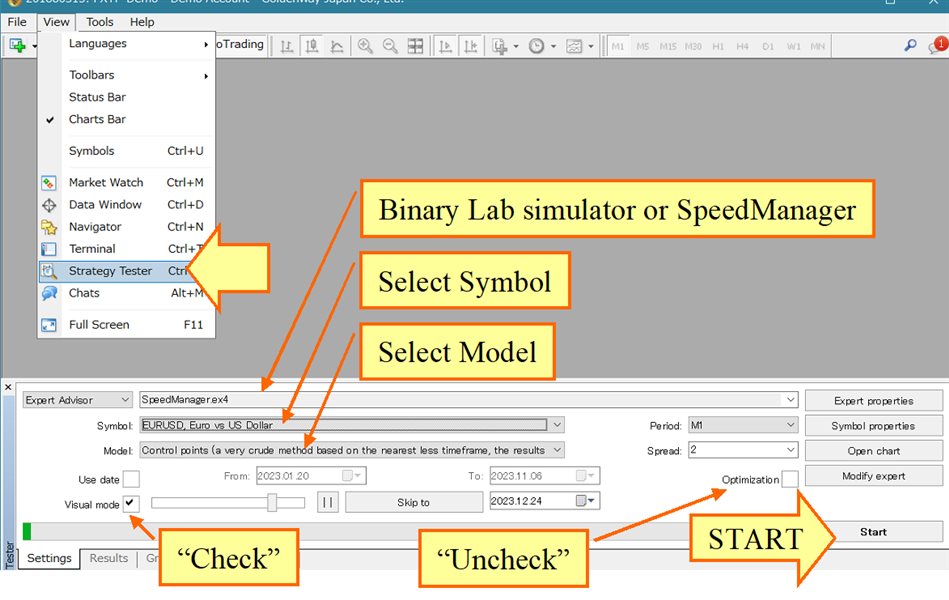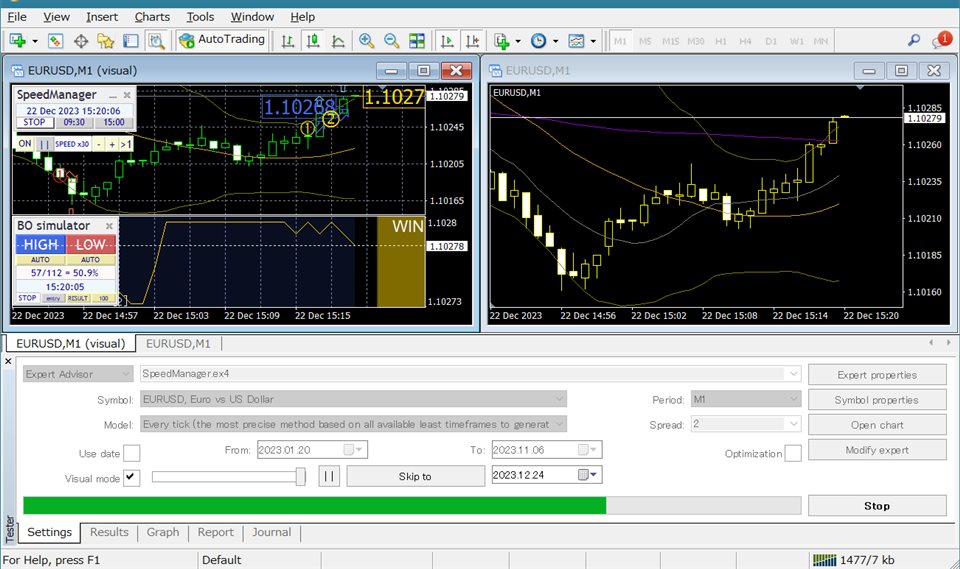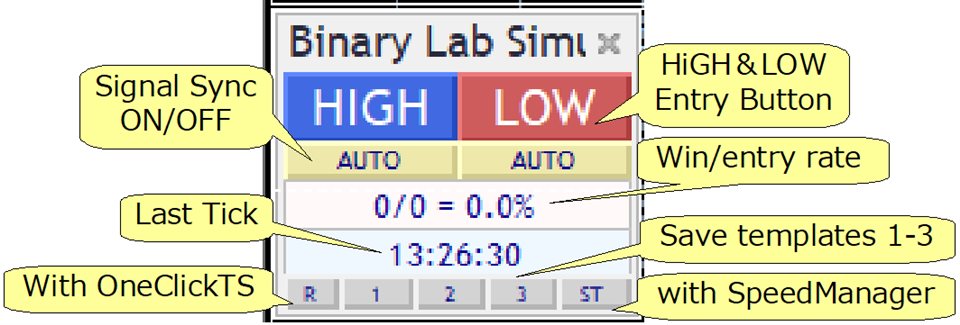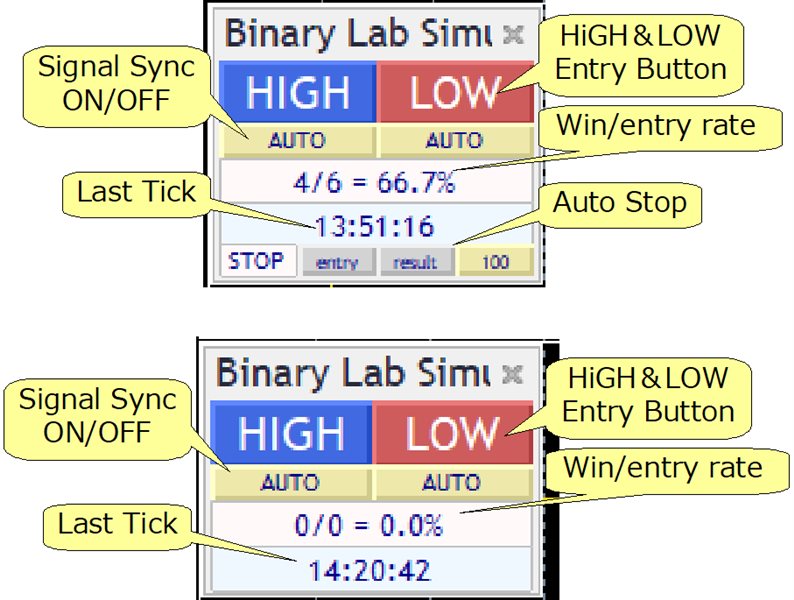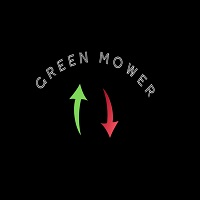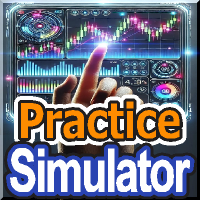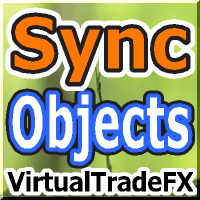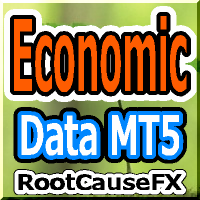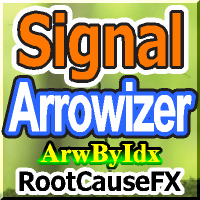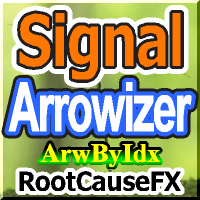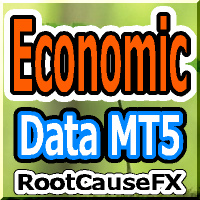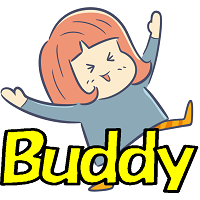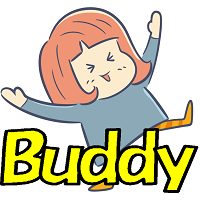Binary Lab Simulator
- Utilities
- Sajiro Yoshizaki
- Version: 2.435
- Updated: 25 December 2023
- Activations: 20
The "Binary Lab Simulator" is a tool designed for practicing and verifying trading strategies.
This tool operates 24/7, including weekends and non-trading hours, and supports various expiration periods such as 30 seconds, 1 minute, and 3 minutes, creating an environment similar to real trading.
It is compatible with external tools for analyzing entry results.
Multiple templates can be saved easily, allowing for seamless testing from the online environment to the simulator.
"Binary Lab Simulator" can be used alone, but its functionality is enhanced when combined with "SpeedManager", "Practice Simulator Sync", and "ArwByIdx".
- "SpeedManager" performs automatic stops at specified entries.
- "Practice Simulator Sync" allows you to synchronize your charts with those of other time frames and currency pairs.
- "ArwByIdx" integrates with external indicators and signal tools, linking entries automatically.
When linked with the Signal Tool, it facilitates entry, closure, or automatic stopping after a specified number of trades.
You can also track consecutive wins/losses or save images of trade results.
This tool provides a realistic training environment.
Benefits include:
- Operation on weekends and holidays.
- Adjustable expiry times for trades.
- Speed adjustments for efficient practice.
- Synchronization with different timeframes and currency pairs.
- Compatibility with other indicators.
- Coordinated entry with signal tools.
- Capability to output result images.
- No actual financial loss in case of defeat.
For more details, please visit the description page.