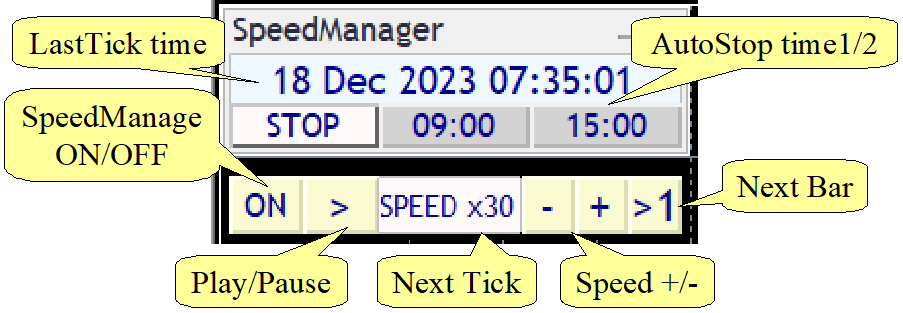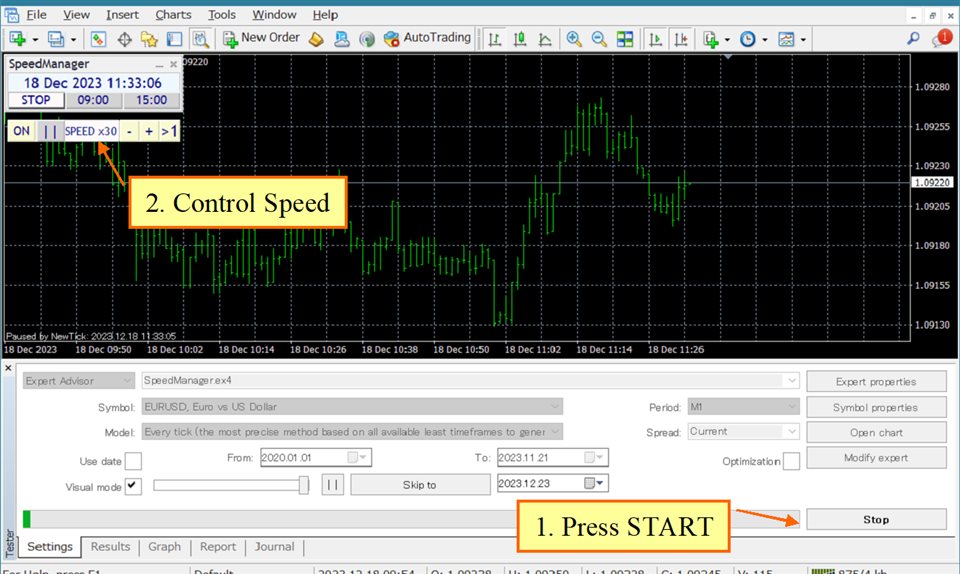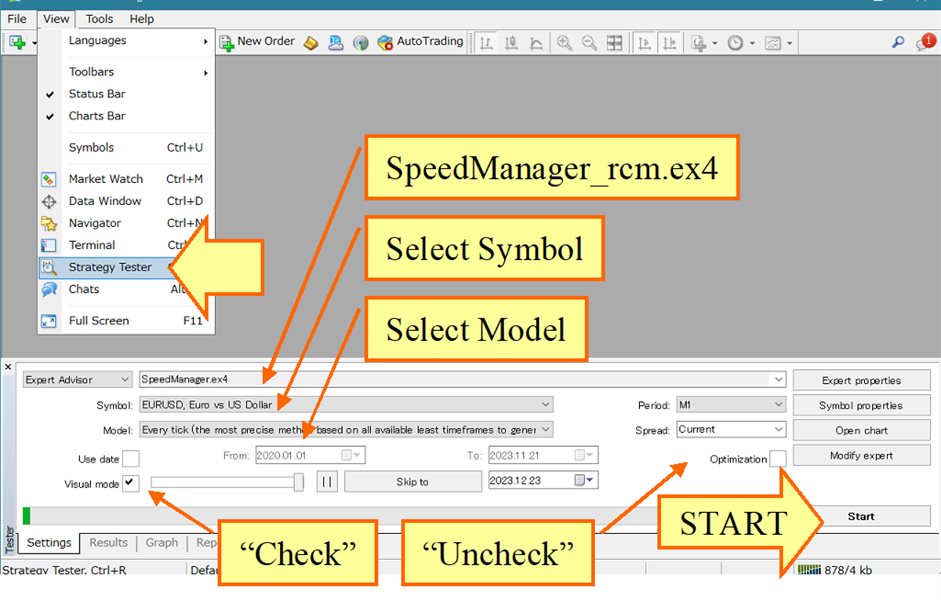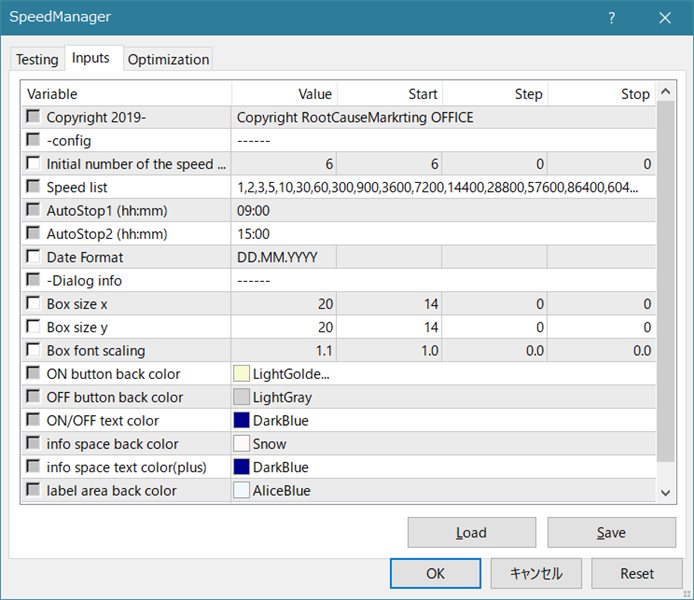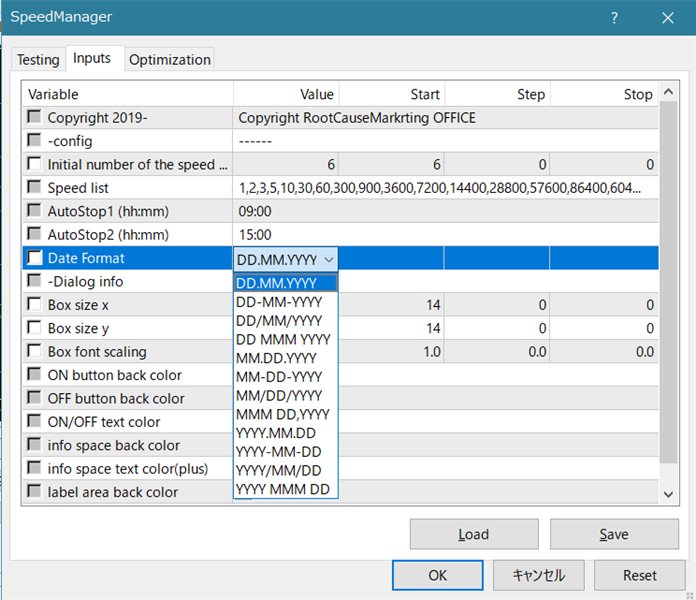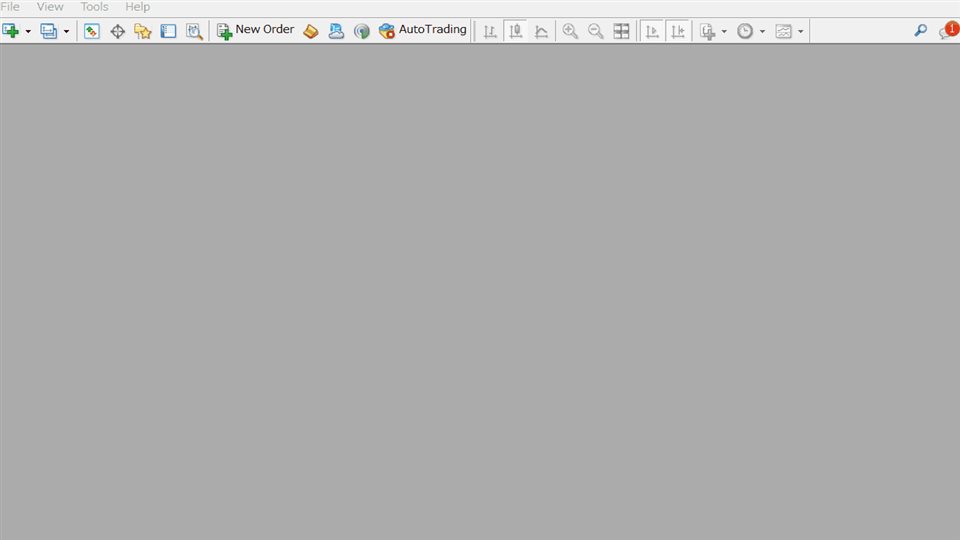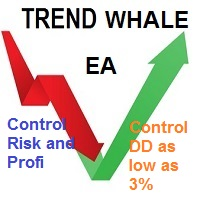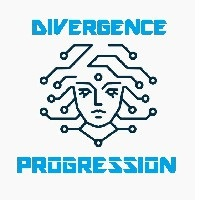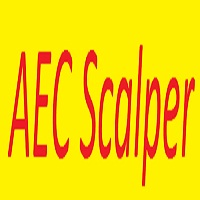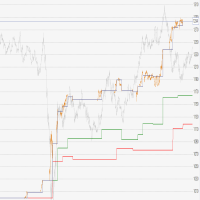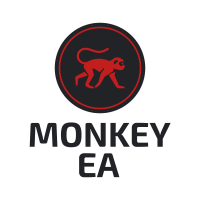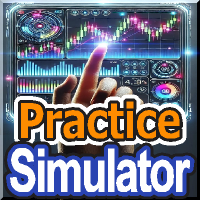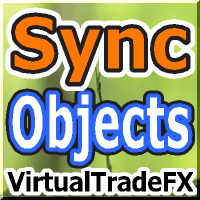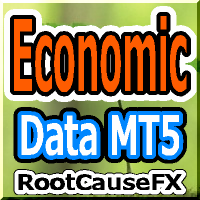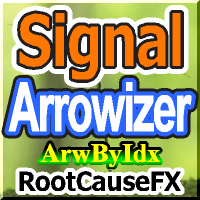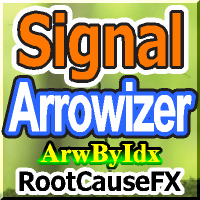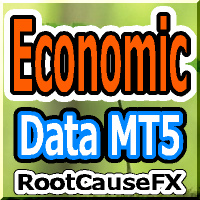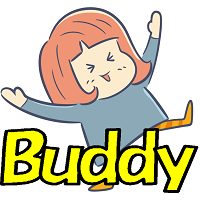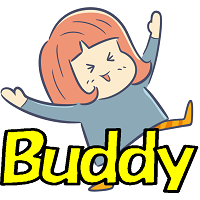SpeedManager
- Utilities
- Sajiro Yoshizaki
- Version: 2.23
- Updated: 24 December 2023
This is a playback speed management tool that enables efficient testing and analysis in the Strategy Tester.
It enhances the usability of the Strategy Tester and can be used as a means to streamline the development and evaluation of trading strategies.
- Playback speed control: Users can freely change the playback speed in the Strategy Tester, allowing them to fast forward, speed up and pause at any point.
- One bar, one tick forward: The 'Next Bar' button allows users to advance one bar at a time. It is also possible to step forward by one tick for more detailed analysis.
- Synchronisation of timeframes and currency pairs: "Practice Simulator Sync (Free)" allows you to play back in sync with different timeframes and currency pairs. This allows you to view the MTF and different currency conditions at the same time.
- Auto Pause: You can stop at a certain time each day (e.g. market open) and analyse the movements from there. The pause can be set according to the daily trading schedule.
- Add indicators: Not only standard indicators in MT4, but also custom indicators you create can coexist and work together.
- Instant template reflection: Even after launching and while the chart is running, the template can be changed instantly. Switch instantly to templates that match the market.
- Historical data is required to practice with old data. Please download it first.
- Please note that performance may be reduced on low specification PCs.
Practice Simulator Sync
https://www.mql5.com/en/market/product/104011