ClickDrag MT5 Drawing and moving objects
- Utilities
- Sajiro Yoshizaki
- Version: 1.42
- Updated: 11 May 2023
ClickDrag draws lines and moves objects on the chart easily.
Click and then Drag to start drawing a trend line.
Moving the mouse horizontally draws a price line.
Moving the mouse vertically draws a date line.
Existing lines and objects can be moved by Click&Drag.
Displays the price and time difference between the start point to end point.
After start Click&Drag,
Shake left and right to change the color.
Shake up and down to delete.
- What is Click & Drag ?
1. press the left mouse button (press)
2. Release the left mouse button (release)
3. Pressing the left mouse button (press and hold)
4. keeping hold and move the mouse(drag)
This movement allows you to draw trend lines, move objects, change colors, and erase.
Arrows, price objects, Fibonacci, Gyan lines, cycle lines, and shapes can also be moved.
If you accidentally draw a line, move outside the chart and release the button. The line will disappear.
More easily than a middle click. Better visibility than a middle click.
But It cannot use for unselectable object.
PIPS for FX and Currency for CFD.



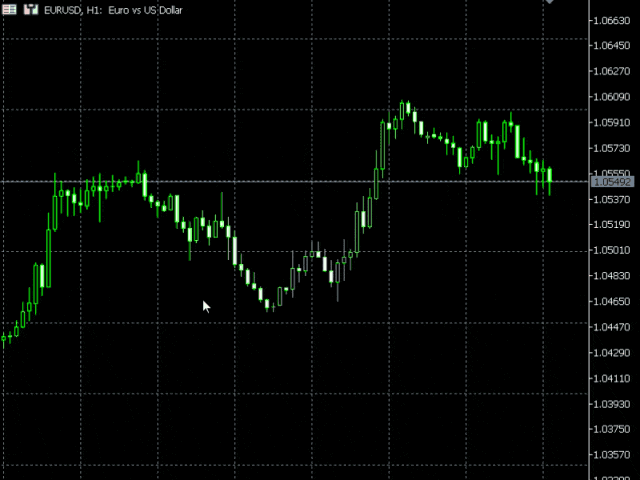






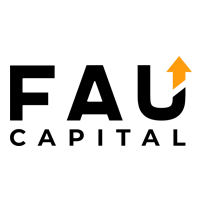
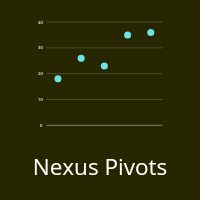


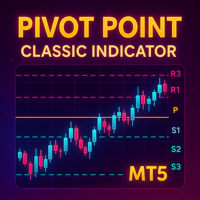



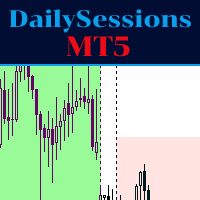

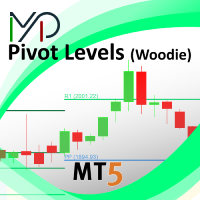


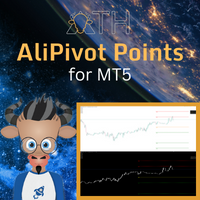
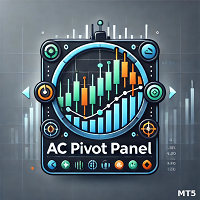










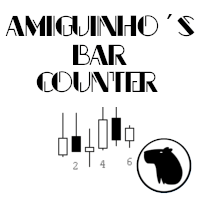































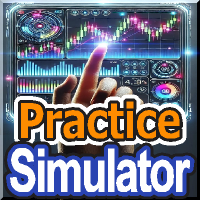

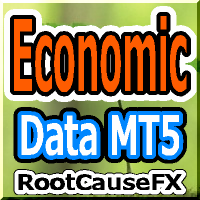
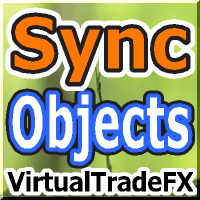

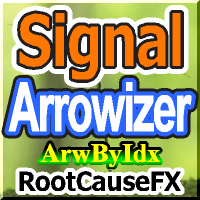




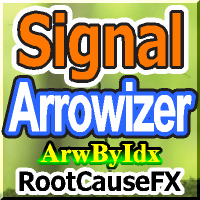


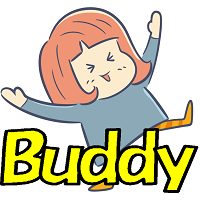



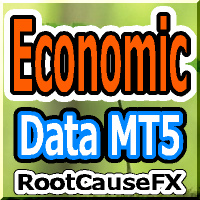
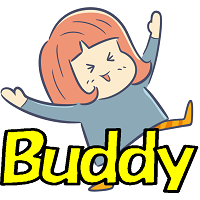




It's great, thank you