MT5 to Discord Signal Provider
- Utilities
- Lukas Roth
- Version: 2.56
- Updated: 26 June 2025
- Activations: 20
The MT5 to Discord Signal Provider is a user-friendly, fully customizable utility designed for sending trading signals directly to Discord. This tool transforms your trading account into an efficient signal provider.
Customize message formats to suit your style! For ease of use, select from pre-designed templates and choose which message elements to include or exclude.
[Demo] [Manual] [MT4 Version] [Telegram Version] New: [Telegram To MT5]
Setup
Follow our detailed user guide for easy setup. No prior knowledge of Discord API needed; we provide all the necessary tools.
Key Features
- Customize order details for subscriber updates.
- Implement tiered subscription models like Bronze, Silver, Gold, with each tier offering different levels of signal access.
- Attach screenshots of the chart where the order was executed.
- Display closed orders on these screenshots for added clarity.
- Option to delay sending new order messages for last-minute adjustments.
- Transparent and detailed order information:
- New market orders with screenshots.
- Modifications to orders (stop loss, take profit).
- Closed and partially closed orders.
- New and modified pending orders.
- Pending order activations and deletions.
- Detailed reports on historical orders.
- Customizable comments for each order.
Note:
* Screenshots include any chart objects like indicators.
** Option to merge partially closed orders in reports for accuracy.
*** Daily, weekly, and monthly reports are generated automatically or can be manually requested.
This utility requires a live connection to Discord and is not compatible with strategy testers. A demonstration video is available for live operation showcases.
The MT5 to Discord Signal Provider is designed exclusively for Windows systems. Apple device users may need a VPS for optimal performance.
Continuously updated with new features and improvements.
Recommendations
A VPS is recommended for uninterrupted execution and reliable signal delivery.
Note: MQL5 VPS is not recommended due to compatibility issues with the user interface.
Warning: The MT5 to Discord Signal Provider is ONLY available through the official Marketplace. Beware of counterfeit products claiming to be the same.


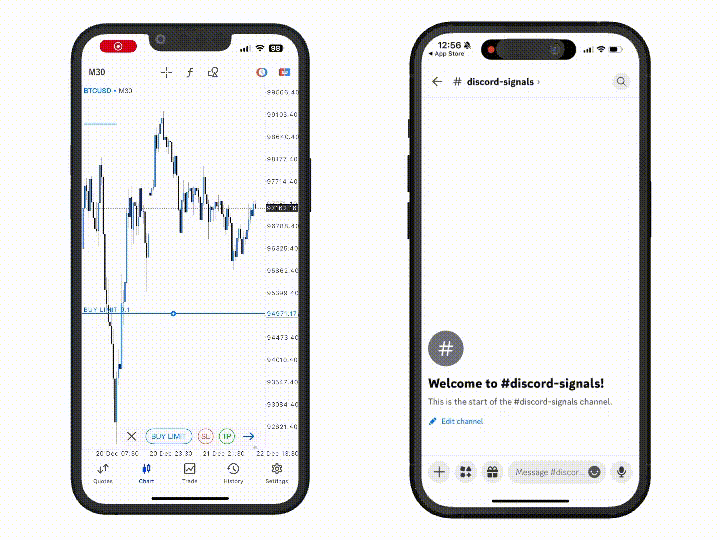
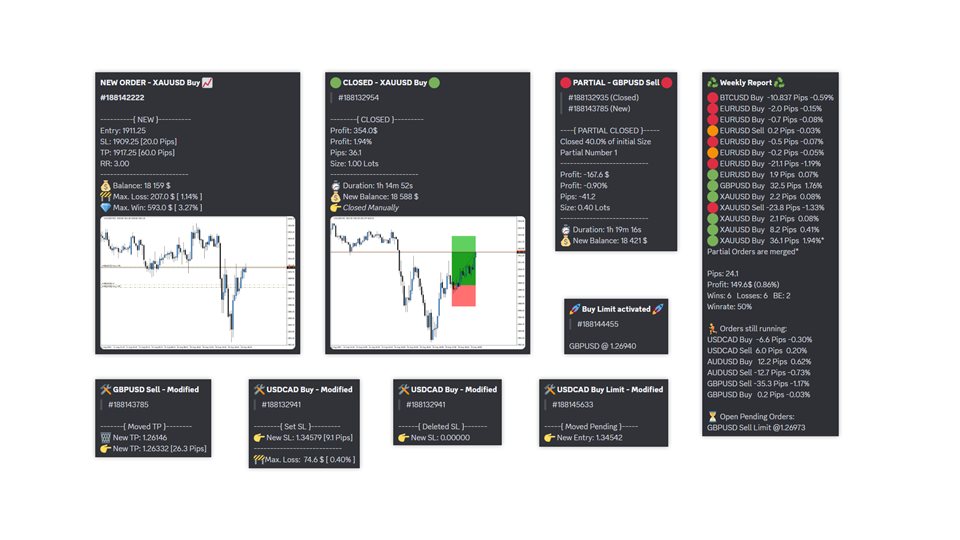
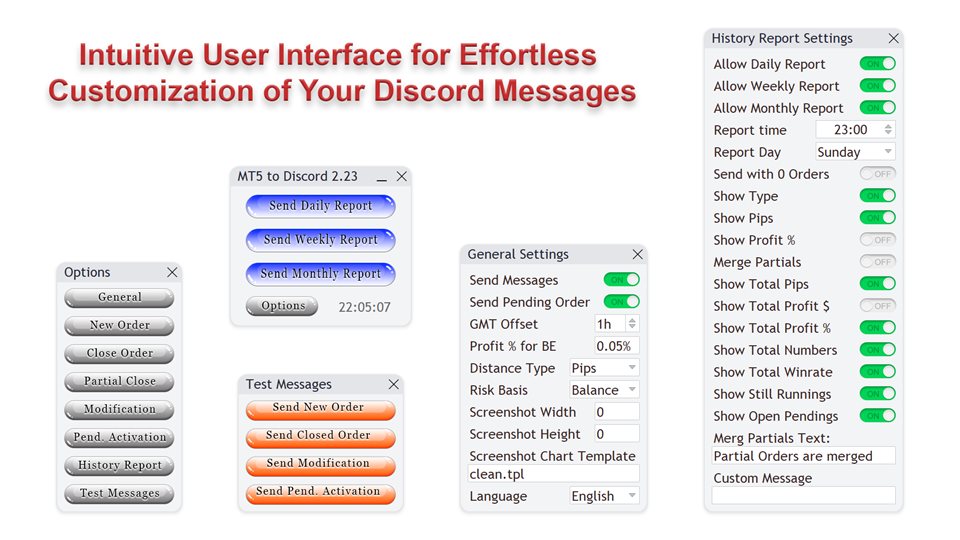
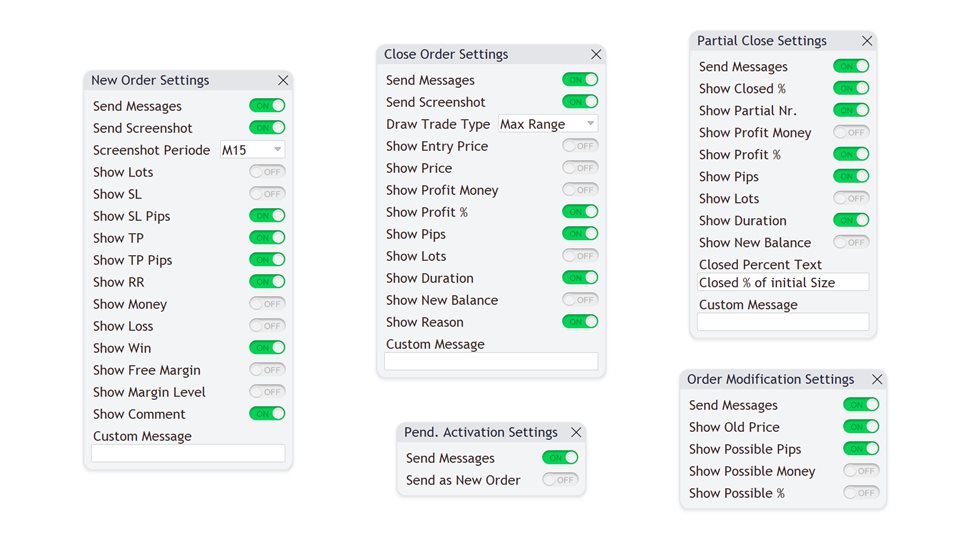
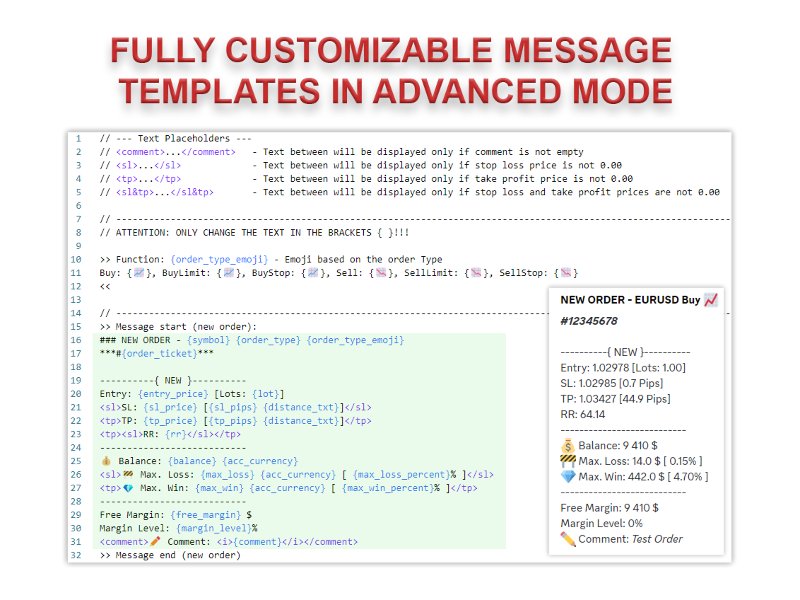
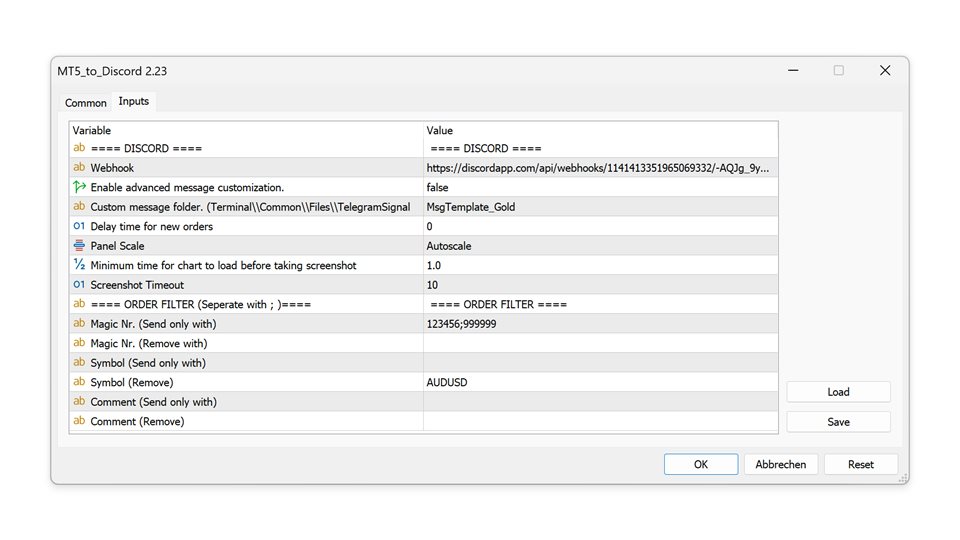
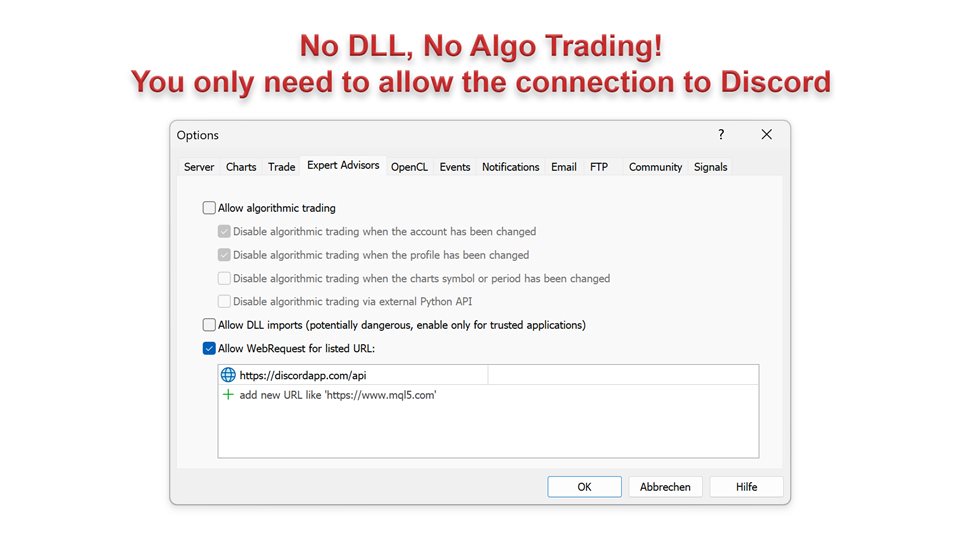














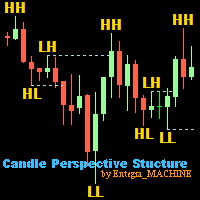
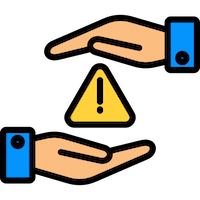

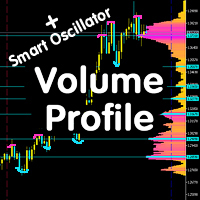



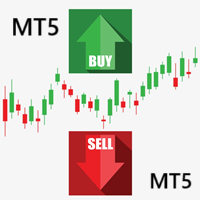























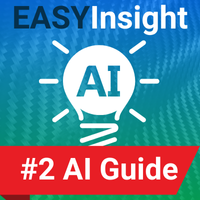










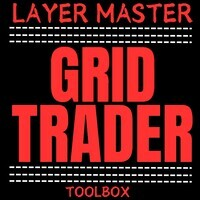







Great EA and Great addition to my discord!