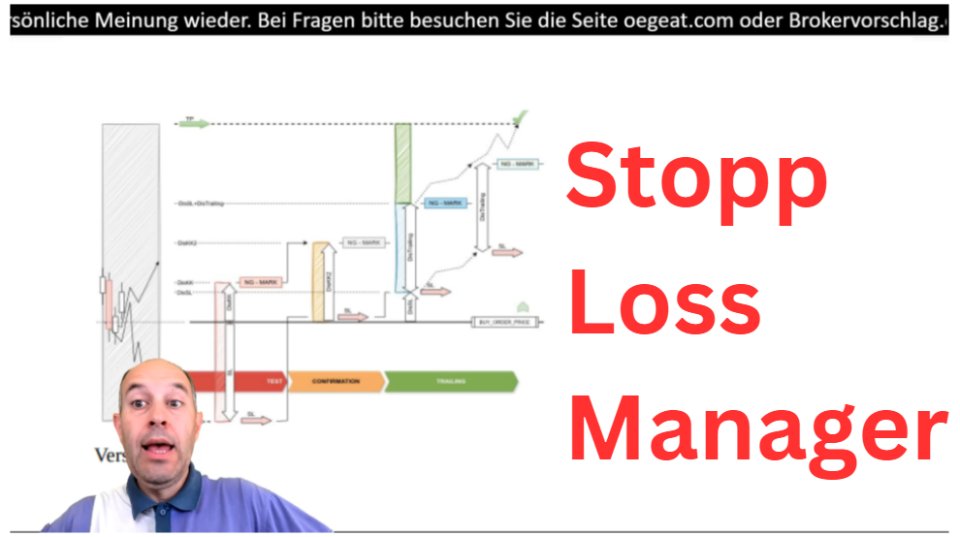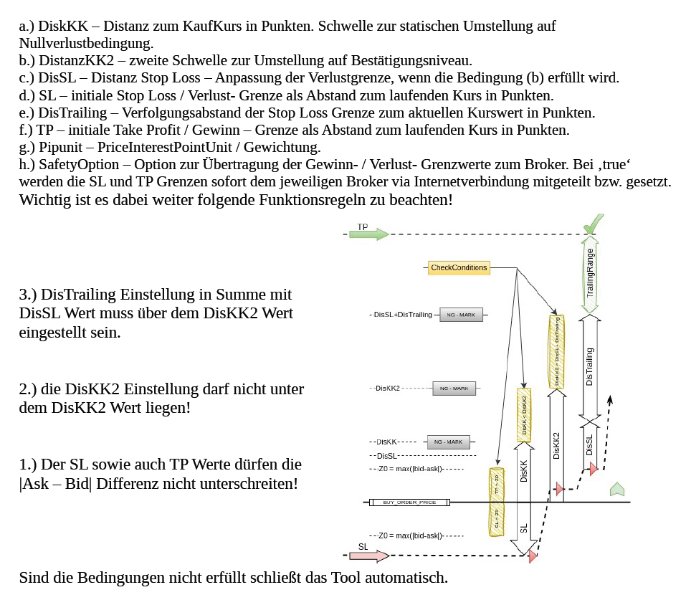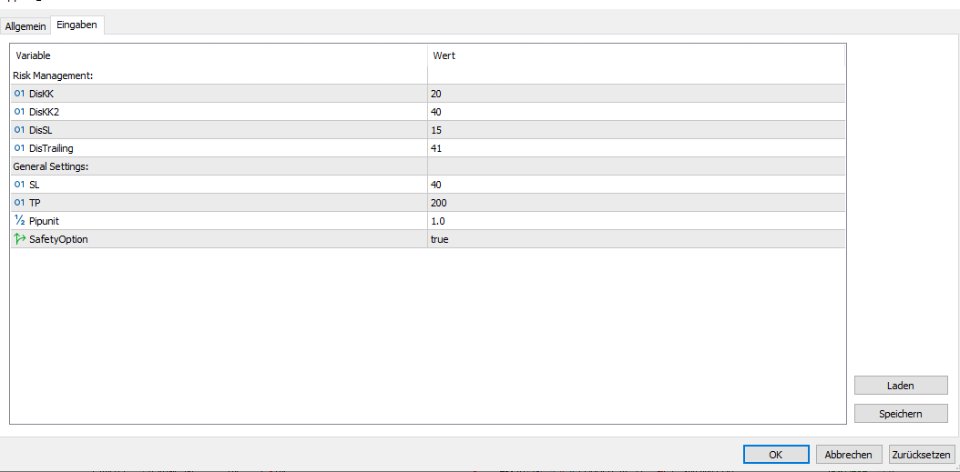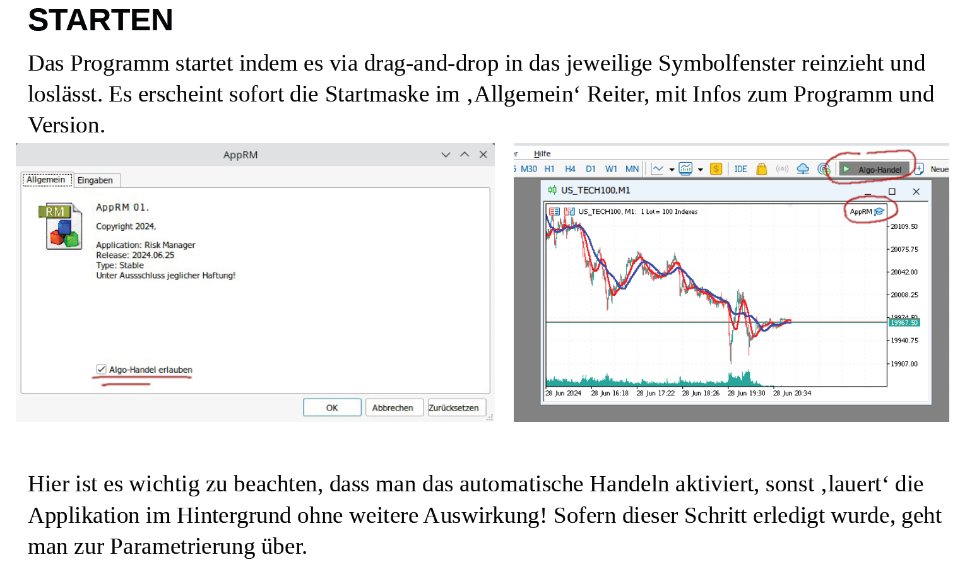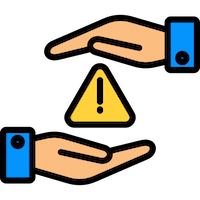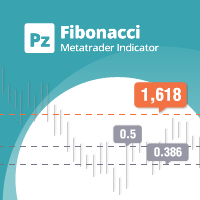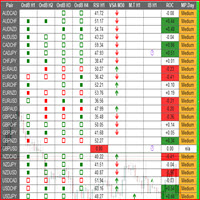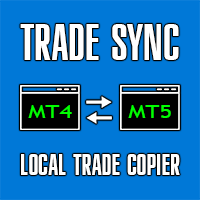Stopp Loss Manager
- Utilities
- Gerhard Oehler
- Version: 1.8
- Activations: 5
The Stop Loss Manger - SL Mange
With the Stop Loss Manager you can finally sleep peacefully while it effectively manages your risk in stock market trading. Simply set your individual stop loss limits and let the manager trade for you. Never worry about losses again - the Stop Loss Manager takes care of it for you! Get the ultimate support for your trading now and maximize your profits with ease. Join the community of successful traders who swear by Stop Loss Manager today.
Function overview: 1.) Actively tracking the price trend with adjustment of the loss and profit limits
2.) Support for multiple orders (multi-position capability)
3.) Remote controllable. The tool can be started on a running computer and further purchases can be initiated remotely, for example from a mobile phone. The tool takes over the tracking automatically.
4.) Support for local and broker positioned loss/profit limits.
5.) Free parameterization
a.) DiskKK – Distance to the purchase price in points. Threshold for static conversion to zero loss condition
b.) DistanceKK2 – second threshold for switching to confirmation level.
c.) DisSL – Distance Stop Loss – Adjustment of the loss limit if the condition
(b) is fulfilled.
d.) SL – initial stop loss / loss limit as the distance to the current price in points.
e.) DisTrailing – tracking distance of the stop loss limit to the current price value in points.
f.) TP – initial take profit / profit – limit as the distance to the current price in points.
g.) Pipunit – PriceInterestPointUnit / Weighting.
h.) SafetyOption – option to transfer the profit/loss limits to the broker.