Percent RiskTradePad MT5
- Utilities
- Sergey Batudayev
- Version: 1.0
The panel has the most intuitive interface that every beginner can handle.
In the SLp column – you need to specify the SL size in pips. If the value turns gray and at the same time the Bay / Sell buttons are also inactive, then you have specified a SL value that is less than that allowed before it was set by your broker.
In the TP% column – you indicate TP in% of the account balance. In the settings, you can choose on the basis of what this indicator will be calculated, by equity, balance or free margin.
In the R% column, you can set the risk value for the trade.
Ins button. – allows you to immediately open an order with the set values, if it is disabled, then you can preset the parameters of the deal directly on the chart.
At the top, you can minimize the panel on the chart by clicking on the minus sign in the upper left corner.
PRO version of panel here - https://www.mql5.com/en/market/product/72256
It is also possible to increase or decrease the size of the panel itself by adjusting the + and – buttons located under the panel name.
If you also want to open pending orders and have a transfer to the breakeven, trailing stop, saving various settings for opening an order, supporting orders with various techniques, then consider a more functional EasyTradePadpanel, you can find it in my products.

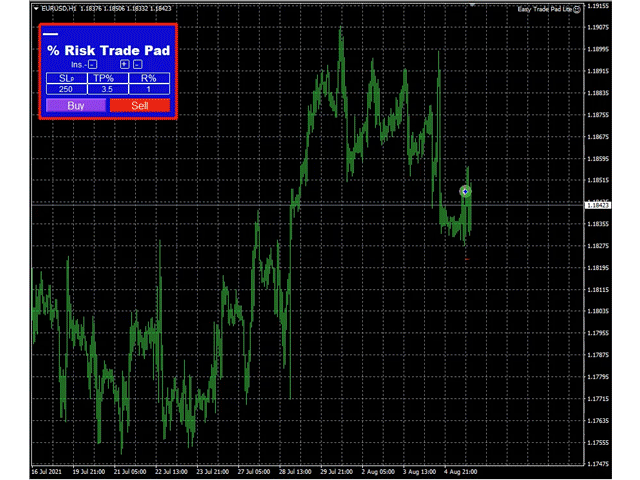
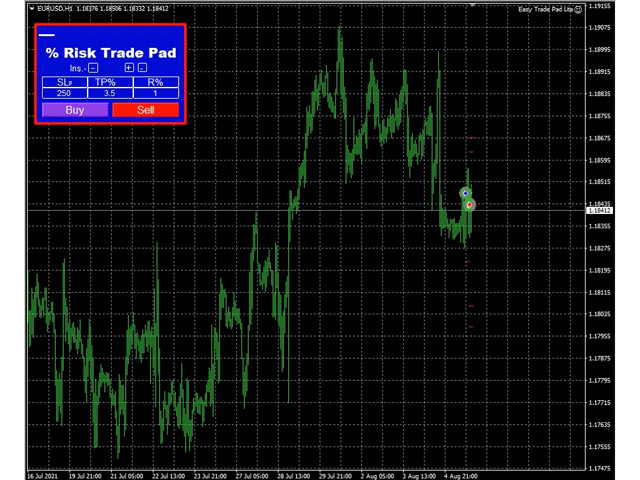

























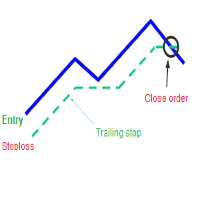



































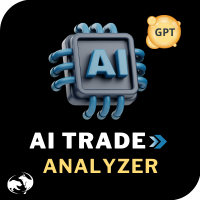








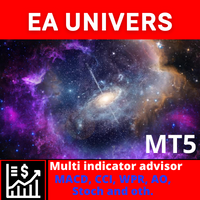





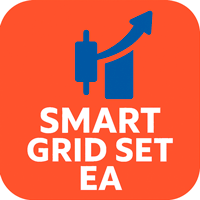


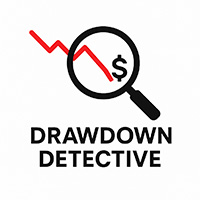








In this tool i like simplicity and fast execution with the price close to the market value flow. After a long test this is my favorite for manual trading... with little improvements (for example remember the value you like in %R for any order when you detach and attach the ea in different charts) would be a great tool.