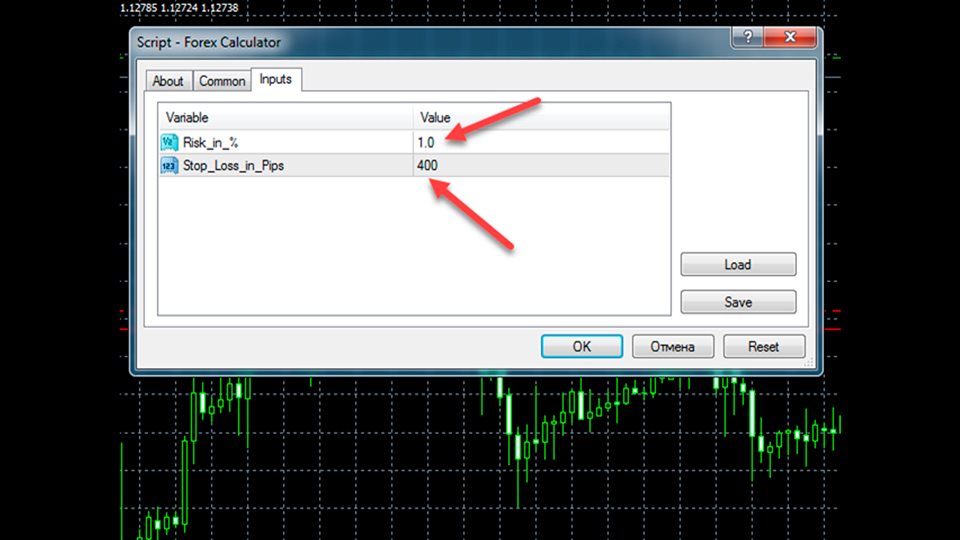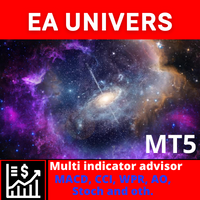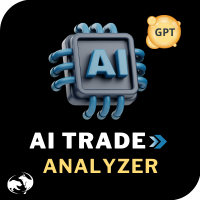Forex Calculator MT4
- Utilities
- Sergey Batudayev
- Version: 1.1
Forex Calculator is a must-have program for every trader.
This script allows you to calculate the percentage% risk of a deposit depending on the set Stop Loss in pips.
The advantages of the script:
- You always know exactly what you are risking in every trade
- The calculator takes into account the contract specification
- Only 2 columns for data entry risk and Stop Loss size in pips
Recommended Robot Scalper - https://www.mql5.com/en/market/product/77108
Options
Risk_in_% – the percentage of risk that you want to use in the transaction.
Stop_Loss_in_Pips – estimated Stop Loss size in pips.