Expert Advisor Risk Manager for MT4 is a very important and in my opinion necessary program for every trader.
With this Expert Advisor, you will be able to control the risk in your trading account. Risk and profit control can be carried out both in monetary terms and in percentage terms.
For the Expert Advisor to work, simply attach it to the currency pair chart and set the acceptable risk values in the deposit currency or in % of the current balance.
Advisor functions
This risk manager will help you control risks:
- for a deal
- for the day
- for a week
- for a month
You can also control
- Maximum allowable lot when trading
- maximum number of orders per day
- maximum profit per day
- set profit taking on Equity
That's not all, the adviser can also set the default SL and TP for you if you specify automatic setting in the settings.
The adviser accompanies each event with an alert, and will explain to you the reason for deleting the order. For example, you opened, you opened the 6th order, and according to your rules you allowed to open only 5 orders per day, the adviser will immediately delete 6 and explain the reason.
For example, you opened a deal with a larger lot than you originally indicated to yourself, the adviser will delete the order and explain the reason. For example, you earned 5% per day and, according to the rules, you should no longer trade today, because you set yourself such a condition, but because of greed you also want to open a new order - the adviser will delete it and will not allow you to trade until the next day. Advisor Risk manager for manual trading - will replace your paratrooper Uncle Vanya with a baton, which will not allow you to lose more than what you have indicated in advance, and will also help save the money you have earned.
So if you want to control the risks in your manual trading, be sure to arm yourself with this Expert Advisor.
Description of settings
Default SL (0-off) - the ability to automatically set a Stop Loss when opening a deal, if this is not necessary, then set it to 0.
Default TP (0-off) - the ability to automatically set Take Profit when opening a deal, if this is not necessary, then set it to 0.
Max Lot - the maximum allowable lot on the account
Max Order Same Time - the maximum number of orders that can be opened simultaneously
Delete pending orders - deletion of pending orders in case of excess risk
Calculate with Swap and Commission - take into account swap and commission when closing profit / loss
Control Loss & Profit - in% or in $ - in this setting you need to choose how you want to control the risk in% or in the account currency, although there is a $ sign here, but it will also work if your account is in euros, rubles, yen and other currencies.
Risk Per Trade (0-off) - risk per trade, set to 0 if you want to turn it off.
Calculate Close Profit - Equity / Balance - setting allows you to set exactly how you want to control DAILY profit, by equity or by balance, if set by balance, profit will be controlled after you close the deal. For example, you set a plan for $500 per day, and chose balance control, then after you close transactions and your daily profit is more than $500, the adviser will not allow more transactions to be kept in the market, it will immediately close them.
Close Enough Profit /Loss Type - by Trade / By Equity - here you can set profit control for OPEN positions , if you set by Trade then profit will be controlled per trade, if by equity then control will be carried out as follows, for example, you set Close Enough Profit = 15 $ and at the moment you have a profit of $20 on one transaction and minus $5 on the other, but in total you now have a floating profit of +$15, respectively, your 2 transactions will be closed.
Close Enough Profit (0-off) - set the amount of profit to be fixed, depending on what you chose in the previous setting by Trade or By Equity.
Max Day Loss (0-off) - maximum loss per day
Max Day Profit (0-off) - maximum daily profit
Max Orders for Day - Maximum number of orders per day
Loss for Week (0-off) - maximum loss for a week
Loss for Month (0-off) - maximum loss for a month
Enable Alerts - enable alerts or not
Interval alerts, min (0-off) - interval in minutes for alerts
Cut loss by equity for day_week_month setting: when the setting is enabled, you can more accurately monitor the level of daily, weekly, monthly risk.
Allowing Trading Pair setting - allows you to set acceptable pairs for trading, the listing must be separated by commas, if the setting is left empty, then you can trade on all pairs.
In order for the control to be more strict, I recommend putting the adviser on the VPS, and giving the password to another person.

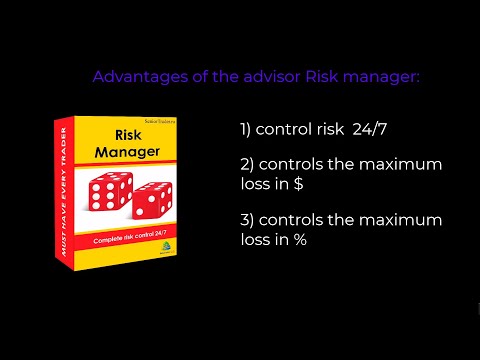
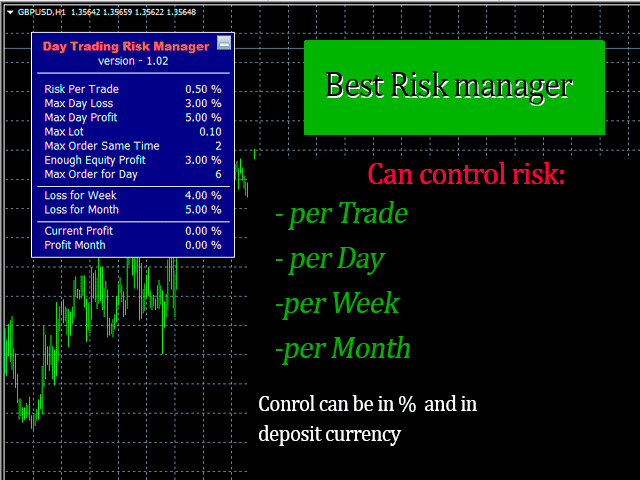
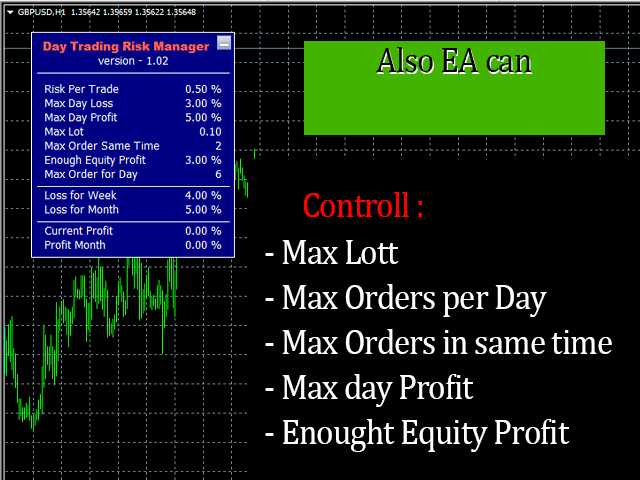
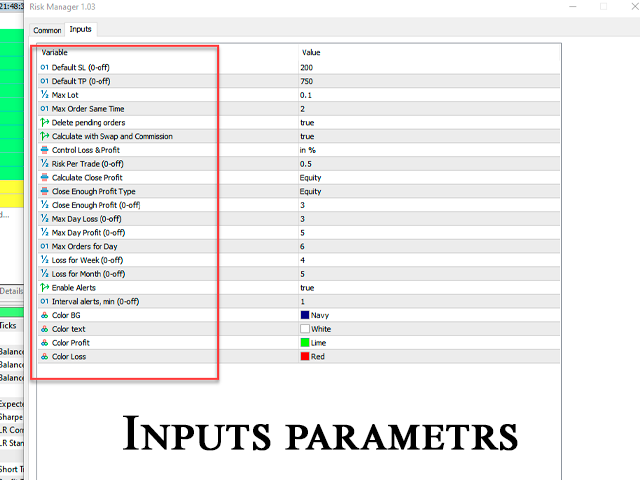

























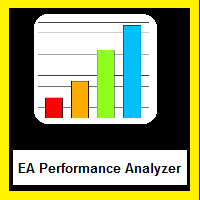









































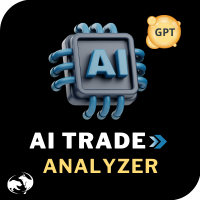

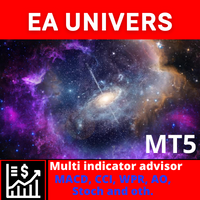






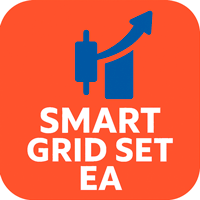


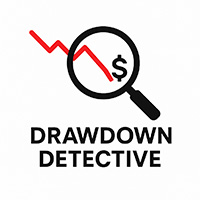








Советник работает, полет нормальный! Будем дальше тестить и дополнять отзыв.
Есть 2 пожелания, если это возможно реализовать:
1) Allowing Trading Pair setting - запрещать даже открытие сделок на пары, которые не указаны
2) запрет на удаление, редактирования "stoploss"