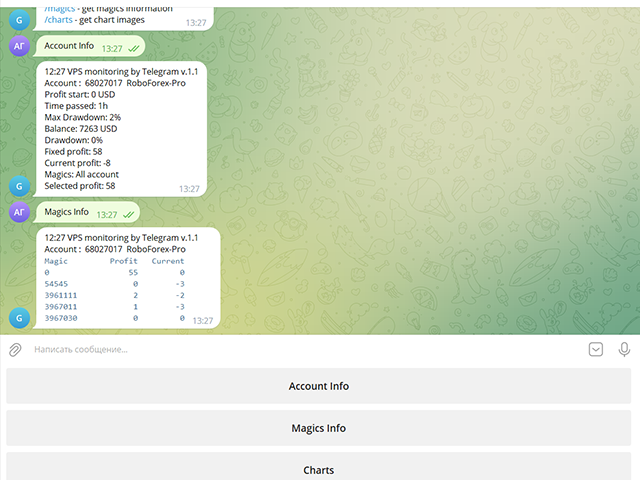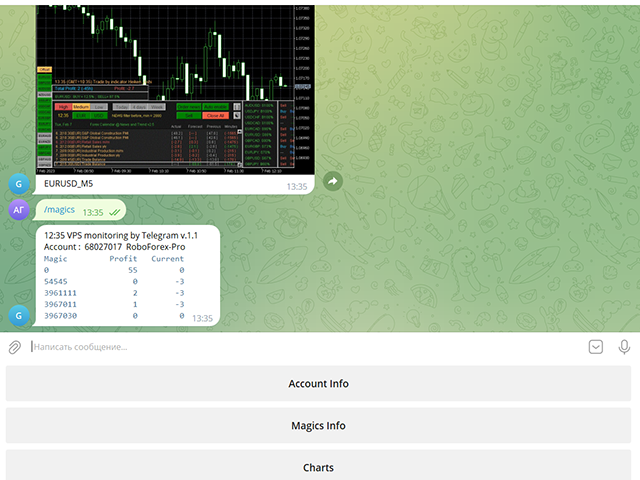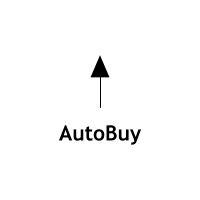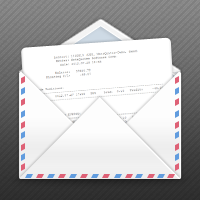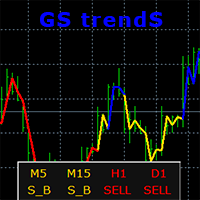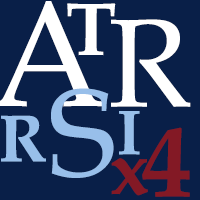Trade monitoring by Telegram
- Utilities
- Aleksander Gladkov
- Version: 1.0
- Activations: 5
A professional tool for real-time monitoring of the account status and the work of Expert Advisors.
Information about the account status can be sent to Telegram chats automatically at a specified interval or upon request.
From the screenshots of the open charts of the terminal, you receive upon request from your Telegram bot.
Account information includes:
- 13:02 Trade monitoring by Telegram v.1.0 (headline)
- Account : 6802ххх RoboForex-Pro (account information)
- Profit start: 2661 USD (profit earned at the start)
- Time passed: 3h
- Max Drawdown: 2% (maximum drawdown)
- Balance: 7389 USD (current balance)
- Drawdown: -1 (current drawdown)
- Fixed profit: 106 (received profit)
- Current profit: 52 (current profit)
- Magics: All account (filter setting)
- Selected profit: 106 (filtered profit by currency pairs and magic number)
It is especially convenient to use it on a VPS server, which allows you to "see" the operation of the terminal and advisers without resorting to remote access.
Access to information about your trading account will be from all devices where Telegram is installed.
Security is provided by setting the Whitelist Usernames parameter.
Setting Telegram parameters
- Create your own bot using @BotFather with the /newbot command. Remember Token values and bot name
- Activate it in your chat: Find it in Telegram Contacts by name, click and press the "Start" button
- Find out your Chat ID with @userinfobot
- Find out someone else's Chat ID using a browser at https://web.telegram.org/z/
Enter and set the mouse to the contact, then in the address bar after https://web.telegram.org/z/... the numerical value of Chat ID will appear - Allow access in the terminal in Expert Advisor settings:
4.1 Check Allow WebRequest for listed URL
4.2 Add https://api.telegram.org/bot<Token> - Use Token and Chat ID values in VPS monitoring by Telegram parameters
Operating procedure
When placing the utility on a chart, you should set the values of the Telegram Token and Telegram Chat ID parameters.
The list of Magic numbers is automatically populated based on transactions in the last month.
You can mark only those that will be tracked by the Selected profit parameter.
If the Magic numbers filter parameter has a non-empty value, then the Magic numbers list will be generated based on its information.
After completing the selection, activate the Telegram bot with the Use telegram bot button.
To get information from the bot to your Telegram channel, find it by name and activate its chat.
On the bot page, send him a message: /start or /help
The bot works with your trading account:
/info - get account information
/magics - get magics information
/charts - get chart images
And then you can manage requests using the bot menu buttons.
To get a screenshot, you will need to specify the currency pair and the period for which the bot will search for an open chart in the terminal.
Parameters
| Use Telegram bot | false | Bot disabled on startup |
| Use send auto messages | true | Use automatic message sending |
| Timer auto messages, minutes | 60 | Auto send timer |
| hide account number | false | Hide account number in messages |
| Magic numbers filter (111,222,...) | Magic number list for selective control | |
| Telegram Update Mode | UPDATE_NORMAL | Telegram work timer |
| Telegram Token | Token value of your Telegram bot (string) | |
| Telegram ChatID | The value of the Chat ID of your Telegram channel (number) | |
| Telegram Whitelist Usernames | List of channel names available to your bot | |
| Period for updating monitoring, sec | Panel update timer | |
| Screenshot width, pixels | 950 | Screenshot Width |
| Screenshot height, pixels | 650 | Screenshot Height |
If you purchased my advisor, your wishes will be taken into account when developing new versions
Leave review and comments, they will help my products become better