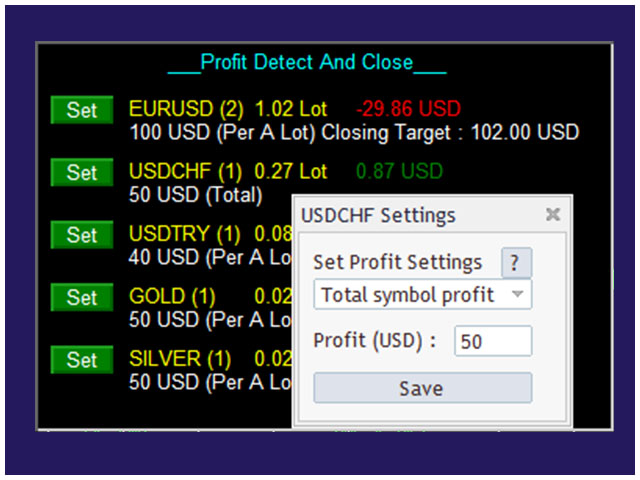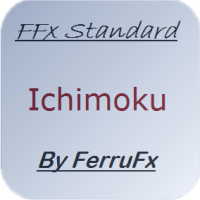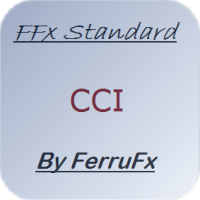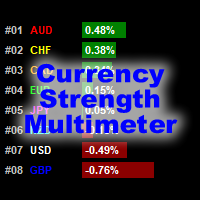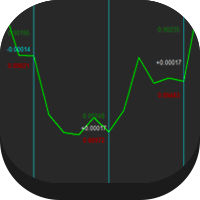Order profit detect and closer
- Utilities
- Furkan Damar
- Version: 1.2
- Activations: 5
Automatically closes orders when profit per lot or total profit reaches your specified level
Per a lot : The amount of wins per lot in the selected symbol. Each orders is calculated as 1 lot.
Example: If EURUSD total lot is 2.05 and earnings per lot is $ 100, then 100 * 2.05 = 205 $.
Orders will be closed when EURUSD has a total profit of $ 205.
When the total of all orders on the selected symbol reaches the specified amount, it closes all orders belonging to the symbol.
For example: There are 3 profit and 2 loss orders on EURUSD. When the total profit of EURUSD reaches $ 100, all orders of EURUSD are closed