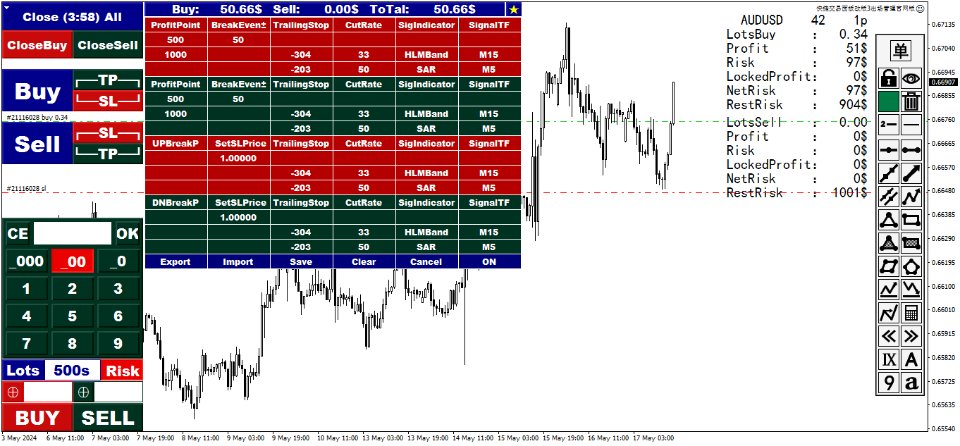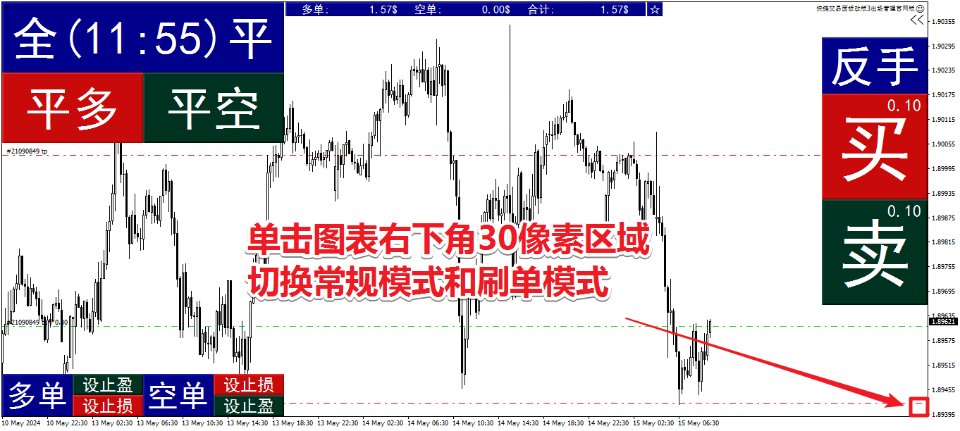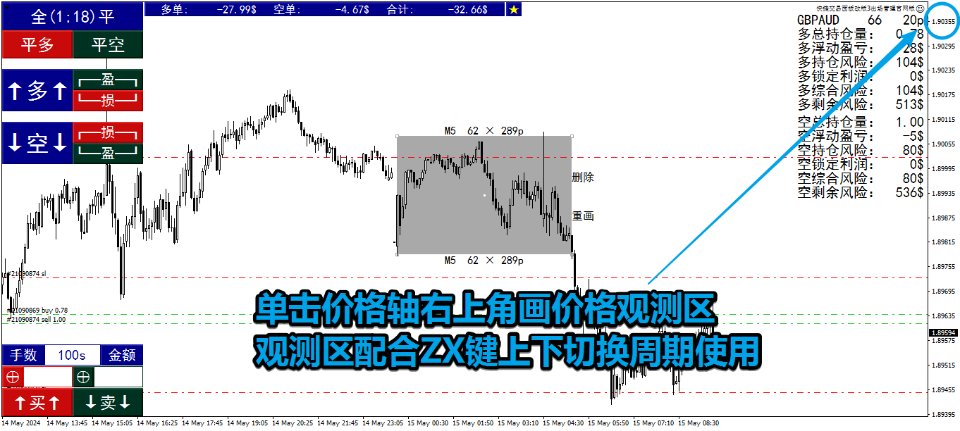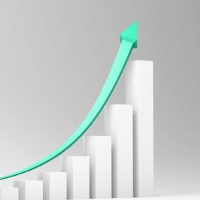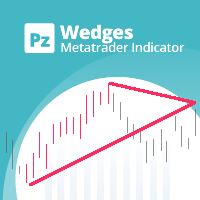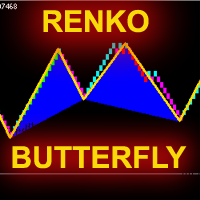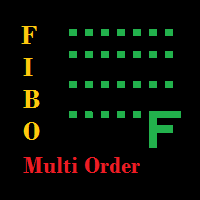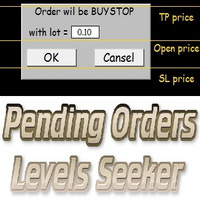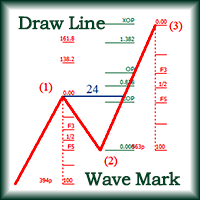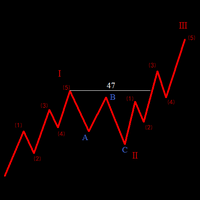Quick Trade Panel4
Function List:
- Interface types: Normal Mode and Scalping Mode;
- There are three modes to determine the trading volume: Absolute Lots, Risk Capital and Risk Rate Of Account;
- Quickly enter the number of Absolute Lots or Risk Value on the digital panel;
- Stop loss and profit line with fixed profit-loss ratio;
- Select the order to close the position in batch or modify the stop loss and take profit in batch;
- Single transaction risk check and total risk control;
- Position Management, such as position shifting, loss protection, profit reduction and so on;
- Alarm Price List;
- Price Detect Range;
- Combine with the Quick Drawing Tool Ver3.65 and above to realize the Open and Close orders by combination and matching line drawing;
- Support both Chinese and English interface languages;
- Other charts are convenient to operate.
Precautions for Position Management module:
- Profit Point : Only one or two of the three levels of profit points can be enabled, but the numerical order must strictly follow the increasing order.
- Break Even or Trailing Stop : Only one of the break even points and trailing stop points can be set. If both points are set, the break even points will prevail.
- Trailing Stop : If the number of trailing stop points is to be replaced by n times ATR of a certain period, it can be expressed in negative numbers, for example, -105 means 5 times ATR of M1 period,-205 means 5 times ATR of M5 period ATR -305 means 5 times ATR of M15 period.
- Trailing Stop : If the number of trailing stop points is set to -888, the index line of signal indicators will be used as the stop loss value (not all signal indicators can be used as trailing stop indicators).
- Cut Rate : If the lightening ratio is set to a negative number, it will lighten the position directly when it reaches the profit point condition or breaks through the price condition, while if it is set to a positive number, it will lighten the position after the signal indicator appears.
- UP Break Price : Only one or two of the three levels of breaking price can be enabled, but the numerical order must strictly follow the increasing order.
- DN Break Price : Only one or two of the three levels of broken prices can be enabled, but the numerical order must strictly follow the descending order.
- Set SL Price or Trailing Stop : Only one of the loss setting price and the number of loss moving points can be set. If both are set, the loss setting price will prevail.