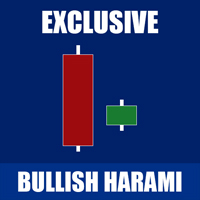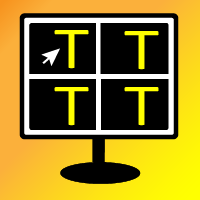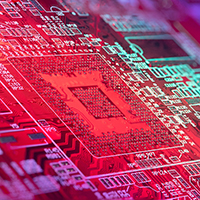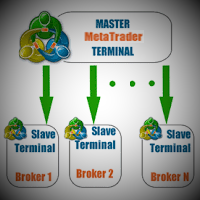Auto News Trading
- Utilities
- Rashed Samir
- Version: 1.3
- Updated: 5 October 2023
- Activations: 5
Auto News Trading is both a trading assistant and an automatic trading bot that can trade automatically on the news. It is very easy to use and just run on the chart. In Forex trading, news is one of the important factors that move the market.
In strategy tester mode, you will be able to see only the panel, because it is impossible to call the news.
You can download free demo version here.
Note: these demo files expire on 2023-11-15.
If the demo version has expired, please send me a message to receive the new version.
FEATURES
- Automatic trading on news;
- Displaying News Events on your chart;
- Displaying Trading Sessions on your chart;
- It has two types of Trailing Stop;
- With week and hour trade settings;
- Auto GMT Time are supported;
- Free Demo available to download;
- High spread filter.
INFORMATION
- Recommended currency pairs: GBPUSD, EURUSD,... .You can also try other pairs.
- Recommended timeframe: M5
- Minimum deposit: $50
- Recommended leverage 1:500 (1:30 is also OK)
- Please ask the author how to set the time correctly for your broker, if your broker server time isn't set to EET.
- In the case of "Auto Lot Size= true", the lot size is selected based on the Equity and "Auto Lot Size Percent".
- To news trading, just press the News Trade button and to display the news on your chart, press the News Display button.
I'd be happy to answer any questions you may have.
Contact information: