- 4 years of real ticks is a lot of MB, it generates a big quantity of temp files. So in general yes, if you can try on a shorter period.
- You can probably also gain memory by using a deposit currency which will not require additional symbols usage. If your trading symbols is EURGBP, using a deposit in EUR or GBP instead of AUD.
- What you said about memory is not clear. How much free memory do you have before you start the optimization ? How much each agent is using ? You can check that with the Windows task manager and post screenshots.
However, as you said it's not systematic, it could be the testing EA has memory leak. The message about 64 MB not available, seems to indicate that your memory is fragmented, it could be you have a lot of free memory but not a continuous block of 64 MB. To check that memory leak hypothesis, you can try other EAs with similar settings and see the memory consumption.
900tb hard drive space on same drive that mt5 is installed(portable version) and pagefile on 2nd drive. total hardware memory is 64gb, gfx has 2gb, windows generally uses5.5 gb, but can get up to 7.5gb, which still leaves 55 if my math is sound. Here is task manager, right now. my hard drives are nvme's 4tb each, but only have 1tb partitioned on the 1st hard drive, which windows and mt5 are installed. the pagefile is on the 2nd.
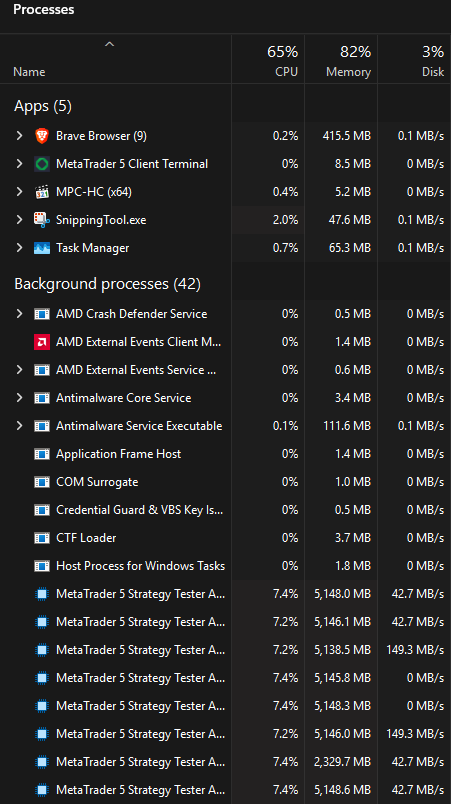
- You can probably also gain memory by using a deposit currency which will not require additional symbols usage. If your trading symbols is EURGBP, using a deposit in EUR or GBP instead of AUD.
ok. but i guess that will result in all test data -- til now -- being rendered "a waste of time". but i will do that if this issue persists or gets worse.
Forum on trading, automated trading systems and testing trading strategies
MT5/mql5 reported and confirmed bugs.
Alain Verleyen, 2021.05.15 21:00
Again about "no disk space in ticks generating function" error.
Build 2875/2920. Major.
Running a multi currencies EA on 28 pairs, real ticks.
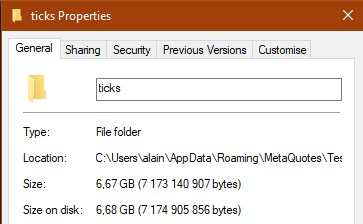
All ticks taking 6.7 GB on the HDD.
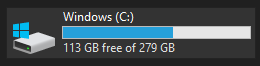
113 GB available at the start. Running the test lead after some minutes to the disk being fully filled with temp files:
And the test never ends, I had to stop it manually.
Is that normal to use so much disk space ?
that is the thread i was hoping that you WOULD NOT link to! That whole thread is all over the place. But there is some good ideas there, however, I have no idea if any of it means. that is besides the frequent mention of bugs.
I am sorry Alain but you will need to be more specific in your point. What do i "take" from that specific comment in that thread? If it is about the hard drive space, then, i doubt that is any issue since i have over 3tb free.
"every 16 hours" how many parameters are you optimizing? Also my understanding is that its a not having enough RAM problem because I get the same error thrown when I try and run more than 4 currency pairs in a optimization over 3-4 years. I have 12 cores but only 16GB of RAM ang like 60GB of free storage so you have way more assuming you have 64gb of RAM. I literally restart my computer and then have nothing else open when I run slow complete algorithms (Also generally speaking I would not optimize more than three parameters go watch the darwinex videos). I think your computer is paging and eating your hard drive space that bad because you said only 1GB was available lol
1 gb was after all agents had been running for over 48 hours with exception of those 2 agents that stopped for 1 hour before i enabled them again, just 1 hour after each agent went down.
yes, it was using hardrive space and pagefile, but that shouldnt cause those errors, however, if memory management aint great, then, yes, it may be the cause of the error despite having 3tb of harddrive space.I am optimising 4 parameters, but on 4 years worth of history. And yes, i have 64gb of hardware memory. I had a pagefile of 129gb on 2nd drive until after i posted the original msg; when i stopped mt5, removed the pagefile, and decreased my agents to number of cores that i have on my AMD 7940HS -- that is only decrease of 2 threads above (total 10) and over the number of cores of 8.
I THEN RESTARTED COMPUTER BEFORE resuming the same test.
On a side note, since i deleted the pagefile, my cpu has increased in Ghz by 0.3 constantly, and 0 errors. I just hope that the mt5 dosnt have a spike in memory need, or i will almost certain to get "out of memory" errors. But we will see. Any more suggestions and advice, gladly considered and heeded.
This 1 of the agent folders. the first 10 i have used, all ranging from 8.25 to 9.37gb. However, it was suggesting in the thread that you mentioned, that you may expect a 20 fold increase when uncompressed? However i am sure that even then, my 3tb partition will be more than enuf to handle it all.
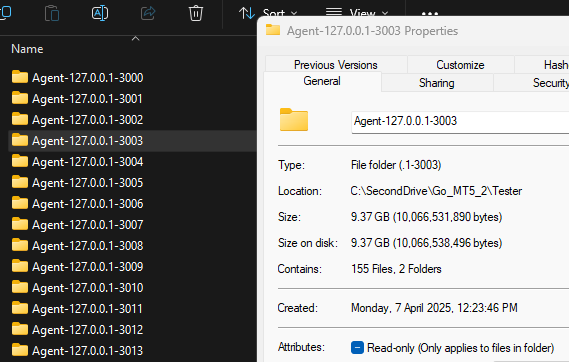
- You can probably also gain memory by using a deposit currency which will not require additional symbols usage. If your trading symbols is EURGBP, using a deposit in EUR or GBP instead of AUD.
If i do this, will just changing the currency to EUR -- on the strategy tester page -- be all i need to do? Or do i need to open account with EUR currency and download ticks again?
after changing the Deposit to EUR. This is the result. The effect is drastic and i am convinced that any memory issues have been resolved. I now have only 3 threads not being used. These i will leave unused so that I can continue to use my computer for browsing and media player. I may enable these when i go to bed each night.
THANKS ALAIN.
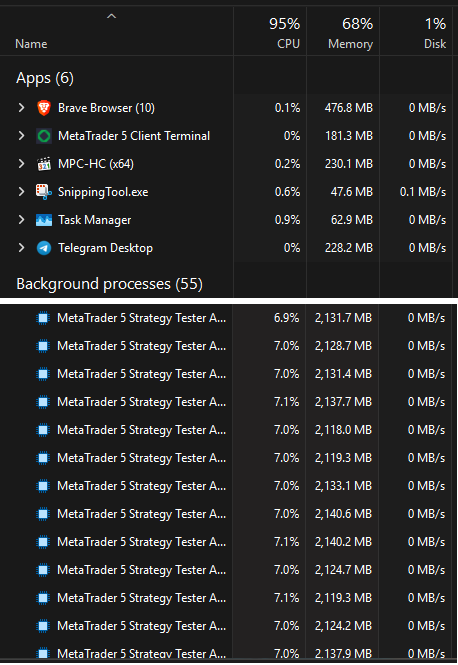
- Free trading apps
- Over 8,000 signals for copying
- Economic news for exploring financial markets
You agree to website policy and terms of use
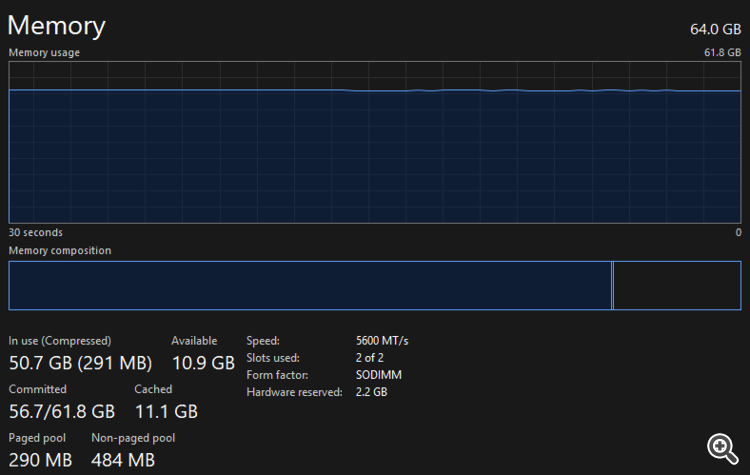
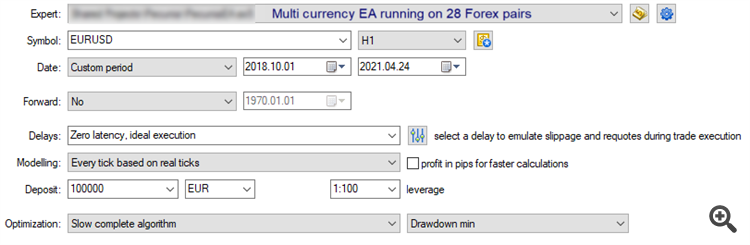
my errors do not happen often, however, I know that it will happen on 8 of 16 cores/threads if i start optimiser with all 16 threads enabled. But makes sense to me that it would so i never start optimiser with more than 6.
But I am getting 1 core, never the same core, every 16 hours or so, with the same error, just different "pass" and "in time XXXXX".
the error is probably most common out of every error that has mention in the forum...
"2025.04.12 14:56:16.661 Core 05 pass 4783 tested with error "no disk space in ticks generating function" in 0:00:02.305"
The original assumption was that the test required more memory as i only had/have 1gb of actual memory available, however, I do have over 900gb of hard drive space and a large pagefile; AND I continued to get the same intermittent errors when I disabled 3 threads, leaving only 4 running, so I had plenty of available 6GB memory left over after disabling those 3 extra cores.
I have researched it on the site for at least 3 hours every day for 5 days straight, with 0 "inkling" of any idea -- how i can fix it or avoid it better. If anyone can give advice on how they avoid or fix it, then please advise away below.
I am optimising an ea from marketplace. I have already contacted the seller/author but they dont ask questions of what i have done, and I tried to give them all the method I am doing, however, they just tell me to optmise it first. Multiple times, they told me that after I had given concise comments such as my method, so they dont read their messages throurh and are either useless or "dont give a s#$@IT about after sales service. I would mention their name however I know that "you know who" would either take down this post or delete the name.
I am testing on M1, slow optimiser setting as shown in image below. My system is a mini pc, but has good cooling, with an extra fan; powered externally -- albeit i dont think that it needs it. And the 2X 4tb nvme ssds have heatsinks attached to them, working great.
I am currently optimising on EURGBP, M1, albeit according to the author the timeframe makes no difference as to which i use.
If there is any more images or info/details that you want to see that may give more ideas as to either the cause or how to improve my method of doing the optimisation, PLEASE MAKE YOUR SUGGESTIONS.
Just an after thought: could be it the 4 years causing the issue? Is that too long?
And yes, i only have 1gb of 64gb available, however, I continued to have the same issue after starting optimser with less cores and over 6gb memory available.
Note: Single tests say that my tick data is 100% even tho I know that there is some lines in the journal mentioning some days with 0 ticks, which to me, means that during that week mt5 is inventing virtual data during that week. However that is just 1 week out of 4 years.
in the log is this...
CS 3 14:56:16.510 MemoryException 64 Mb not available
CS 3 14:56:16.653 MemoryException 64 Mb not available
Is there anywhere I can get more details about this?