Discussing the article: "How to Create an Interactive MQL5 Dashboard/Panel Using the Controls Class (Part 2): Adding Button Responsiveness"
Thank you Allan. I am learning a lot from your posts. Very much appreciated!
TraderJustin #:
Thank you Allan. I am learning a lot from your posts. Very much appreciated!
@TraderJustin thank you very much for your kind feedback. I am glad and happy to hear that.
Thank you Allan. I am learning a lot from your posts. Very much appreciated!
Can you tell me if the panel works in the strategy tester?
Did you even read the article?
I'm looking for such a panel. What I did before stopped working. I'm left with either finding a ready-made one, or using global variables or files and a Python application...
I just read a little bit.
The panel is beautiful and functional. Thank you.
Awesome panel. Great article! Not only does the article describes how to create a perfectly working panel for a trader, but the information about it is presented so clearly that it can be used by beginners as a guide. And not only a guide not only for creating a panel, but also a guide on how to correctly and competently write codes for MQL5. Very valuable and informative article. Thank you to the author, Allan Munene Mutiiria!!!
Regards,
B.V. Dolgikh
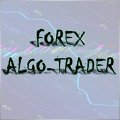
You are missing trading opportunities:
- Free trading apps
- Over 8,000 signals for copying
- Economic news for exploring financial markets
Registration
Log in
You agree to website policy and terms of use
If you do not have an account, please register
Check out the new article: How to Create an Interactive MQL5 Dashboard/Panel Using the Controls Class (Part 2): Adding Button Responsiveness.
In this article, we focus on transforming our static MQL5 dashboard panel into an interactive tool by enabling button responsiveness. We explore how to automate the functionality of the GUI components, ensuring they react appropriately to user clicks. By the end of the article, we establish a dynamic interface that enhances user engagement and trading experience.
We will concentrate on the automation of the buttons we created in the first part of our MQL5 panel. Each button has a specific function, and we want to make sure they react intuitively to the user's commands. This reaction is essential because, unlike a program that runs in the background, a trading panel needs to be user-friendly and accessible. First, we have the button in the upper right-hand corner of the panel, which is designed to close the entire interface. So, if the trading environment is open on the MetaTrader 5 chart, it should be possible to dismiss the panel in the same way one would close an application.
While the trade button is active, we will put buttons in place that execute certain trading operations. These include "Open Buy", "Sell", "Sell Stop", "Sell Limit", "Buy Stop", and "Buy Limit". These buttons will allow for quick order placements and facilitate immediate reactions to the ever-changing market. We will also automate the closure buttons that will practically manage trades when the close button is active. They include "Close All", and "Close All Profit Trades", among many others, and one that almost our fingers cringe to mention, "Close All Pending Orders". When you click a button, it will do what it says it will do.
Lastly, we will automate the information button that, when pressed, unfurls an interface of buttons that details the user's account information and background information. We hope this will aid in keeping the traders informed about pertinent details related to their accounts, thereby helping them to make better decisions. The aim, of all of this, is to make a responsive trading panel, that makes the sort of operations that a trader needs to do easy, and that also, in some small way, tries to engage the user more than the last panel did.
Author: Allan Munene Mutiiria