Check out the new article: Making a dashboard to display data in indicators and EAs.
Author: Artyom Trishkin
Thanks for very nice tutorial
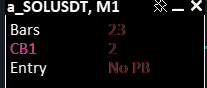
I modified it to dark look and further looking to change colors of title and data too
Also I created a function to add text in easy way
void DrawData(int cell, string title, string data, color clr ) { dashboard.DrawText(title, dashboard.CellX(cell,0)+2, dashboard.CellY(cell,0)+2, clr); dashboard.DrawText(data, dashboard.CellX(cell,1)+2, dashboard.CellY(cell,1)+2,90, clr); ChartRedraw(ChartID()); }
but just finding it difficult to change colors of these texts, not sure what is wrong, as colors looks dull, here is modified DrawText function
//+------------------------------------------------------------------+ //| Display a text message at the specified coordinates | //+------------------------------------------------------------------+ void CDashboard::DrawText(const string text,const int x,const int y,const color clr,const int width=WRONG_VALUE,const int height=WRONG_VALUE) { //--- Declare variables to record the text width and height in them int w=width; int h=height; //--- If the width and height of the text passed to the method have zero values, //--- then the entire working space is completely cleared using the transparent color if(width==0 && height==0) this.m_workspace.Erase(0x00FFFFFF); //--- Otherwise else { //--- If the passed width and height have default values (-1), we get its width and height from the text if(width==WRONG_VALUE && height==WRONG_VALUE) this.m_workspace.TextSize(text,w,h); //--- otherwise, else { //--- if the width passed to the method has the default value (-1) - get the width from the text, or //--- if the width passed to the method has a value greater than zero, use the width passed to the method, or //--- if the width passed to the method has a zero value, use the value 1 for the width w=(width ==WRONG_VALUE ? this.m_workspace.TextWidth(text) : width>0 ? width : 1); //--- if the height passed to the method has a default value (-1), get the height from the text, or //--- if the height passed to the method has a value greater than zero, use the height passed to the method, or //--- if the height passed to the method has a zero value, use value 1 for the height h=(height==WRONG_VALUE ? this.m_workspace.TextHeight(text) : height>0 ? height : 1); } //--- Fill the space according to the specified coordinates and the resulting width and height with a transparent color (erase the previous entry) this.m_workspace.FillRectangle(x,y,x+w,y+h,0x00FFFFFF); } //--- Display the text to the space cleared of previous text and update the working space without redrawing the screen this.m_workspace.TextOut(x,y,text,::ColorToARGB(clr,this.m_alpha)); this.m_workspace.Update(false); }
Arpit T # :
//--- Display the text to the space cleared of previous text and update the working space without redrawing the screen this .m_workspace. TextOut (x,y,text,:: ColorToARGB (clr, this .m_alpha )); this .m_workspace.Update( false );
The highlighted color is the transparency of the panel itself, not the text. For text, it is better to set the transparency (or rather, opacity) to the default value of 255 - completely opaque text. But you can “play around” with the opacity value by entering regular numeric values from 0 to 255 instead of this.m_alpha. 0 is a completely transparent color, 255 is a completely opaque color.
The highlighted color is the transparency of the panel itself, not the text. For text, it is better to set the transparency (or rather, opacity) to the default value of 255 - completely opaque text. But you can “play around” with the opacity value by entering regular numeric values from 0 to 255 instead of this.m_alpha. 0 is a completely transparent color, 255 is a completely opaque color.
Thank you all is good now
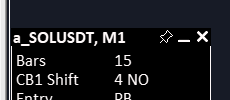
void DrawData(int cell, string title, string data, color clr ) { dashboard.DrawText(title, dashboard.CellX(cell,0)+2, dashboard.CellY(cell,0)+2, clr); dashboard.DrawText(data, dashboard.CellX(cell,1)+2, dashboard.CellY(cell,1)+2,90, clr); ChartRedraw(ChartID()); }
the highlighted code was making problem, I removed and all good.
well done work dark is nice
Thanks
Here is the modified constructor for dark look in dashboard.mqh if you wish to use that theme
//+------------------------------------------------------------------+ //| Constructor | //+------------------------------------------------------------------+ CDashboard::CDashboard(const uint id,const int x,const int y, const int w,const int h,const int wnd=-1) : m_id(id), m_chart_id(::ChartID()), m_program_type((ENUM_PROGRAM_TYPE)::MQLInfoInteger(MQL_PROGRAM_TYPE)), m_program_name(::MQLInfoString(MQL_PROGRAM_NAME)), m_wnd(wnd==-1 ? GetSubWindow() : wnd), m_chart_w((int)::ChartGetInteger(m_chart_id,CHART_WIDTH_IN_PIXELS,m_wnd)), m_chart_h((int)::ChartGetInteger(m_chart_id,CHART_HEIGHT_IN_PIXELS,m_wnd)), m_mouse_state(MOUSE_STATE_NOT_PRESSED), m_x(x), m_y(::ChartGetInteger(m_chart_id,CHART_SHOW_ONE_CLICK) ? (y<79 ? 79 : y) : y), m_w(w), m_h(h), m_x_dock(m_x), m_y_dock(m_y), m_header(true), m_butt_close(true), m_butt_minimize(true), m_butt_pin(true), m_header_h(18), //--- Panel header implementation m_header_alpha(255), m_header_alpha_c(m_header_alpha), m_header_back_color(clrBlack), m_header_back_color_c(m_header_back_color), m_header_fore_color(clrSnow), m_header_fore_color_c(m_header_fore_color), m_header_border_color(clrSnow), m_header_border_color_c(m_header_border_color), m_title("Dashboard"), m_title_font("Calibri"), m_title_font_size(-100), //--- close button m_butt_close_back_color(clrBlack), m_butt_close_back_color_c(m_butt_close_back_color), m_butt_close_fore_color(clrSnow), m_butt_close_fore_color_c(m_butt_close_fore_color), //--- collapse/expand button m_butt_min_back_color(clrBlack), m_butt_min_back_color_c(m_butt_min_back_color), m_butt_min_fore_color(clrSnow), m_butt_min_fore_color_c(m_butt_min_fore_color), //--- pin button m_butt_pin_back_color(clrBlack), m_butt_pin_back_color_c(m_butt_min_back_color), m_butt_pin_fore_color(clrSnow), m_butt_pin_fore_color_c(m_butt_min_fore_color), //--- Panel implementation m_alpha(255), m_alpha_c(m_alpha), m_fore_alpha(255), m_fore_alpha_c(m_fore_alpha), m_back_color(clrBlack), m_back_color_c(m_back_color), m_fore_color(clrSnow), m_fore_color_c(m_fore_color), m_border_color(clrSnow), m_border_color_c(m_border_color), m_font("Calibri"), m_font_size(-100), m_minimized(false), m_movable(true) { //--- Set the permission for the chart to send messages about events of moving and pressing mouse buttons, //--- mouse scroll events, as well as graphical object creation/deletion ::ChartSetInteger(this.m_chart_id,CHART_EVENT_MOUSE_MOVE,true); ::ChartSetInteger(this.m_chart_id,CHART_EVENT_MOUSE_WHEEL,true); ::ChartSetInteger(this.m_chart_id,CHART_EVENT_OBJECT_CREATE,true); ::ChartSetInteger(this.m_chart_id,CHART_EVENT_OBJECT_DELETE,true); //--- Set the names of global terminal variables to store panel coordinates, collapsed/expanded state and pinning this.m_name_gv_x=this.m_program_name+"_id_"+(string)this.m_id+"_"+(string)this.m_chart_id+"_X"; this.m_name_gv_y=this.m_program_name+"_id_"+(string)this.m_id+"_"+(string)this.m_chart_id+"_Y"; this.m_name_gv_m=this.m_program_name+"_id_"+(string)this.m_id+"_"+(string)this.m_chart_id+"_Minimize"; this.m_name_gv_u=this.m_program_name+"_id_"+(string)this.m_id+"_"+(string)this.m_chart_id+"_Unpin"; //--- If a global variable does not exist, create it and write the current value, //--- otherwise - read the value from the terminal global variable into it //--- X coordinate if(!::GlobalVariableCheck(this.m_name_gv_x)) ::GlobalVariableSet(this.m_name_gv_x,this.m_x); else this.m_x=(int)::GlobalVariableGet(this.m_name_gv_x); //--- Y coordinate if(!::GlobalVariableCheck(this.m_name_gv_y)) ::GlobalVariableSet(this.m_name_gv_y,this.m_y); else this.m_y=(int)::GlobalVariableGet(this.m_name_gv_y); //--- Collapsed/expanded if(!::GlobalVariableCheck(this.m_name_gv_m)) ::GlobalVariableSet(this.m_name_gv_m,this.m_minimized); else this.m_minimized=(int)::GlobalVariableGet(this.m_name_gv_m); //--- Collapsed/not collapsed if(!::GlobalVariableCheck(this.m_name_gv_u)) ::GlobalVariableSet(this.m_name_gv_u,this.m_movable); else this.m_movable=(int)::GlobalVariableGet(this.m_name_gv_u); //--- Set the flags for the size of the panel exceeding the size of the chart window this.m_higher_wnd=this.HigherWnd(); this.m_wider_wnd=this.WiderWnd(); //--- If the panel graphical resource is created, if(this.m_canvas.CreateBitmapLabel(this.m_chart_id,this.m_wnd,"P"+(string)this.m_id,this.m_x,this.m_y,this.m_w,this.m_h,COLOR_FORMAT_ARGB_NORMALIZE)) { //--- set the canvas font and fill the canvas with the transparent color this.m_canvas.FontSet(this.m_title_font,this.m_title_font_size,FW_BOLD); this.m_canvas.Erase(0x00FFFFFF); } //--- otherwise - report unsuccessful object creation to the journal else ::PrintFormat("%s: Error. CreateBitmapLabel for canvas failed",(string)__FUNCTION__); //--- If a working space of a graphical resource is created, if(this.m_workspace.CreateBitmapLabel(this.m_chart_id,this.m_wnd,"W"+(string)this.m_id,this.m_x+1,this.m_y+this.m_header_h,this.m_w-2,this.m_h-this.m_header_h-1,COLOR_FORMAT_ARGB_NORMALIZE)) { //--- set the font for the working area and fill it with the transparent color this.m_workspace.FontSet(this.m_font,this.m_font_size); this.m_workspace.Erase(0x00FFFFFF); } //--- otherwise - report unsuccessful object creation to the journal else ::PrintFormat("%s: Error. CreateBitmapLabel for workspace failed",(string)__FUNCTION__); }
- Free trading apps
- Over 8,000 signals for copying
- Economic news for exploring financial markets
You agree to website policy and terms of use
Check out the new article: Making a dashboard to display data in indicators and EAs.
In this article, we will create a dashboard class to be used in indicators and EAs. This is an introductory article in a small series of articles with templates for including and using standard indicators in Expert Advisors. I will start by creating a panel similar to the MetaTrader 5 data window.
In this article, I will create a dashboard that can display data specified by the developer. Such a panel will be convenient for visually displaying data on a chart and for visual debugging, since looking at the necessary values on the panel is more convenient than tracking them in the debugger. I mean cases when the strategy is being debugged depending on some data values.
I will make the panel in the form of a prototype of the terminal data window and fill it with the same data:
Fig. 1. Data window and dashboard
Our custom panel will allow us to add any required amount of the necessary data to it, sign it, as well as display and update readings from the program code.
It should be possible to move the panel around the chart with the mouse, dock it in the desired chart position, as well as collapse/expand it. For the convenience of placing the data on the panel, it will be possible to display a table with the specified number of rows and columns. The data from this table can be displayed in the journal (X and Y coordinates of each table cell) and obtained programmatically in order to indicate the index of the row and column where this data should be located, or simply print the coordinates and enter the required ones into the code, right when displaying text and data. The first method is more convenient due to its complete automation. The panel will also have an active close button, but we delegate its handling to the control program, since only the program developer should decide how to react to pressing the close button. When a button is clicked, a custom event will be sent to the program event handler. The developer can process it at their own discretion.
Author: Artyom Trishkin