Discussing the article: "How to create a simple Multi-Currency Expert Advisor using MQL5 (Part 5): Bollinger Bands On Keltner Channel — Indicators Signal"
Hi Roberto,
Thanks for creating a great article. I enjoyed reading it.
I had a problem with the EA in the strategy tester, as shown in the journal:
I'm not sure why? Can you advise?
Thanks,
lyn.
You must download and place the Keltner Channel.mq5 indicator in the MQL5/Indicators/ folder
I run this EA and I get an error
2024.01.07 17:25:53.761 BBOnKeltnerChannel_MCEA (AUDNZD,M15) cannot load indicator 'Bollinger Bands' [4002]
Error 4002 = Wrong parameter in the inner call of the client terminal function.
I did not see your computer and input parameters for the Bollinger Bands® indicator you used.
Error 4002 may occur because the input parameters for the Bollinger Bands® indicator that you are using are not supported.
Hello roberto, I have loaded the two indicators required by the EA onto the chart, but the EA still prompts that these two indicators cannot be opened.
see attached
Thanks
automated translation applied by moderator
automated translation applied by moderator
In response to your previous post which you deleted, please note, that you are not able to embed images in your post because your rating is still to low.
For now you can only attach images as separate files. Once your rating is high enough, you will be able to embed your images.
I don't know what the minimum required rating is for embedding images.
In response to your previous post which you deleted, please note, that you are not able to embed images in your post because your rating is still to low.
For now you can only attach images as separate files. Once your rating is high enough, you will be able to embed your images.
I don't know what the minimum required rating is for embedding images.
thankyou
I see !!
Hello roberto, I have loaded the two indicators required by the EA onto the chart, but the EA still prompts that these two indicators cannot be opened.
see attached
Thanks
automated translation applied by moderator
As can be seen in the image you provided, the Keltner Channel indicator file name you used is wrong.
Please see the difference in indicator file names.
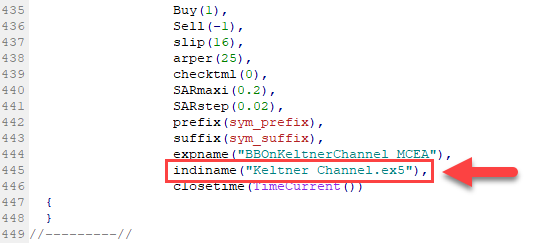
You are using different indicators than those required by expert advisors.
As can be seen in the image you provided, the Keltner Channel indicator file name you used is wrong.
Please see the difference in indicator file names.
You are using different indicators than those required by expert advisors.
hello roberto
have modify indicator name and EA running OK
but open many orders at one symbol
- Free trading apps
- Over 8,000 signals for copying
- Economic news for exploring financial markets
You agree to website policy and terms of use


Check out the new article: How to create a simple Multi-Currency Expert Advisor using MQL5 (Part 5): Bollinger Bands On Keltner Channel — Indicators Signal.
The Multi-Currency Expert Advisor in this article is an Expert Advisor or Trading Robot that can trade (open orders, close orders and manage orders for example: Trailing Stop Loss and Trailing Profit) for more than one symbol pair from only one symbol chart. In this article we will use signals from two indicators, in this case Bollinger Bands® on Keltner Channel.
The Bollinger Bands® were created by John Bollinger in the 80's and quickly became one of the most widely used indicators in the technical analysis field. Bollinger Bands® consist of three bands - the upper, middle and lower bands - that are used to highlight short-term price extremes in the market. The upper band is a sign of overbought conditions, while the lower band is a sign of oversold conditions. Most financial analysts will use Bollinger Bands® and combine them with other indicators to get a better analytical picture of the state of the market.
In the Expert Advisor of this article we will use the Bollinger Bands® indicator with period 38, which uses price data from the Keltner Channel indicator.
An illustration of the Keltner Channel indicator as price data for the Bollinger Bands® indicator for BUY or SELL SELL signals can be seen in Figures 1 and 2.
Figure 1. Buy Signal
Figure 2. Sell Signal
In the illustration above, a signal is given only when the middle line of the Keltner channel crosses above or below the upper line of the Bollinger Bands® or the lower line of the Bollinger Bands®. But for the Expert Advisor in this article, the indicator signal is actually a crossover between the middle line of the Keltner Channel indicator and the upper, middle and lower lines of the Bollinger Bands® indicator.
Author: Roberto Jacobs