Thanks for sharing this wonderful video lesson. This is extremely helpful for all the traders and mainly newcomers.
Again thanks a lot for the nice video presentation.
B/Rgds.
i am late :) but its brilliant thanks for sharing
I want to know more about signals and expert: are they both are same ? will expert run if machine switch off ? and signal is auto trading therefore this not need machine open? right ?? please guide
i am late :) but its brilliant thanks for sharing
I want to know more about signals and expert: are they both are same ? will expert run if machine switch off ? and signal is auto trading therefore this not need machine open? right ?? please guide
Forum on trading, automated trading systems and testing trading strategies
Discover in 15 Minutes: Watch the Video about Trading Signals in MetaTrader 4 and MetaTrader 5
Phongsak Khamwong, 2017.06.11 08:46
I want to know more about signals and expert: are they both are same ? will expert run if machine switch off ? and signal is auto trading therefore this not need machine open? right ?? please guide
Can I turn off my PC after subscribed to the signal?
Forum on trading, automated trading systems and testing trading strategies
Eleni Anna Branou, 2017.02.28 13:16
You can only turn off your PC, if you have implemented a VPS (Virtual Hosting) service.
The easiest way is through the MT platform, using the integrated MQL5 solution.
Right click on your account number of your Navigator window and Register a Virtual Server:
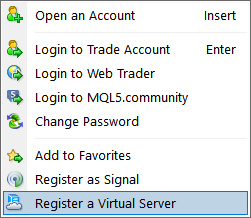
How to Subscribe to MT4/MT5 Signal with VPS - new instructions
Forum on trading, automated trading systems and testing trading strategies
How to Subscribe to a MT4 Signal (new instructions, after 1065 version upgrade)
Eleni Anna Branou, 2017.04.10 10:02
Below are step by step instructions, of how to subscribe to a MΤ4 signal:
1. Register a MQL5 account: https://www.mql5.com/en/auth_register
2. Open your MT4 platform and go to Menu >> Tools >> Optios and click on the Community tab. There you put your Login and Password of your MQL5 account and click OK.
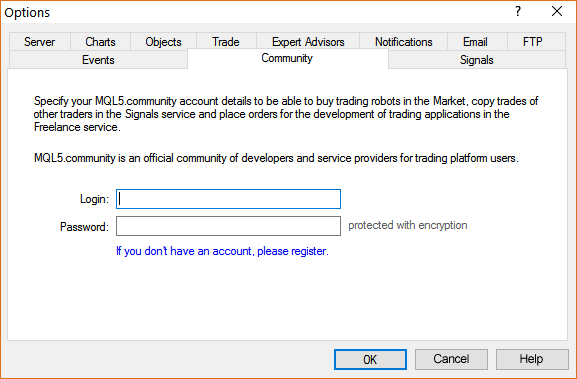
3. Go to the search area of your MT4 platform, on the upper right corner (where the magnifying glass is), type in the name of the signal you want to subscribe and click Enter.
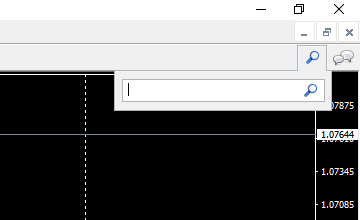
4. You will see lower, in the Terminal Window of your MT4 platform, the results of your search. Click on the name of the signal you want to subscribe.
5. Click on the green Subscribe for $$ USD button on the right side of your MT4's Terminal Window.
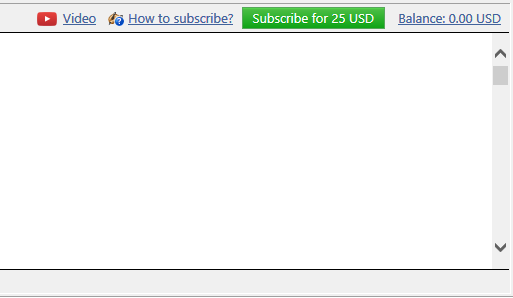
6. Select the payment method and complete payment for your subscription.
7. In the Options >> Signals window that opens, tick the following options:

- Agree to the terms of use of the signals service
- Enable real time signal subscription
- Copy Stop Loss and Take Profit levels
- Synchronise positions without confirmations
8. In the Use no more than: ...... of your deposit (95% maximum) field below, put the percentage of your capital, you want to participate in signal's copying.
9. In the Stop if equity is less than: ...... field, put the amount of your capital, you want to preserve, or leave it empty.
10. In the Deviation/Slippage field, select an option and click OK in the Options window to close it.
11. Now you have completed the subscription process and the only thing you need is a VPS (Virtual Hosting) in order to copy the signal 24/7 without having your MT4 platform open all day long.
12. Go to your account details in the Navigator window of your MT4 platform, right click in your account number or name and select the option Register a Virtual Server.
13. In the Virtual Hosting Wizard window that opens, the VPS with the lower Ping, ms value is presented automatically.
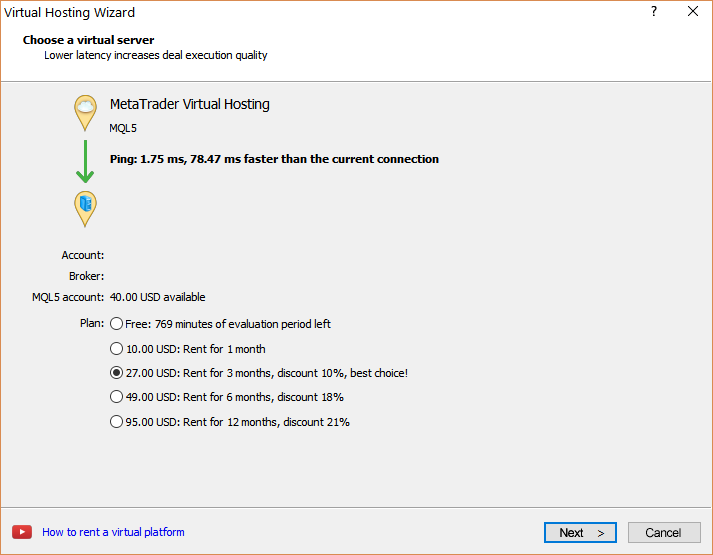
14. Select your payment plan for 1, 3, 6 or 12 months and click Next.
15. Tick the: I agree to the virtual hosting service rules and the auto renewal option below (if you want) and click Next.
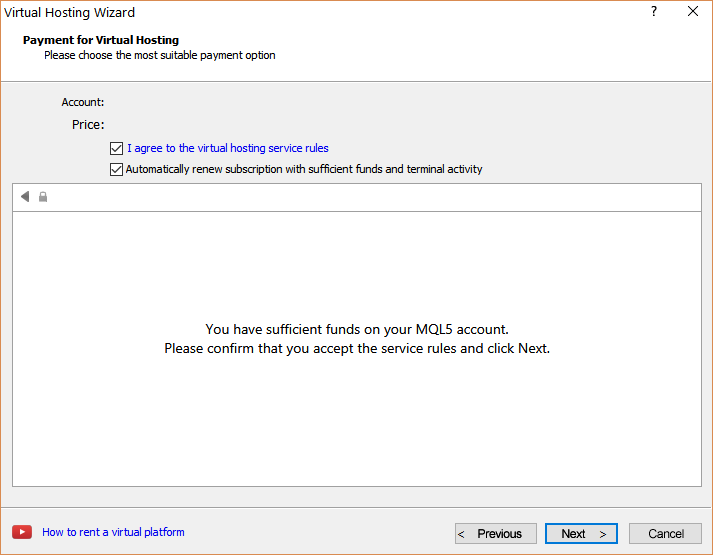
16. Complete your payment for the VPS Service.
17. In the next window, tick the Migrate signal: account and settings option, click End and you are done.
- Free trading apps
- Over 8,000 signals for copying
- Economic news for exploring financial markets
You agree to website policy and terms of use
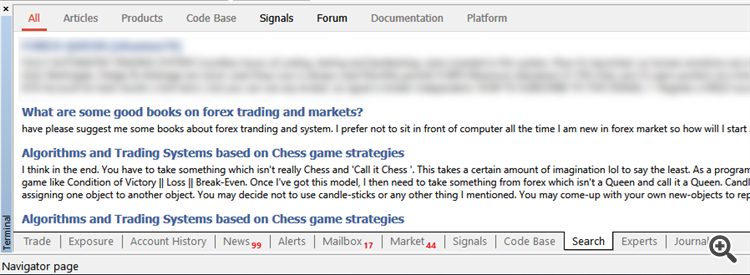
Seven videos demonstrating the copy trading technology in English and Russian are available on our official YouTube channel. Watch the videos to learn how to find a suitable signal, how to analyze its trade performance, how to subscribe to a signal as well as to evaluate the effectiveness of copied deals.
Comprehensive information on trading signals is available in the Help files of the trading platforms as well as in articles published on MQL4.com and MQL5.com. The video tutorials provide a faster and clearer way to discover the same information. Spend only 15 minutes to find out all you need to know about trading signals!
Watch the video on our YouTube channel, give us a Like and subscribe to be notified whenever we add a new video.