

How to quickly develop and debug a trading strategy in MetaTrader 5
Scalping automatic systems are rightfully regarded the pinnacle of algorithmic trading, but at the same time their code is the most difficult to write. In this article we will show how to build strategies based on analysis of incoming ticks using the built-in debugging tools and visual testing. Developing rules for entry and exit often require years of manual trading. But with the help of MetaTrader 5, you can quickly test any such strategy on real history.


LifeHack for trader: four backtests are better than one
Before the first single test, every trader faces the same question — "Which of the four modes to use?" Each of the provided modes has its advantages and features, so we will do it the easy way - run all four modes at once with a single button! The article shows how to use the Win API and a little magic to see all four testing chart at the same time.


Testing trading strategies on real ticks
The article provides the results of testing a simple trading strategy in three modes: "1 minute OHLC", "Every tick" and "Every tick based on real ticks" using actual historical data.


The checks a trading robot must pass before publication in the Market
Before any product is published in the Market, it must undergo compulsory preliminary checks in order to ensure a uniform quality standard. This article considers the most frequent errors made by developers in their technical indicators and trading robots. An also shows how to self-test a product before sending it to the Market.


LifeHack for Traders: Indicators of Balance, Drawdown, Load and Ticks during Testing
How to make the testing process more visual? The answer is simple: you need to use one or more indicators in the Strategy Tester, including a tick indicator, an indicator of balance and equity, an indicator of drawdown and deposit load. This solution will help you visually track the nature of ticks, balance and equity changes, as well as drawdown and deposit load.

Evaluating the effectiveness of trading systems by analyzing their components
This article explores the effectiveness of complex trading systems by analyzing the efficiency of its individual components. Any analysis, whether it is graphic, based on indicators, or any other, is one of the key components of successful trading in financial markets. This article is to some extent a research of few simple and independent trading systems for analyzing their effectiveness and usefulness of the joint application.


Testing and Optimization of Expert Advisors
The article provides a detailed description of the process of testing and optimizing Expert Advisors in the MetaTrader 4 Strategy Tester. The importance of such information and the need for this publication cannot be underestimated. A lot of users who only get started with the MetaTrader 4 trading platform have a very vague idea of what and how needs to be done when working with Expert Advisors. The proposed article gives simple and clear answers to all of these questions and provides a slightly more professional approach to handling these issues using a specific example.

MQL5 Cookbook: Saving Optimization Results of an Expert Advisor Based on Specified Criteria
We continue the series of articles on MQL5 programming. This time we will see how to get results of each optimization pass right during the Expert Advisor parameter optimization. The implementation will be done so as to ensure that if the conditions specified in the external parameters are met, the corresponding pass values will be written to a file. In addition to test values, we will also save the parameters that brought about such results.

MQL5 Cookbook: Reducing the Effect of Overfitting and Handling the Lack of Quotes
Whatever trading strategy you use, there will always be a question of what parameters to choose to ensure future profits. This article gives an example of an Expert Advisor with a possibility to optimize multiple symbol parameters at the same time. This method is intended to reduce the effect of overfitting parameters and handle situations where data from a single symbol are not enough for the study.

MQL5 Cookbook: Writing the History of Deals to a File and Creating Balance Charts for Each Symbol in Excel
When communicating in various forums, I often used examples of my test results displayed as screenshots of Microsoft Excel charts. I have many times been asked to explain how such charts can be created. Finally, I now have some time to explain it all in this article.

MQL5 Cookbook: Developing a Multi-Currency Expert Advisor with Unlimited Number of Parameters
In this article, we will create a pattern that uses a single set of parameters for optimization of a trading system, while allowing for unlimited number of parameters. The list of symbols will be created in a standard text file (*.txt). Input parameters for each symbol will also be stored in files. This way we will be able to circumvent the restriction of the terminal on the number of input parameters of an Expert Advisor.


Testing Expert Advisors on Non-Standard Time Frames
It's not just simple; it's super simple. Testing Expert Advisors on non-standard time frames is possible! All we need to do is to replace standard time frame data with non-standard time frame data. Furthermore, we can even test Expert Advisors that use data from several non-standard time frames.

MQL5 Cookbook: Multi-Currency Expert Advisor - Simple, Neat and Quick Approach
This article will describe an implementation of a simple approach suitable for a multi-currency Expert Advisor. This means that you will be able to set up the Expert Advisor for testing/trading under identical conditions but with different parameters for each symbol. As an example, we will create a pattern for two symbols but in such a way so as to be able to add additional symbols, if necessary, by making small changes to the code.

MQL5 Cookbook: Developing a Framework for a Trading System Based on the Triple Screen Strategy
In this article, we will develop a framework for a trading system based on the Triple Screen strategy in MQL5. The Expert Advisor will not be developed from scratch. Instead, we will simply modify the program from the previous article "MQL5 Cookbook: Using Indicators to Set Trading Conditions in Expert Advisors" which already substantially serves our purpose. So the article will also demonstrate how you can easily modify patterns of ready-made programs.

MQL5 Cookbook: Using Indicators to Set Trading Conditions in Expert Advisors
In this article, we will continue to modify the Expert Advisor we have been working on throughout the preceding articles of the MQL5 Cookbook series. This time, the Expert Advisor will be enhanced with indicators whose values will be used to check position opening conditions. To spice it up, we will create a drop-down list in the external parameters to be able to select one out of three trading indicators.

MQL5 Cookbook: The History of Deals And Function Library for Getting Position Properties
It is time to briefly summarize the information provided in the previous articles on position properties. In this article, we will create a few additional functions to get the properties that can only be obtained after accessing the history of deals. We will also get familiar with data structures that will allow us to access position and symbol properties in a more convenient way.

Debugging MQL5 Programs
This article is intended primarily for the programmers who have already learned the language but have not fully mastered the program development yet. It reveals some debugging techniques and presents a combined experience of the author and many other programmers.

MQL5 Cookbook: How to Avoid Errors When Setting/Modifying Trade Levels
In continuation of our work on the Expert Advisor from the previous article of the series called "MQL5 Cookbook: Analyzing Position Properties in the MetaTrader 5 Strategy Tester", we will enhance it with a whole lot of useful functions, as well as improve and optimize the existing ones. The Expert Advisor will this time have external parameters that can be optimized in the MetaTrader 5 Strategy Tester and will in some ways resemble a simple trading system.

MQL5 Cloud Network: Are You Still Calculating?
It will soon be a year and a half since the MQL5 Cloud Network has been launched. This leading edge event ushered in a new era of algorithmic trading - now with a couple of clicks, traders can have hundreds and thousands of computing cores at their disposal for the optimization of their trading strategies.

MQL5 Cookbook: Analyzing Position Properties in the MetaTrader 5 Strategy Tester
We will present a modified version of the Expert Advisor from the previous article "MQL5 Cookbook: Position Properties on the Custom Info Panel". Some of the issues we will address include getting data from bars, checking for new bar events on the current symbol, including a trade class of the Standard Library to a file, creating a function to search for trading signals and a function for executing trading operations, as well as determining trade events in the OnTrade() function.

How to Test a Trading Robot Before Buying
Buying a trading robot on MQL5 Market has a distinct benefit over all other similar options - an automated system offered can be thoroughly tested directly in the MetaTrader 5 terminal. Before buying, an Expert Advisor can and should be carefully run in all unfavorable modes in the built-in Strategy Tester to get a complete grasp of the system.

Fast Dive into MQL5
You have decided to study MQL5 trading strategies' programming language, but you know nothing about it? We have tried to examine MQL5 and MetaTrader 5 terminal from the newcomers' point of view and have written this short introductory article. In this article, you can find a brief idea of the possibilities of the language, as well as some tips on working with MetaEditor 5 and the terminal.


Why Is MQL5 Market the Best Place for Selling Trading Strategies and Technical Indicators
MQL5.community Market provides Expert Advisors developers with the already formed market consisting of thousands of potential customers. This is the best place for selling trading robots and technical indicators!


Limitless Opportunities with MetaTrader 5 and MQL5
In this article, I would like to give an example of what a trader's program can be like as well as what results can be achieved in 9 months, having started to learn MQL5 from scratch. This example will also show how multi-functional and informative such a program can be for a trader while taking minimum space on the price chart. And we will be able to see just how colorful, bright and intuitively clear to the user trade information panels can get. As well as many other features...


Visualize a Strategy in the MetaTrader 5 Tester
We all know the saying "Better to see once than hear a hundred times". You can read various books about Paris or Venice, but based on the mental images you wouldn't have the same feelings as on the evening walk in these fabulous cities. The advantage of visualization can easily be projected on any aspect of our lives, including work in the market, for example, the analysis of price on charts using indicators, and of course, the visualization of strategy testing. This article contains descriptions of all the visualization features of the MetaTrader 5 Strategy Tester.


Speed Up Calculations with the MQL5 Cloud Network
How many cores do you have on your home computer? How many computers can you use to optimize a trading strategy? We show here how to use the MQL5 Cloud Network to accelerate calculations by receiving the computing power across the globe with the click of a mouse. The phrase "Time is money" becomes even more topical with each passing year, and we cannot afford to wait for important computations for tens of hours or even days.


Testing (Optimization) Technique and Some Criteria for Selection of the Expert Advisor Parameters
There is no trouble finding the Holy Grail of testing, it is however much more difficult to get rid of it. This article addresses the selection of the Expert Advisor operating parameters with automated group processing of optimisation and testing results upon maximum utilisation of the Terminal performance capabilities and minimum end user load.
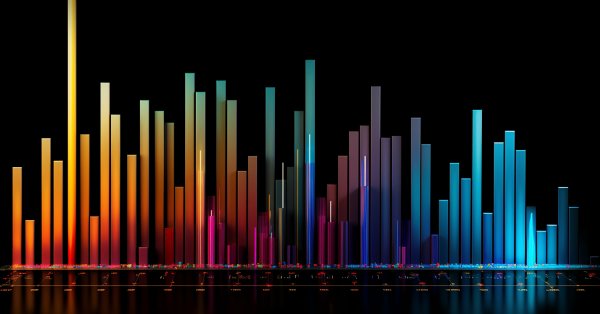
The Fundamentals of Testing in MetaTrader 5
What are the differences between the three modes of testing in MetaTrader 5, and what should be particularly looked for? How does the testing of an EA, trading simultaneously on multiple instruments, take place? When and how are the indicator values calculated during testing, and how are the events handled? How to synchronize the bars from different instruments during testing in an "open prices only" mode? This article aims to provide answers to these and many other questions.


Finding Errors and Logging
MetaEditor 5 has the debugging feature. But when you write your MQL5 programs, you often want to display not the individual values, but all messages that appear during testing and online work. When the log file contents have large size, it is obvious to automate quick and easy retrieval of required message. In this article we will consider ways of finding errors in MQL5 programs and methods of logging. Also we will simplify logging into files and will get to know a simple program LogMon for comfortable viewing of logs.


Creating Multi-Expert Advisors on the basis of Trading Models
Using the object-oriented approach in MQL5 greatly simplifies the creation of multi-currency/multi-system /multi-time-frame Expert Advisors. Just imagine, your single EA trades on several dozens of trading strategies, on all of the available instruments, and on all of the possible time frames! In addition, the EA is easily tested in the tester, and for all of the strategies, included in its composition, it has one or several working systems of money management.


Guide to Testing and Optimizing of Expert Advisors in MQL5
This article explains the step by step process of identifying and resolving code errors as well as the steps in testing and optimizing of the Expert Advisor input parameters. You will learn how to use Strategy Tester of MetaTrader 5 client terminal to find the best symbol and set of input parameters for your Expert Advisor.


Evaluation of Trade Systems - the Effectiveness of Entering, Exiting and Trades in General
There are a lot of measures that allow determining the effectiveness and profitability of a trade system. However, traders are always ready to put any system to a new crash test. The article tells how the statistics based on measures of effectiveness can be used for the MetaTrader 5 platform. It includes the class for transformation of the interpretation of statistics by deals to the one that doesn't contradict the description given in the "Statistika dlya traderov" ("Statistics for Traders") book by S.V. Bulashev. It also includes an example of custom function for optimization.


Using the TesterWithdrawal() Function for Modeling the Withdrawals of Profit
This article describes the usage of the TesterWithDrawal() function for estimating risks in trade systems which imply the withdrawing of a certain part of assets during their operation. In addition, it describes the effect of this function on the algorithm of calculation of the drawdown of equity in the strategy tester. This function is useful when optimizing parameter of your Expert Advisors.


The Algorithm of Ticks' Generation within the Strategy Tester of the MetaTrader 5 Terminal
MetaTrader 5 allows us to simulate automatic trading, within an embedded strategy tester, by using Expert Advisors and the MQL5 language. This type of simulation is called testing of Expert Advisors, and can be implemented using multithreaded optimization, as well as simultaneously on a number of instruments. In order to provide a thorough testing, a generation of ticks based on the available minute history, needs to be performed. This article provides a detailed description of the algorithm, by which the ticks are generated for the historical testing in the MetaTrader 5 client terminal.


Using Neural Networks In MetaTrader
This article shows you how to easily use Neural Networks in your MQL4 code taking advantage of best freely available artificial neural network library (FANN) employing multiple neural networks in your code.


A Pattern Trailing Stop and Exit the Market
Developers of order modification/closing algorithms suffer from an imperishable woe - how to compare results obtained by different methods? The mechanism of checking is well known - it is Strategy Tester. But how to make an EA to work equally for opening/closing orders? The article describes a tool that provides strong repetition of order openings that allows us to maintain a mathematically correct platform to compare the results of different algorithms for trailing stops and for exiting the market.


Automated Optimization of a Trading Robot in Real Trading
The articles describes and provides a library of functions that allows a trader to optimize his or her Expert Advisor's inputs by launching optimization directly from the EA.


Break Through The Strategy Tester Limit On Testing Hedge EA
An idea of testing the hedge Expert Advisors using the strategy tester.


How Not to Fall into Optimization Traps?
The article describes the methods of how to understand the tester optimization results better. It also gives some tips that help to avoid "harmful optimization".


How To Implement Your Own Optimization Criteria
In this article an example of optimization by profit/drawdown criterion with results returned into a file is developed for a standard Expert Advisor - Moving Average.