
A Universal Channel with the Graphical Interface
All channel indicators are displayed as three lines, including central, top and bottom lines. The drawing principle of the central line is similar to a moving average, while the moving average indicator is mostly used for drawing channels. The top and bottom lines are located at equal distances from the central line. This distance can be determined in points, as percent of price (the Envelopes indicator), using a standard deviation value (Bollinger Bands), or an ATR value (Keltner channel).


Custom presentation of trading history and creation of report diagrams
The article describes custom methods for assessing the trading history. Two classes have been written for downloading and analyzing history. The first of them collects the trading history and represents it as a summary table. The second one deals with statistics: it calculates a number of variables and builds charts for a more efficient evaluation of trading results.

The power of ZigZag (part II). Examples of receiving, processing and displaying data
In the first part of the article, I have described a modified ZigZag indicator and a class for receiving data of that type of indicators. Here, I will show how to develop indicators based on these tools and write an EA for tests that features making deals according to signals formed by ZigZag indicator. As an addition, the article will introduce a new version of the EasyAndFast library for developing graphical user interfaces.

Practical evaluation of the adaptive market following method
The main difference of the trading system proposed in the article is the use of mathematical tools for analyzing stock quotes. The system applies digital filtering and spectral estimation of discrete time series. The theoretical aspects of the strategy are described and a test Expert Advisor is created.

Timeseries in DoEasy library (part 40): Library-based indicators - updating data in real time
The article considers the development of a simple multi-period indicator based on the DoEasy library. Let's improve the timeseries classes to receive data from any timeframes to display it on the current chart period.


Universal Expert Advisor: Pending Orders and Hedging Support (Part 5)
This article provides further description of the CStrategy trading engine. By popular demand of users, we have added pending order support functions to the trading engine. Also, the latest version of the MetaTrader 5 now supports accounts with the hedging option. The same support has been added to CStrategy. The article provides a detailed description of algorithms for the use of pending orders, as well as of CStrategy operation principles on accounts with the hedging option enabled.


Indicator for Kagi Charting
The article proposes Kagi chart indicator with various charting options and additional functions. Also, indicator charting principle and its MQL5 implementation features are considered. The most popular cases of its implementation in trading are displayed - Yin/Yang exchange strategy, pushing away from the trend line and consistently increasing "shoulders"/decreasing "waists".


Finding Errors and Logging
MetaEditor 5 has the debugging feature. But when you write your MQL5 programs, you often want to display not the individual values, but all messages that appear during testing and online work. When the log file contents have large size, it is obvious to automate quick and easy retrieval of required message. In this article we will consider ways of finding errors in MQL5 programs and methods of logging. Also we will simplify logging into files and will get to know a simple program LogMon for comfortable viewing of logs.


Graphical Interfaces I: Animating the Graphical Interface (Chapter 3)
In the previous article, we started developing a form class for controls. In this article, we are going to continue doing that by filling this class with methods for moving a form over the chart area. We will then integrate this interface component into the core of the library. Also, we will ensure that the color of a form control changes when the mouse cursor is hovering over it.


Limitations and Verifications in Expert Advisors
Is it allowed to trade this symbol on Monday? Is there enough money to open position? How big is the loss if Stop Loss triggers? How to limit the number of pending orders? Was the trade operation executed at the current bar or at the previous one? If a trade robot cannot perform this kind of verifications, then any trade strategy can turn into a losing one. This article shows the examples of verifications that are useful in any Expert Advisor.

Library for easy and quick development of MetaTrader programs (part IV): Trading events
In the previous articles, we started creating a large cross-platform library simplifying the development of programs for MetaTrader 5 and MetaTrader 4 platforms. We already have collections of historical orders and deals, market orders and positions, as well as the class for convenient selection and sorting of orders. In this part, we will continue the development of the base object and teach the Engine Library to track trading events on the account.


MQL5 Wizard: How to Teach an EA to Open Pending Orders at Any Price
The article describes a method of modifying the code of a trading signal module for the implementation of the functionality allowing you to set pending orders at any distance from the current price: it may be the Close or Open price of the previous bar or the value of the moving average. There are plenty of options. Important is that you can set any opening price for a pending order. This article will be useful to traders who trade with pending orders.

How to master Machine Learning
Check out this selection of useful materials which can assist traders in improving their algorithmic trading knowledge. The era of simple algorithms is passing, and it is becoming harder to succeed without the use of Machine Learning techniques and Neural Networks.

Timeseries in DoEasy library (part 41): Sample multi-symbol multi-period indicator
In the article, we will consider a sample multi-symbol multi-period indicator using the timeseries classes of the DoEasy library displaying the chart of a selected currency pair on a selected timeframe as candles in a subwindow. I am going to modify the library classes a bit and create a separate file for storing enumerations for program inputs and selecting a compilation language.

MQL5 Cookbook: Using Indicators to Set Trading Conditions in Expert Advisors
In this article, we will continue to modify the Expert Advisor we have been working on throughout the preceding articles of the MQL5 Cookbook series. This time, the Expert Advisor will be enhanced with indicators whose values will be used to check position opening conditions. To spice it up, we will create a drop-down list in the external parameters to be able to select one out of three trading indicators.
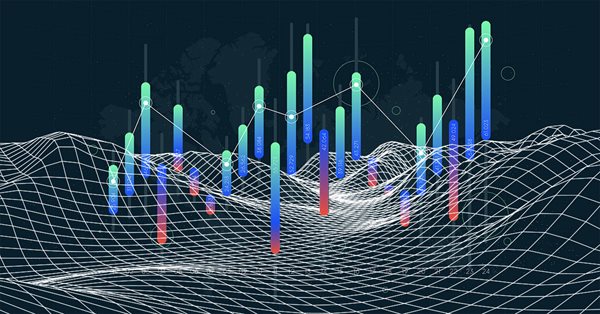
Practical application of neural networks in trading. It's time to practice
The article provides a description and instructions for the practical use of neural network modules on the Matlab platform. It also covers the main aspects of creation of a trading system using the neural network module. In order to be able to introduce the complex within one article, I had to modify it so as to combine several neural network module functions in one program.


Visualizing optimization results using a selected criterion
In the article, we continue to develop the MQL application for working with optimization results. This time, we will show how to form the table of the best results after optimizing the parameters by specifying another criterion via the graphical interface.


Graphical Interfaces III: Simple and Multi-Functional Buttons (Chapter 1)
Let us consider the button control. We will discuss examples of several classes for creating a simple button, buttons with extended functionality (icon button and split button) and interconnected buttons (button groups and radio button). Added to that, we will introduce some additions to existing classes for controls to broaden their capability.


An Example of a Trading Strategy Based on Timezone Differences on Different Continents
Surfing the Internet, it is easy to find many strategies, which will give you a number of various recommendations. Let’s take an insider’s approach and look into the process of strategy creation, based on the differences in timezones on different continents.


Using OpenCL to test candlestick patterns
The article describes the algorithm for implementing the OpenCL candlestick patterns tester in the "1 minute OHLC" mode. We will also compare its speed with the built-in strategy tester launched in the fast and slow optimization modes.


Using WinInet in MQL5. Part 2: POST Requests and Files
In this article, we continue studying the principles of working with Internet using HTTP requests and exchange of information with server. It describes new functions of the CMqlNet class, methods of sending information from forms and sending of files using POST requests as well as authorization on websites under your login using Cookies.

How to Write a Good Description for a Market Product
MQL5 Market has many products for sale but some of their descriptions leave much to be desired. Many texts are obviously in need of improvement, as common traders are not able to comprehend them. This article will help you to put your product in a favorable light. Use our recommendations to write an eye-catching description that will easily show your customers what exactly you are selling.


LifeHack for Trader: A comparative report of several tests
The article deals with the simultaneous launch of Expert Advisor testing on four different trading instruments. The final comparison of four testing reports is provided in a table similar to how goods are represented in online stores. An additional bonus is that distribution charts will be automatically created for each symbol.

Graphics in DoEasy library (Part 75): Methods of handling primitives and text in the basic graphical element
In this article, I will continue the development of the basic graphical element class of all library graphical objects powered by the CCanvas Standard Library class. I will create the methods for drawing graphical primitives and for displaying a text on a graphical element object.

Library for easy and quick development of MetaTrader programs (part XXV): Handling errors returned by the trade server
After we send a trading order to the server, we need to check the error codes or the absence of errors. In this article, we will consider handling errors returned by the trade server and prepare for creating pending trading requests.

Library for easy and quick development of MetaTrader programs (part XIX): Class of library messages
In this article, we will consider the class of displaying text messages. Currently, we have a sufficient number of different text messages. It is time to re-arrange the methods of their storage, display and translation of Russian or English messages to other languages. Besides, it would be good to introduce convenient ways of adding new languages to the library and quickly switching between them.


Using MATLAB 2018 computational capabilities in MetaTrader 5
After the upgrade of the MATLAB package in 2015, it is necessary to consider a modern way of creating DLL libraries. The article uses a sample predictive indicator to illustrate the peculiarities of linking MetaTrader 5 and MATLAB using modern 64-bit versions of the platforms, which are utilized nowadays. With the entire sequence of connecting MATLAB considered, MQL5 developers will be able to create applications with advanced computational capabilities much faster, avoiding «pitfalls».


Creating Expert Advisors Using Expert Advisor Visual Wizard
Expert Advisor Visual Wizard for MetaTrader 5 provides a highly intuitive graphical environment with a comprehensive set of predefined trading blocks that let you design Expert Advisors in minutes. The click, drag and drop approach of Expert Advisor Visual Wizard allows you to create visual representations of forex trading strategies and signals as you would with pencil and paper. These trading diagrams are analyzed automatically by Molanis’ MQL5 code generator that transforms them into ready to use Expert Advisors. The interactive graphical environment simplifies the design process and eliminates the need to write MQL5 code.

MQL5 Cookbook: Indicator Subwindow Controls - Buttons
In this article, we will consider an example of developing a user interface with button controls. To convey the idea of interactivity to the user, buttons will change their colors when the cursor hovers over them. With the cursor being over a button, the button color will be slightly darkened, getting significantly darker when the button is clicked. Furthermore, we will add tooltips to each button, thus creating an intuitive interface.

MQL5 Cookbook: Sound Notifications for MetaTrader 5 Trade Events
In this article, we will consider such issues as including sound files in the file of the Expert Advisor, and thus adding sound notifications to trade events. The fact that the files will be included means that the sound files will be located inside the Expert Advisor. So when giving the compiled version of the Expert Advisor (*.ex5) to another user, you will not have to also provide the sound files and explain where they need to be saved.

Rope Indicator by Erik Nayman
The article reveals how the "Rope" indicator is created based on "The Small Encyclopedia of Trader" by Erik L. Nayman. This indicator shows the direction of the trend using the calculated values of bulls and bears over a specified period of time. The article also contains principles of creating and calculating indicators along with the examples of codes. Other subjects covered include building an Expert Advisor based on the indicator, and the optimization of external parameters.


Universal Oscillator with a GUI
The article describes the process of creation of a universal indicator based on all oscillators available in the terminal, with its own graphical interface. The GUI allows users to quickly and easily change settings of each oscillator straight from the chart window (without having to open its properties), as well as to compare their values and to select an optimal option for a specific task.

Library for easy and quick development of MetaTrader programs (part XXXIII): Pending trading requests - closing positions under certain conditions
We continue the development of the library functionality featuring trading using pending requests. We have already implemented sending conditional trading requests for opening positions and placing pending orders. In the current article, we will implement conditional position closure – full, partial and closing by an opposite position.


MQL5 Cookbook: Implementing an Associative Array or a Dictionary for Quick Data Access
This article describes a special algorithm allowing to gain access to elements by their unique keys. Any base data type can be used as a key. For example it may be represented as a string or an integer variable. Such data container is commonly referred to as a dictionary or an associative array. It provides easier and more efficient way of problem solving.


Graphical Interfaces I: Functions for the Form Buttons and Deleting Interface Elements (Chapter 4)
In this article, we are going to continue developing the CWindow class by adding methods, which will allow managing the form by clicking on its controls. We will enable the program to be closed by a form button as well as implement a minimizing and maximizing feature for the form.


Custom indicators and infographics in CCanvas
The article considers new types of indicators with more complex structural implementation. It also describes the development of pseudo-3D indicator types and dynamic infographics.
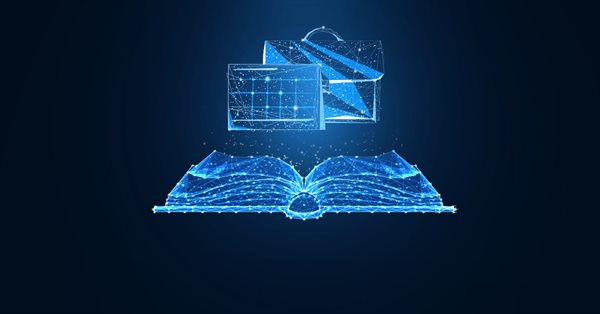
MQL5 Cookbook – Economic Calendar
The article highlights the programming features of the Economic Calendar and considers creating a class for a simplified access to the calendar properties and receiving event values. Developing an indicator using CFTC non-commercial net positions serves as a practical example.


Graphical Interfaces III: Groups of Simple and Multi-Functional Buttons (Chapter 2)
The first chapter of the series was about simple and multi-functional buttons. The second article will be dedicated to groups of interconnected buttons that will allow the creation of elements in an application when a user can select one of the option out of a set (group).

Creating a trading robot for Moscow Exchange. Where to start?
Many traders on Moscow Exchange would like to automate their trading algorithms, but they do not know where to start. The MQL5 language offers a huge range of trading functions, and it additionally provides ready classes that help users to make their first steps in algo trading.


Error Handling and Logging in MQL5
This article focuses on general issues linked to handling software errors. Furthermore, the logging term is brought up and the examples of logging implementation with MQL5 tools are shown.