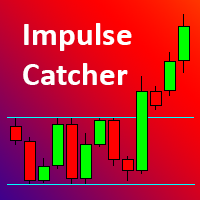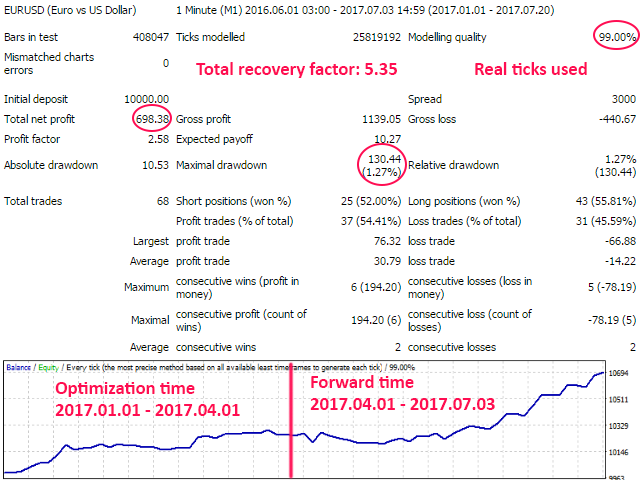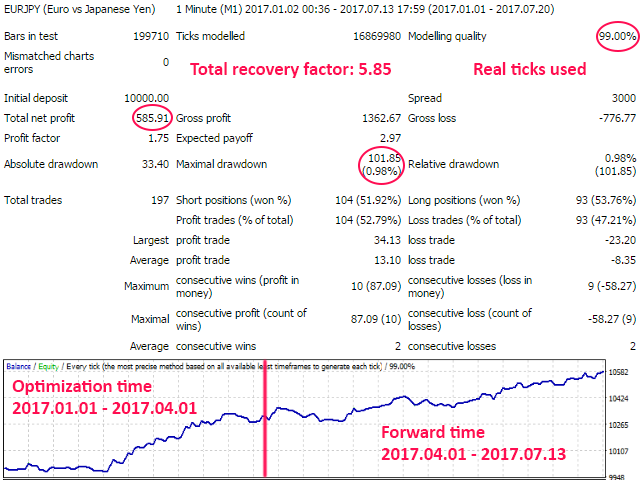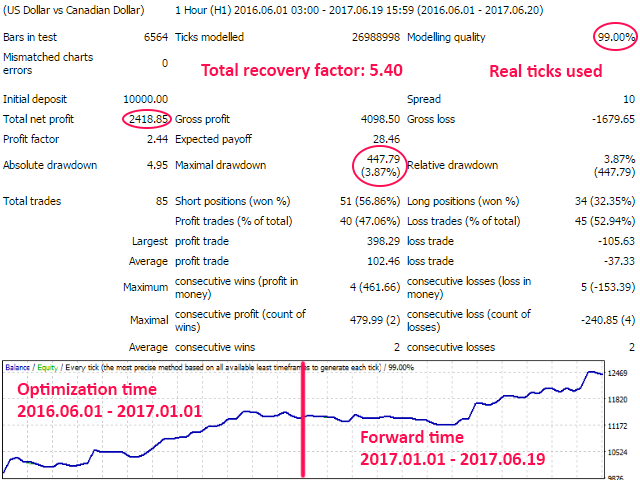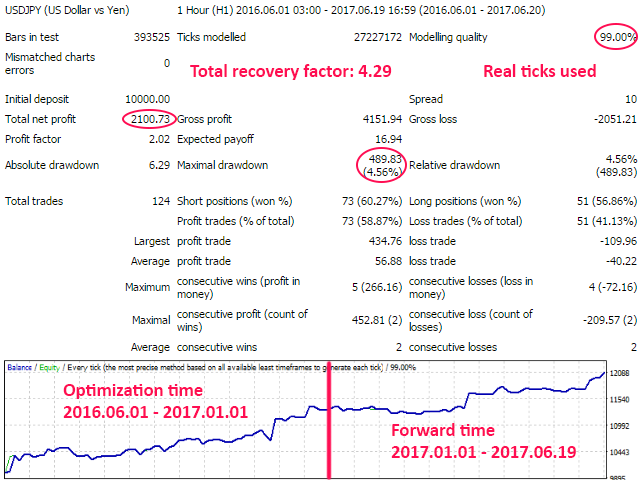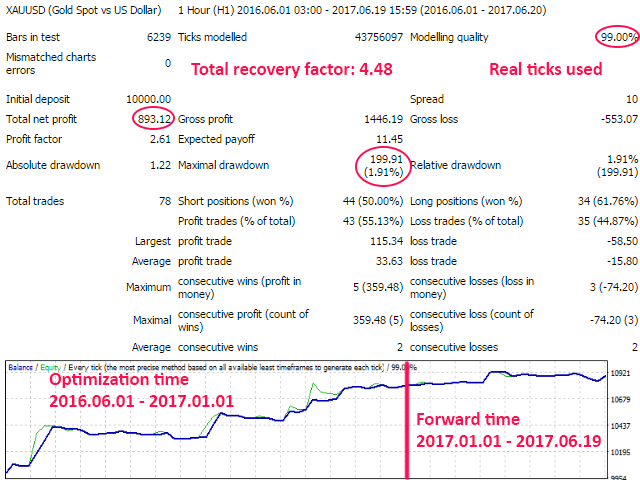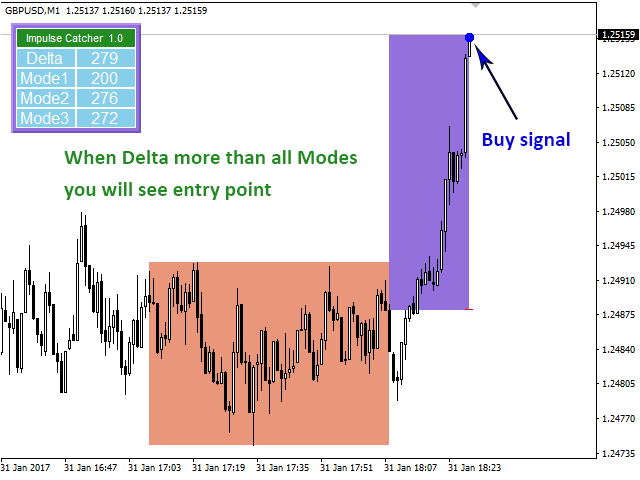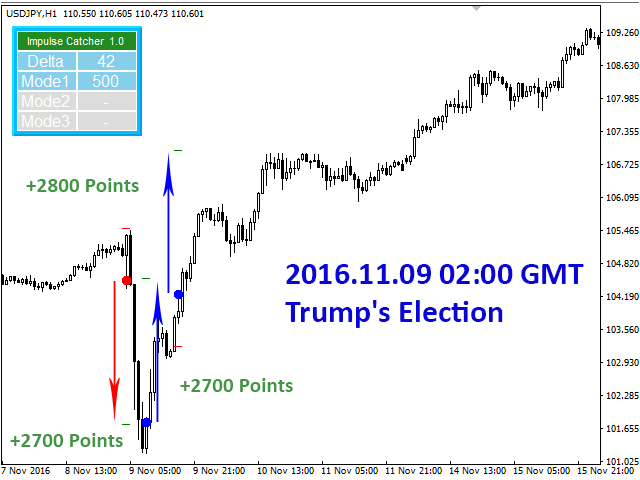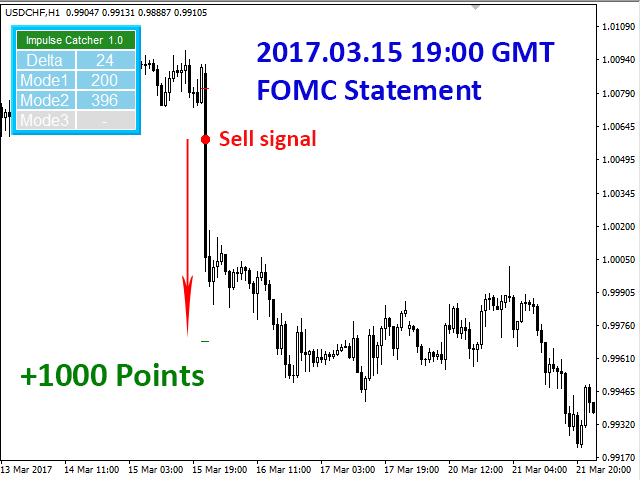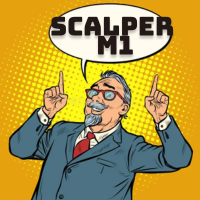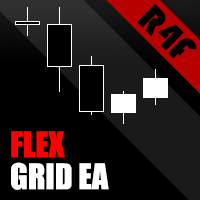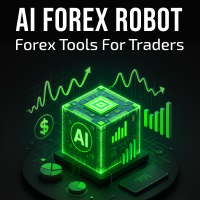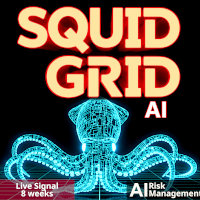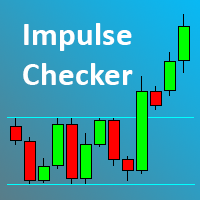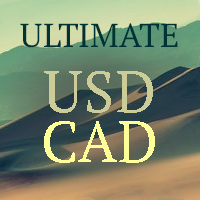Impulse Catcher
- 专家
- Alexandr Maltsev
- 版本: 1.0
- 激活: 5
The Impulse Catcher Expert Advisor is based on the Impulse Checker indicator. The main operation principle lies in utilization of strong directional price movements. The EA opens positions the moment a strong directional price movement appears. The EA does no use hedging, martingale, grid and other risky strategies.
The EA uses only tick data in its calculations, so changing the timeframe does not affect the entry and exit points. Use the timeframe, where you can easily monitor trading on the account. With the properly selected parameters and sufficient market volatility the EA is able to work on any instrument.
Description of Yurchenko's trailing
This unique type of trailing stop ignores the changes in price. This trailing stop modifies SL every N minutes by N points. All opened deals have the same algorithm for moving SL, corrected by the current volatility and the size of the initial impulse.
Input parameters
Basic Settings:
- Magic - identification number of trades.
- Deposit - if set to 0, the volume is calculated based on the account balance.
- RiskOnPosition - risk per deal in percents.
- VolumeOnPosition - volume of each position in lots.
- MaxPositionsNumber - the maximum number of simultaneously opened trades.
- CloseIfOpositeSignal - close all open positions when an opposite signal appears.
- TrailingByYurchenko - enable/disable Yurchenko's trailing.
Indicator Settings
- T1sec – width of the T1 price channel, sec.
- T2min – width of the T2 price channel, min.
- T3day – the number of days to calculate the average daily volatility, days.
- Mode1 – in order to generate a signal, Delta must exceed MinDelta.
- Mode2 – in order to generate a signal, Delta must exceed HL * T2ratio.
- Mode3 – in order to generate a signal, Delta must exceed DayVolAvg * T3ratio.
- MinDelta – the minimum number of points the price must pass for Mode1.
- T2ratio – correction factor to HL for Mode2.
- T3ratio – correction factor to DayVolAvg for Mode3.
- SignalPeriodSec – the minimum frequency to inform about signals, sec.
- LogInExpertsTab – message about the signal in the Experts journal.
- Alert – message about the signal in a pop-up Alert box.
- SendEmail – message about the signal to email.
- PushNotification – message about the signal to mobile terminal.
- PlaySound – message about the signal by playing an audio file.
- WavFileName – name of the sound file for PlaySound.
- ColorT1sig – color of the T1 rectangle when a signal occurs.
- ColorT1 - color of the T1 rectangle when there are no signals.
- ColorT2 - color of the T2 rectangle when there are no signals.
- SignalPointWidth – size of the signal entry point.
- SLratio – multiplier to the Delta value to calculate the distance from the entry point to the StopLoss level.
- TPratio – multiplier to the Delta value to calculate the distance from the entry point to the TakeProfit level.
Trailing Settings:
- SLratio – multiplier to the value of Delta to calculate SL at the moment the position is opened.
- TPratio – multiplier to the value of Delta to calculate TP at the moment the position is opened.
- TimeShiftCoef - multiplier for T1sec to calculate the first time of the SL modification.
- TimeShiftAccelCoef - acceleration/deceleration factor for the time of SL modification.
- PointShiftCoef - multiplier for Delta to calculate the first level of SL modification.
- PointShiftAccelCoef - acceleration/deceleration factor for the SL value.